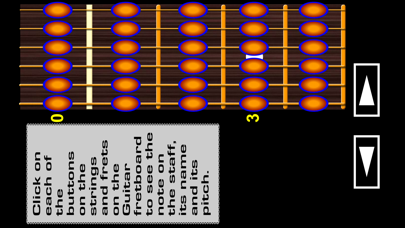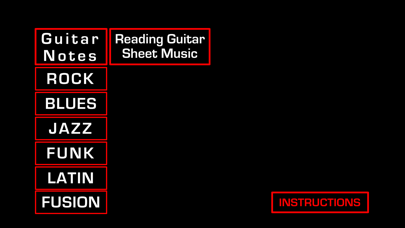Lurssen Mastering Console

Screenshots
Lurssen Mastering Console puts you at the controls in the studio with all of the secret tools, settings and techniques of world renowned multi-GRAMMY Award winning mastering engineer Gavin Lurssen and his team. Now you can master your music on the go on your iPhone/iPad and get the professional, Grammy award-winning sound that the studio is known for. Pop, rock, hip-hop and more, Lurssen Mastering Console can help you achieve amazing mastering results when a trip to Los Angeles just isn’t in the budget.
Lurssen Mastering Console is a totally unique and new approach to digital audio mastering. It's designed to help you capture the magic of the Lurssen Mastering studio’s entire mastering audio processing philosophy. Instead of giving you just a collection of individual processors and presets, Lurssen Mastering Console provides you with models of the complete mastering gear processor chain as a whole. The interactions between the individual processors have been digitally recreated which recreates the synergistic "whole is greater than the sum of its parts" sound that has earned Gavin and Lurssen Mastering multiple Grammys.
With Lurssen Mastering Console, you have automatic access to a lifetime's worth of professional audio mastering experience. It helps you quickly get great sounding results thanks to its 40 pre-made "Styles" templates, which have been created and optimized by Gavin Lurssen, mastering engineer Reuben Cohen and the rest of the team. These templates reflect decades of combined mastering experience and fit a broad range of musical genres.
Using Lurssen Mastering couldn't be easier: Just create a project, load a song, then select an appropriate "Style" from the drop-down menu. Take control via an Input Drive knob and a five band EQ as well as a "PUSH" knob, which lets you subtly and uniformly nudge the EQs so you can "ride" the flow of the song and add that special Lurssen "magic" to your music. You can view and automate changes to the two knobs by using the waveform display with three different automation modes. You can make adjustments to EQ settings and save those as presets for easy recall — a preset consists of a style plus your adjustments. You can also view the physical gear chain and make subtle adjustments via the Chain view. When you've finished your mastering work, you can export your song to File Sharing, SoundCloud and more in a variety of popular file formats for final distribution and delivery.
With the Lurssen Mastering Console you can easily master audio with your iPhone/iPad while on the go.
Features:
• Created with Grammy Award winning Mastering Engineer Gavin Lurssen and his team
• Digitally reproduces Lurssen Mastering's unique studio workflow, techniques and signal chain philosophy
• Synergistic “whole is greater than the sum of its parts” mastering app for iPhone/iPad
• 40 pre-made "Styles" created by Lursssen Mastering that reproduce the settings and gear used to master different genres
• 3 easy-to-navigate displays: A Studio view with controls, a Wave waveform view and a Chain view for the individual processors
• Controllable Input Drive knob
• Adjustable 5 band EQ with fixed frequency
• "PUSH" Knob to subtly enhance selected song passages via uniform EQ adjustment
• Full automation available to adjust controls to audio content
• Gangable Input Drive control for stereo balance tweaks
• Input/Process assignable VU metering
• Stereo/Mono monitoring capability
• 88.2/96kHz output processing
• Audio import from device library
• FREE app that allows demo of settings and features (with intermittent noise injected plus no export options)
• Play/Process In-app purchase unlocks application
• HD Engine In-app purchase unlocks high res processing and export
• Digital Delivery Mastering (DDM) option added to the HD Engine In-app purchase
What’s New
This app has been updated by Apple to display the Apple Watch app icon.
-General reliability & security improvements
Version 1.1.1
Version History
App Privacy
The developer, IK Multimedia US, LLC, has not provided details about its privacy practices and handling of data to Apple. For more information, see the developer’s privacy policy
No Details Provided
The developer will be required to provide privacy details when they submit their next app update.
Ratings and Reviews
Ratings and reviews are verified
-
D'Jango2Chained, 27.12.2022Crashing when trying to import filesEverytime I try to import from music library the app crashes.
-
the harsh reality, 13.09.2022Don’t even make it “free”Starting any business on false pretenses is just going to lead to your overarching failure. I’m sure you just have 100s of these gimmick apps that are essentially useless, probably Show more
-
Benjamin Virgo', 04.09.2022Borderline Deceptive PricingAfter a long time I decided to bite the bullet and spend the $99 on the full version. Then it said I had to get the $64 version before I Show more
-
seljun, 10.08.2022This needs to be an AU plugin to be a 5 starI love this app. I just wish I could load it into a DAW like Cubasis so that I can monitor levels. The app also needs more metering options. I Show more
-
Frosty440, 12.06.2022Total lack of Import featureThought this was going to be as intuitive as most and allow you to import any file.
-
E. Parsons, 08.06.2022Doesn’t work. When trying to import a song from my iTunes library, it shuts down.Doesn’t work
-
Shu bunthorng, 16.03.2022PurchasePlease help, I tried to purchase, but it’s doesn’t allowed.
-
nolanneal, 06.01.2022Crashes when attempting to add a song!Hasn’t been updated in 3 years - yet you charge hundreds of dollars for this app!? This makes me have a bad taste about IK multimedia. It doesn’t matter if Show more
-
Gutter Records "Injury", 26.10.2021Love the app but latelyThe app is great but lately every time I open it it crashes on iPad and no work can be done please fix
Information
-
Category
-
Age Rating4+
-
PriceFree
-
Size129.28 MB
-
ProviderIK Multimedia US, LLC
Languages
English, Japanese, Simplified Chinese
Copyright
©
2004-2025 IK Multimedia US, LLC. All rights reserved.