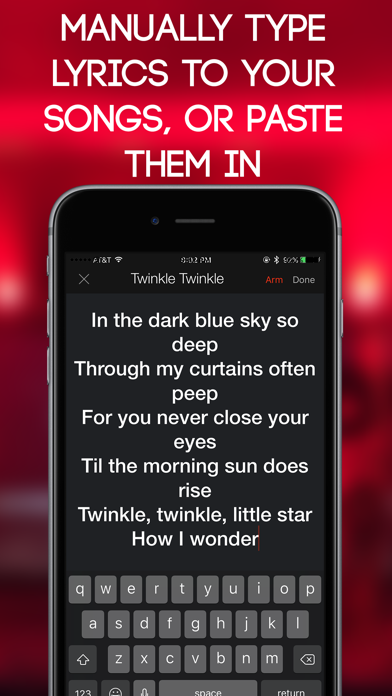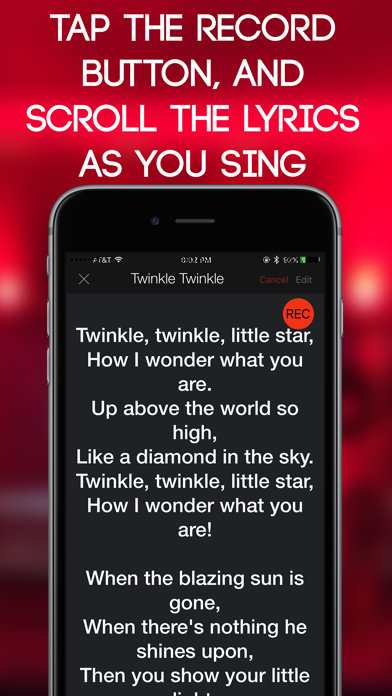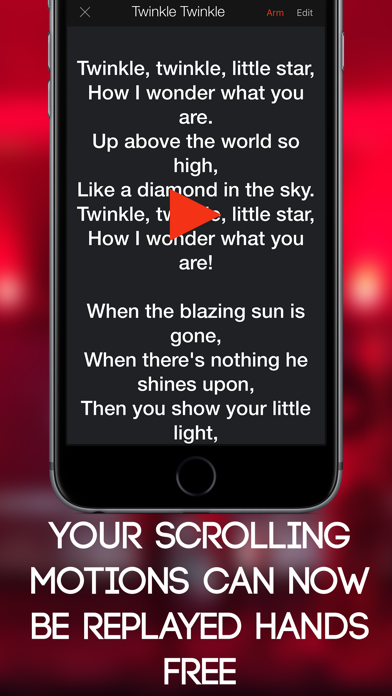Lyric Scroller

Screenshots
Lyric Scroller allows you to type in your lyrics, record the exact motion of scrolling them on the screen, and then replay those motions. The words will automatically move for you, exactly how you scrolled them the first time. This leaves you free to play an instrument or wave to the crowd. You can even externally-start the scroll playback using OSC Messages!
Perfect for karaoke singers, musicians who play to a click track, and even public speakers. Never forget a word again. Large text and a high-contrast interface make it easy to see from longer distances and in low-light conditions.
-> Tap the arrow button to rearrange your songs.
-> Tap the Arm button to get ready to record your scrolling motions.
-> Tap the record button to begin recording. Tap again to end recording.
-> Enable Auto-Advance in Settings to automatically display the next song when the current one is finished.
-> Now the long-awaited Set Lists feature allows you to create set lists with different songs and order them as you please within the set.
App Privacy
The developer, Matthew Rosemeier, has not provided details about its privacy practices and handling of data to Apple. For more information, see the developer’s privacy policy
No Details Provided
The developer will be required to provide privacy details when they submit their next app update.
Ratings and Reviews
Ratings and reviews are verified
-
Rubarb74, 28.10.2022Need HelpJust purchased your Lyric Scroller App Need instructions on how to operate! 1. What are my options for adding song lyrics to app library? 2. Can I get lyrics from my word documents? 3. Show more
-
Urodprotivny, 05.10.2019Very confusingThe app is very confusing and not intuitive. Scrolling control is poor. Would not recommend buying - Free versions of the same thing are incomparably better. Support is only on Twitter - Show more
-
Shesalady559, 19.04.2019AlphabeticalHow do you alphabetize the songs on the main page? Also you need a delete button. For ones you enter and then decide you don’t want it. There needs to Show more
-
Bblondetone, 22.08.2017Very disappointed!I purchased this very overpriced app thinking that I would be able to use it while I am singing on stage. But there is no way to upload lyrics from Show more
-
Adam5346, 14.08.2016ScrollerThe app started crashing when trying to change song title order in the main screen. Kind of a big deal if you need them alphabetized. I don't see any other Show more
-
Rodder 57, 31.05.2015Lyric scrollerLove the way you can manually scroll the words. I have a few suggestions that could make this app even better. 1. Option for a set list 2. Option for landscape Show more
Information
-
Category
-
Age Rating4+
-
Price5.99 USD
-
Size8.4 MB
-
ProviderMatthew Rosemeier
Languages
English
Copyright
©
2004-2024 Matthew Rosemeier. All rights reserved.