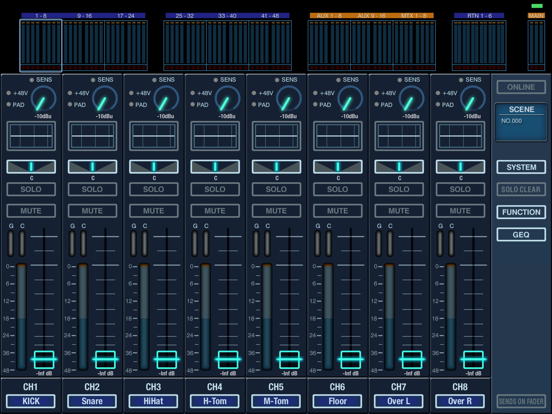M-480 Remote

Screenshots
M-480 Remote is an application for remotely controlling the Roland M-480 V-Mixer live mixing console.
● This application makes it possible to adjust mixing parameters from a variety of listening points on stage or around the room, away from the M-480 positioned at a fixed location.
● Combined with the easy operation afforded by the iPad's large screen and Multi-Touch interface, this application makes it easy to remotely view and adjust settings.
● It is also equally useful as a sub-display and controller when placed beside the M-480 V-Mixer.
Controllable parameters:
[Channel]
- Preamp Gain
- Pan
- Solo
- Mute
- Fader
- Sends on Fader
- 4-Band Parametric EQ and HPF
- EQ Copy/Paste/Undo
[Bus]
- Pan
- Solo
- Mute
- Fader
- 4-Band Parametric EQ
- EQ Copy/Paste/Undo
[Other]
- 31 Band Graphic EQ or 8 Band Parametric EQ
- GEQ or PEQ Copy/Paste/Undo
- Solo Clear
- Scene Recall/Store/Clear
Viewable-only parameters:
[Channel]
- Phantom Power Status
- Pad Status
- Gain Reduction on Gate
- Gain Reduction on Compressor
- Name and Color
- Meter
[Bus]
- Gain Reduction on Gate
- Gain Reduction on Compressor
- Name and Color
- Meter
[Other]
- Scene Lock/Filter/Fade Status
- Meter Overview
Important notes:
* Use with the most recent firmware version of the M-480.
* A wireless USB adapter (Roland WNA1100-RL) is required.
* A wireless LAN router (Wi-Fi router, etc.) is recommended but if not available, connection can be made directly to the wireless USB adapter in ad-hoc mode.
* Because the wireless USB adapter occupies the M-480's USB port, functions that use a USB flash key (such as recording, playback, and backing up settings) are not possible while the wireless USB adapter is connected.
* A single iPad can be connected at one time. This application cannot be used concurrently with the M-480 RCS PC/Mac remote application software.
What’s New
This app has been updated by Apple to display the Apple Watch app icon.
1.0.3
- iOS 10 compatible.
Version 1.0.3
Version History
App Privacy
The developer, Roland Corporation, has not provided details about its privacy practices and handling of data to Apple. For more information, see the developer’s privacy policy
No Details Provided
The developer will be required to provide privacy details when they submit their next app update.
Ratings and Reviews
Ratings and reviews are verified
-
Memories from the 80s, 28.08.2022No longer connects via ad hocI can no longer get the M-480 to connect once I’m on the WiFi.
-
sadpencils, 01.11.2016IOS 10 fix!Please update to work with IOS 10!
-
Weekend with Tom, 09.10.2016iOS 10It is absolutely frustrating when you go to use an app that you have used a 1000 times and find that this app no longer works. It is even more Show more
-
ZzSass, 30.09.2016IOS 10 support missing...Hopefully this will catch up with Apple on current IOS. Worked great on IOS 9. Would really like to move ahead with the technology and maintain functionally. Show more
-
Jango311, 18.09.2016No iOS10 supportAs of now, this app does not work
-
NickBoltz, 20.05.2013Works well, but there are some problemsThis app works well once you get it to connect with the M-480 via wireless. I use ad hoc mode, and it was fairly straightforward. Just make sure you have Show more
Information
-
Category
-
Age Rating4+
-
PriceFree
-
Size5.67 MB
-
ProviderRoland Corporation
Languages
English
Copyright
©
2004-2026 Roland Corporation. All rights reserved.