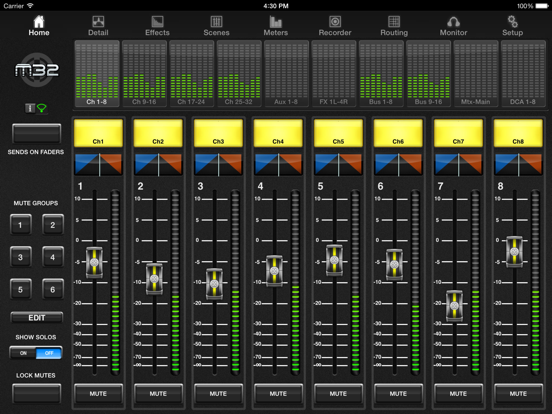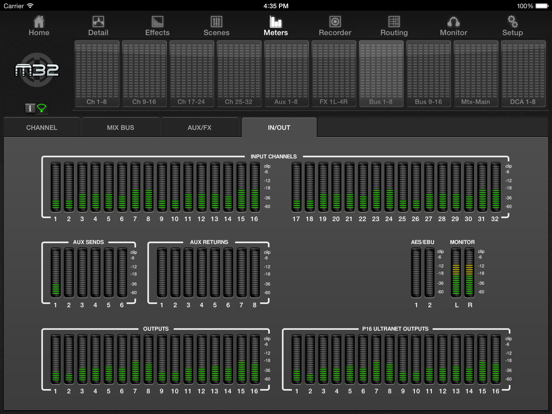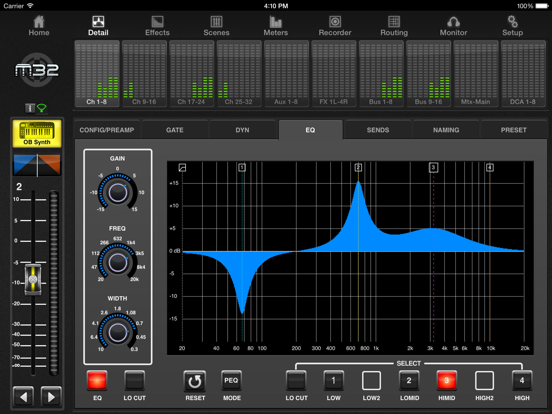M32-Mix

Screenshots
M32-Mix for MIDAS M32 Digital Mixing Console
M32-MIX remote control and offline editing software provides comprehensive control over all mixing and routing functions of your MIDAS M32 consoles right from the convenience of your iPad®.
From on-stage monitoring sound checks, preamp and channel processing control, to editing the console's onboard effects racks, the M32-MIX app allows the operator to control the M32 with unlimited flexibility and ease of use.
M32-MIX gives you the freedom to move about the venue, in order to achieve the maximum performance of your system. Just connect the iPad to your wireless network and assign a static IP address to all consoles wired to that network. The M32-MIX app will connect to that IP address showing the type of console while connecting. No additional hardware, no computer and all extremely easy. M32-MIX unleashes an abundance of remote functionality for the MIDAS M32 series of digital mixing consoles.
KEY FEATURES
* Control over Input Levels, incl. Preamp Gain, Low Cut, Phase, Phantom Power
* Configure the LCD Scribble Strips, incl. colors, icons and names
* EQ-curve control for fine-tuning the equalisation from anywhere in the room
* Real Time Analyser when editing EQ
* Metering overviews with all levels at a glance
* Individual input channel Sends to all buses
* Sends on Faders feature for rapid stage monitoring setup from your iPad
* Detailed editing of channel preamp, gate, dynamics, equaliser, bus sends and LCD scribble strips
* Complete editing of M32 onboard effects rack
* Scene management and control functions
* Routing to Behringer ULTRANET P16 personal monitoring system
* 6 aux, 2 USB recorder and 8 effects returns levels
* 16 aux bus, 6 Matrix, Master LCR and 8 DCA levels
* Mute lock-out feature prevents accidental muting
* Connect multiple iPads® simultaneously
REQUIREMENTS
* Requires a wireless router connected to the M32
* M32-Mix 3.1 requires M32 console firmware V2.16 or higher to be installed on the console
What’s New
This app has been updated by Apple to display the Apple Watch app icon.
Support for the X-LIVE SD recorder expansion card.
Support for the X-WSG Waves SoundGrid® expansion card.
DYN section now has controls for the Peak/RMS detection, Lin/Log envelope, auto envelope, and Key Solo.
Minor bug fixes.
Version 3.1.0
Version History
App Privacy
The developer, Music Group Research UK Limited, has not provided details about its privacy practices and handling of data to Apple. For more information, see the developer’s privacy policy
No Details Provided
The developer will be required to provide privacy details when they submit their next app update.
Ratings and Reviews
Ratings and reviews are verified
-
Sound by Mark LLC, 21.10.2022App crashApp crashes when selecting “effects” from the top nav bar
-
spraggs24, 13.10.2022HelpGreat app, but lately it hasn’t been connecting to any M32 /R/C products. Please look into the matter asap, thanks! Keep up the good work!!
-
gurudeaudio, 11.10.2022App crashes with IOS 15.7Since IOS 15.7 update on iPad, this app crashes when going into the fx tab, etc. Has become unusable.
-
Pizzle Dee Funkrunkinutter, 04.10.2022DO NOT use an iPad Air 2022 Until They Fix BugsThe meter bar at the top of the screen doesn’t work AND every time I try to go into the effects section, mainly to get to my graphic EQ’s, the Show more
-
rogerjaykenobi, 25.09.2022Cannot hear monitor audio on iPad!Still can’t hear any audio through built-in sound outputs on iPad. If the purpose of the app is to allow moving around a venue, you need to be able to Show more
-
tacgc, 11.06.2022Please updateGood app needs an update
-
bama2nc, 27.02.2022No Longer connects? New IOS, forget itWorked great for a couple years. Hasn’t been updated in a long time and hasn’t kept up with any IOS updates. Now it won’t connect to the mixer.
-
Maigesheng, 10.01.2022PrefectWhat more is there to say? You can walk around the room and mix with this remote control. Any issues I e ever had have been router related or Show more
-
AjBurnhanl, 18.12.2021Works with some hiccupsThis app is great for remotely controlling the board for theatre, and other activities where we need sound, but the iPad doesn’t always connect to the board. It sometimes is Show more
Information
-
Category
-
Age Rating4+
-
PriceFree
-
Size91.71 MB
-
ProviderMUSIC Group Research UK Limited
Languages
English
Copyright
©
2004-2026 Music Group Research UK Limited. All rights reserved.