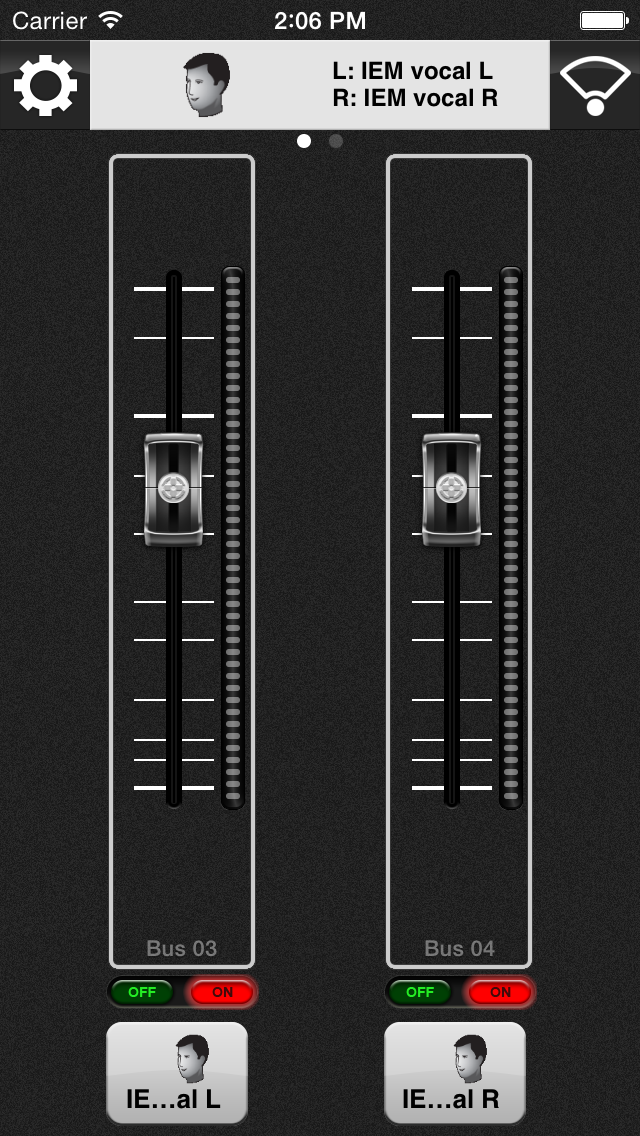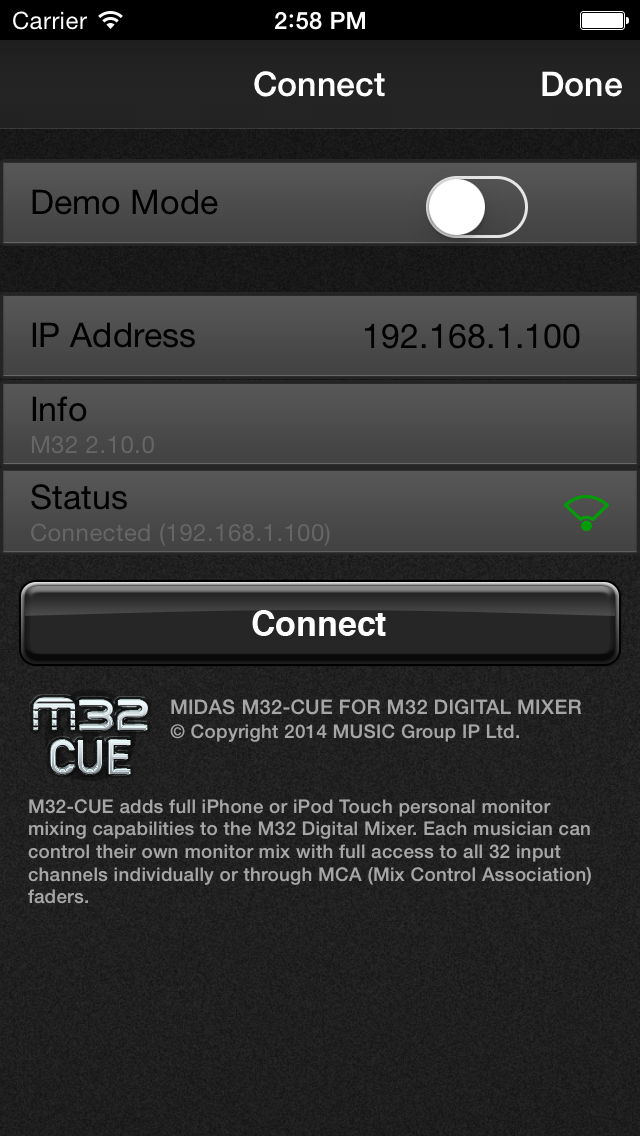M32-Q

Screenshots
M32-Q for MIDAS M32 Digital Mixing Console
M32-Q adds full iPhone or iPod Touch personal monitor mixing capabilities to the M32 Digital Mixer. With M32-Q musicians can control their own stereo monitor mix with full access to all 32 input channels individually or through the M32's MCA (Mix Control Association) faders. Each band member can group inputs to four MCAs allowing for one-fader control over a group of channels, greatly simplifying the mix during performance.
Setup is simple – just connect your iPhone or iPod Touch to the same wireless network as the M32; no additional hardware, no computer and no hassles. And, with no specific limit on the number of users, M32-Q will allow everyone in the band to take control of their own mix.
KEY FEATURES
* Select the Mix Bus for your Personal Stereo Monitoring Control from iPhone/iPod Touch
* Assign any combination of inputs to four available MCA (mix control association) Faders
* MCA's allow concurrent trimming of all assigned signals with just one fader:
--more me--less band--more click track--less percussion ...the choice is yours!
* Control all Channel Send Levels for Inputs 1 – 32
* Control all Auxiliary Input 1 – 8 and 4 Stereo Effects Return Sends to Bus Mixes
* Meter all Input Channel levels for visual feedback
* Connect multiple iPhone/iPod Touch units simultaneously
REQUIREMENTS
Requires a wireless router connected to the M32 Digital Mixer.
What’s New
This app has been updated by Apple to display the Apple Watch app icon.
Minor improvements
Version 1.2.3
Version History
App Privacy
The developer, Music Group Research UK Limited, has not provided details about its privacy practices and handling of data to Apple. For more information, see the developer’s privacy policy
No Details Provided
The developer will be required to provide privacy details when they submit their next app update.
Ratings and Reviews
Ratings and reviews are verified
-
Cowgirljo1, 03.01.2023Not updated to current iOS.Since updating to iOS 16, this app won’t even open for me. Very frustrating as I used this weekly at church to control sound for praise and worship at Show more
-
all54christ, 11.12.2022New update?I recently updated my iPhone and now the app will not open and the support won’t work. Are you guys doing an update? Help!
-
iNtheMiX66, 06.12.2022App needs update.The app on the phone or pad doesn’t seem to fit the screen. All channel labels are covered by a tab/button. Link to midas support website goes nowhere.
-
I just want to react, 05.12.202212/5/22Needs update. Was working fine until latest iOS update and that’s very frustrating
-
Doysulli, 02.12.2022Cannot connectSince I now have the iPhone 14 promax I am unable to use the app. It just does not open so cannot give a good review at this time.
-
Alm1207, 28.11.2022Broken appThe app closes automatically as soon as I open it. I have deleted the app and redownloaded it, updated my phone, turned my phone off then back on. NOTHING IS Show more
-
ChristianSerge, 04.09.2022C’mon Behringer!Please address ANY of the issues we’re having. No updates in 6 years!?!?!
-
Lenzoj, 02.02.2022Track labels are missingApp was great, but now the labels are missing on the tracks so I have no idea what fader I am moving.
-
nandidbejsjdkd, 23.01.2022BummerWould be an awesome app to control In ear mixes without bothering the engineer, but at present you cannot see the labels for the channels. Developers, please update the app Show more
Information
-
Category
-
Age Rating4+
-
PriceFree
-
Size13.71 MB
-
ProviderMUSIC Group Research UK Limited
Languages
English
Copyright
©
2004-2026 Music Group Research UK Limited. All rights reserved.