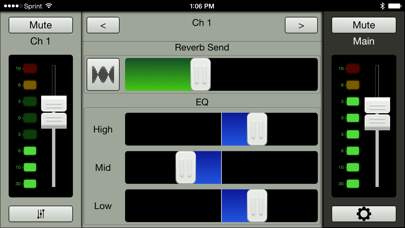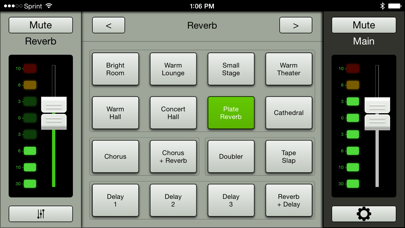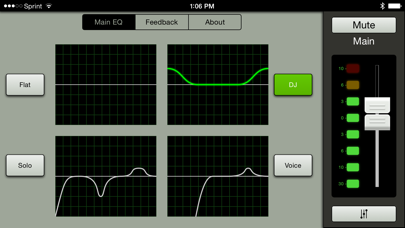Mackie Connect

Screenshots
Mackie Connect™ provides complete wireless control over your Mackie FreePlay™ Personal PA or Mackie Reach™ Professional PA System – allowing for adjustments of levels, EQ, FX and more – all right from your mic stand, podium or pocket.
Mackie Connect v2.0 also allows you to demo the software before deciding to buy a Mackie FreePlay or Reach!
Features:
* Intuitive multi-touch control over every mix function
* Grow and Glow™ clearly shows controls being adjusted
* Mixer view allows fast adjustment of channel controls including level and mute, while also providing full input/output metering
* Channel view gives control over 3-band EQ and FX send level
* System view provides control over additional features, like 4 different user voicing modes and a built-in Feedback Destroyer
* Three memory locations for instant venue setting recall (Mackie Reach only)
Requirements:
* Supports iOS 8.0 and later
* Supports iPhone 6+, iPhone 6, iPhone 5S, iPhone 5C, iPhone 5, iPad (4th generation), iPad (3rd generation), iPad 2, iPad Air 2, iPad Air, iPad mini 3, iPad mini 2 and iPad mini, iPod Touch (5th generation)
* Mackie Connect does not mix audio on its own; it requires a Mackie FreePlay or Reach to fully function
What’s New
This app has been updated by Apple to display the Apple Watch app icon.
What’s New in Version 2.0.1
* Added LED On/Off and Factory Reset to About view
* Fixed issue where FX parameters weren’t being recalled with memory presets
* Fixed issue where the FX channel name wasn’t being updated with the selected effect
* Fixed issue where FX meters might not be shown
* Fixed issue where adjusting the FX fader could cause an unexpected jump in volume
* Fixed operation of Gear button when in System View
* Fixed appearance of Master Faders when set to lowest position
* Fixed issue where the UI would be distorted on some devices
* Fixed issue where grow and glow fader caps could get stuck
* Improved speed of animations
* Improved layout of About page
What’s New in Version 2.0
* Support for Mackie Reach ™ Professional PA System
* Various bug fixes
Version 2.0.1
Version History
App Privacy
The developer, Loud Technologies, Inc., has not provided details about its privacy practices and handling of data to Apple. For more information, see the developer’s privacy policy
No Details Provided
The developer will be required to provide privacy details when they submit their next app update.
Ratings and Reviews
Ratings and reviews are verified
-
cbpitts, 14.10.2021App won’t downloadWhat’s the problem with the app not downloading? The equipment is working but you can’t pair the Bluetooth without the app. VERY FRUSTRATING!
-
MaBlackStudio, 08.10.2019Forever frustratingWhen it works, it’s pretty awesome. But I’ve had this thing for about three years and every time I use it it’s like starting over. If the app has things Show more
-
a name not yet chosen, 21.02.2019The machine works but the app doesn'tThe app works great until it freezes my iPhoneX and won't let me close the app or do anything else. I like the box and fund it great for Show more
-
guitar dude12, 09.02.2019Terrible appThis piece of junk drops the bluetooth connection all the time. How do you expect professionals to use this? How come the app has not been updated?! Shame on you Show more
-
#1WeirdAlFan, 04.04.2018Dear MackieI want to love you but every time I buy one of your products, it seems to fail. I bought the DL 1608 to use for my steel pan gig Show more
-
go pro not, 26.12.2017Not a good oneThe app fails to connect and stay connected. Looks like they are not going to fix it either. Last version was two years ago. Too bad
-
radio 37, 12.09.2017Works fine with my iPhone 6sCan't speak for older phones.
-
tootieq, 19.05.2017Mackie uselessI couldn't pair my Sony phone so I upgraded to I phone 7 only to realize too late it isn't supported by my Mackie Freeplay. Now I have nothing but Show more
-
Anonanonanon, 20.04.2017Terrible AppThis agonizingly terrible app has forced me to return the Mackie Freeplay I just purchased. The same issue that has plagued many users is still present. The mixer unlinks with Show more
Information
-
Category
-
Age Rating4+
-
PriceFree
-
Size3.53 MB
-
ProviderLoud Technologies, Inc.
Languages
English
Copyright
©
2004-2025 Loud Technologies, Inc.. All rights reserved.