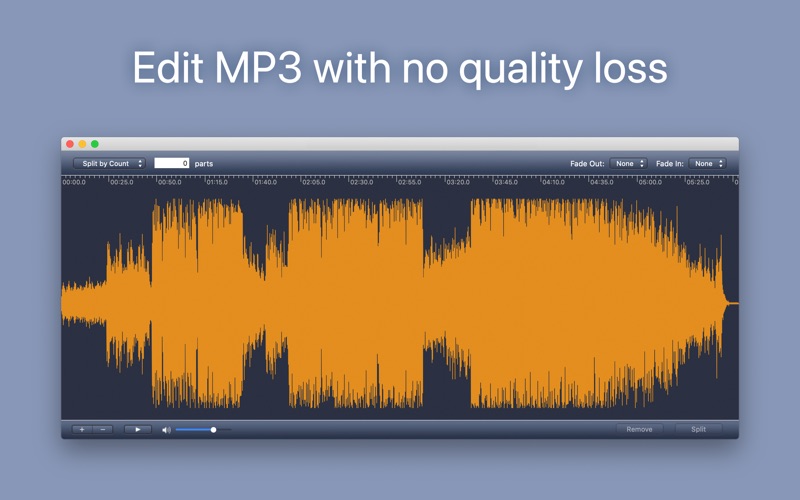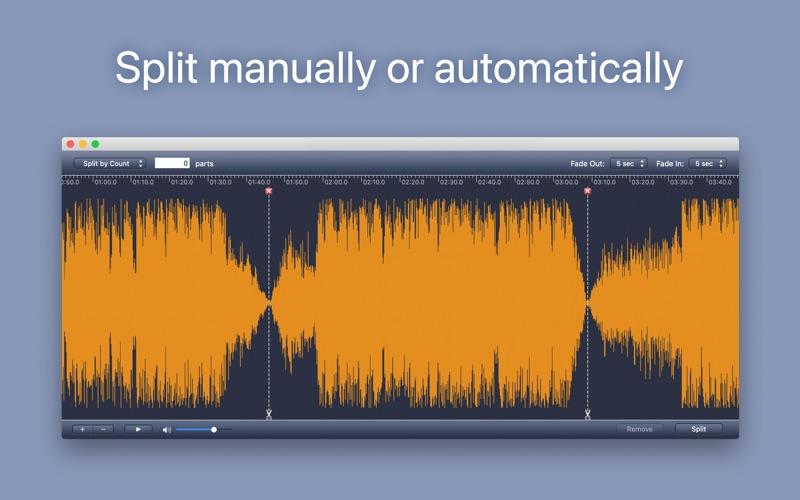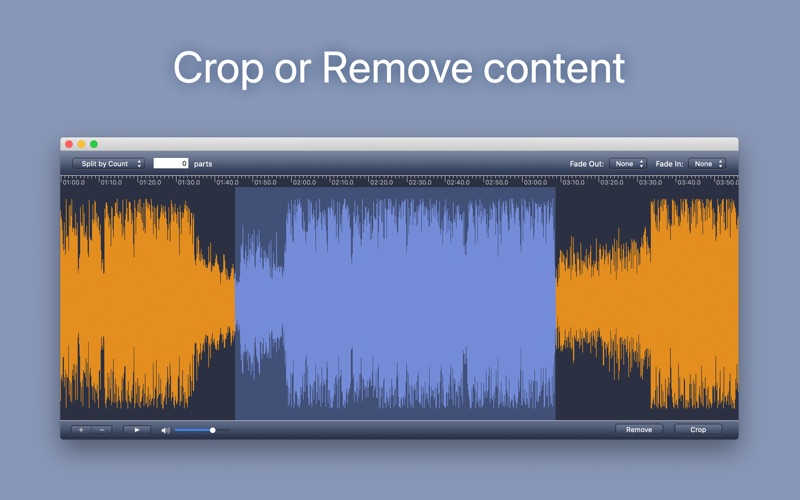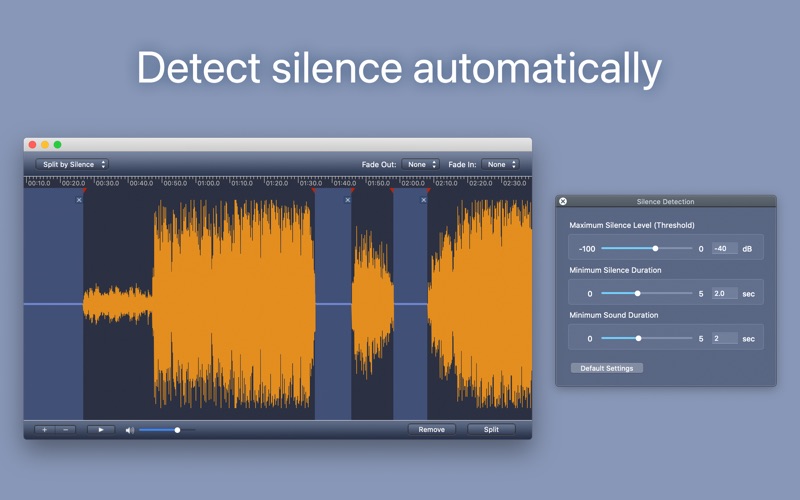Magic Cutter - MP3 Editor
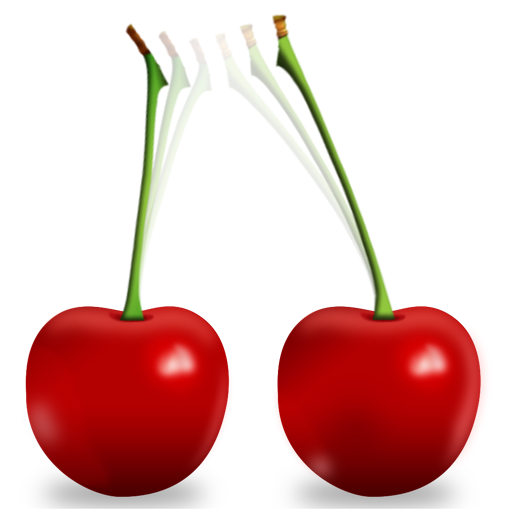
Screenshots
Magic Cutter offer a quick way to automatically cut audio file by file size, pieces count, time duration, silences between the tracks or even associated CUE file. The silence detector, for example, can automatically split an audiobook into separate chapters or remove unwanted silence from your recording. The built-in CUE Splitter lets you split a large audio file, such as an album or DJ set, into tracks using data from the associated CUE file.
- Edit Audio Without Loss of Quality
Edit your audio files without having to convert them! This means that the quality of your audio will remain unchanged no matter how many operations you do on it.
- Manual or Automatic - Your Choice
Sounds are visually represented in waveform, so you can visually position cut lines where you want to cut. You may not even need to perform any manual edits to achieve fantastic results! Special features offers a quick way to automatically cut audio file by file size, pieces count, time duration, silences between the tracks or even associated CUE file.
- Locate and Split Silences
The silence detector lets you split an audiobook into chapters or remove unwanted silence from your recording.
- CUE Splitter
The built-in CUE Splitter lets you split a large audio file, such as an album or DJ set, into tracks using data from the associated CUE file.
- Split Audio by Size, Time or Number of Parts
Magic Cutter offers a quick way to cut audio file by file size, pieces count, time duration or custom selections.
- Remove Unwanted Content
Remove unwanted content in manual mode or use silence detection feature to remove silences automatically.
- Create great-sounding ringtones
Create great-sounding ringtones with a single click using the “Crop” and “Fade” features.
- Visualize the Sound
The visual representation allows you to clearly see the song's structure, and never be surprised by a break anymore. This simplifies every task because everything happens right before your eyes.
- Add Effects
Magic Cutter allows you to easily add effects, including the ability to fade tracks in, and fade them out.
- MP3
Magic Cutter supports only MP3 file format.
- Pre-Listening Made Easy
Magic Cutter features a built-in player, making pre listening simple and easy.
What’s New
• Now the main features are free
• Minor fixes and improvements
Version 1.9
Version History
App Privacy
The developer, Denys Ievenko, has not provided details about its privacy practices and handling of data to Apple. For more information, see the developer’s privacy policy
No Details Provided
The developer will be required to provide privacy details when they submit their next app update.
Ratings and Reviews
Ratings and reviews are verified
-
Theulysses, 25.06.2021No Lossless SupportI paid for this because it said lossless in the subtitle. You absolutely cannot import WAV or OGG files, so this product is worthless and a waste of money.
-
lcastell, 16.03.2021luisWorst app period.
-
Elsiemac, 15.03.2020Doesn't Work on 10.15.3As of 10.15.3 Magic Cutter crased when cropping or removing. I have tried it on a MacBook Pro and iMac both running 10.15.3 Same result on both machines.
-
Takagi-niban, 05.01.2020Maggic CutterDifficult to use, ineffective. A waste of money. I downloaded Audacity, free, found a posting with clear instructions on how to use it, and am very happy with it.
-
Djscorpionrmx, 18.07.2019it freezelately does not respond it take more than. minute so stop using it . i hope they fix i really like the but with the lates osx need to Show more
-
Pod pilot, 04.04.2018Could be great, but its kinda awfulThis app could be great but it is a mess to use. Here what it needs: 1. Need to be able to zoom into the voice data stream more—about 3 Show more
-
PrincTomas, 21.05.2017Simple & Intuitive to UseUsed it to quickly break up large MP3 files (music, audiobooks) into smaller, more manageable files. The visual waveform display is great! One suggestion - in the Mac version, Show more
-
JakeTamu17, 27.05.2016One ProblemGreat app BUT, there is an annoying click/chirp at the beginning of split files. This has been noted by other reviewers and the problem hasn’t been updated. Fix this and Show more
-
PopsTexas, 19.03.2016GreatDont get any better than this!!!!
Information
-
Category
-
Age Rating4+
-
PriceFree
-
Size6.23 MB
-
ProviderDenys Ievenko
Languages
English
Copyright
©
2004-2026 Denys Ievenko. All rights reserved.