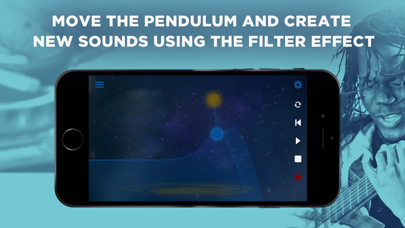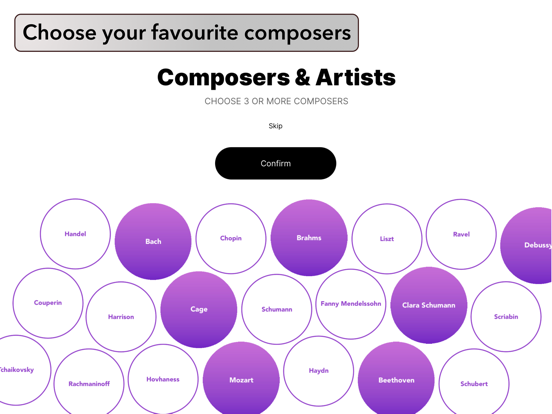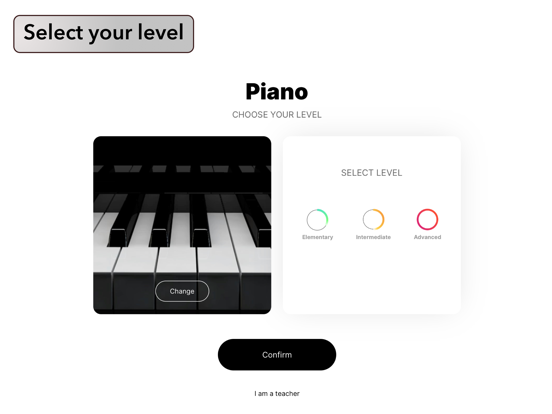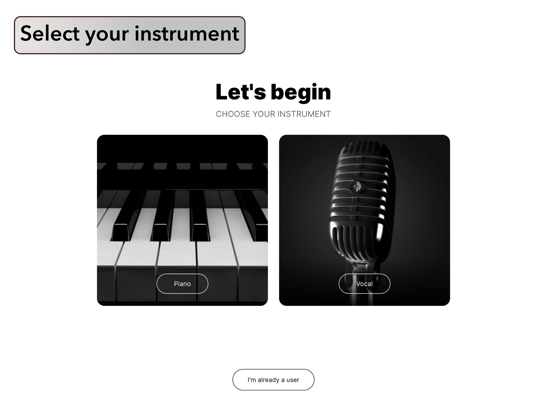MAGIX Audio Remote

Screenshots
MAGIX Audio Remote is the free second screen app specifically designed to work with MAGIX music software (currently Music Maker 2016 and Samplitude Music Studio 2016 only!). The Audio Remote app allows you to control the sounds of virtual instruments, start recordings and operate the Live Pad mode in Music Maker Live, thus increasing the performance spectrum of MAGIX desktop products. The app only works when used in combination with specific programs and a Wi-Fi connection.
FEATURES IN DETAIL
• Control elements of your MAGIX software using the free Audio Remote app for iOS:
• 16 in-app Live Pads: For quickly sketching out beat ideas and performing live with Music Maker Live.
• Sound control: Filter and effects controls for virtual instruments contained in MAGIX programs.
• Transport console: Play, stop and record straight from the app.
To use the features in the MAGIX Audio Remote app, you need to have the corresponding MAGIX program.
LIVE PADS
Play the Live Sets in Music Maker with the 16 virtual pads in the Audio Remote app.
• Activate and deactivate loops
• Real-time pitch adjustments
• Start Live Session recordings
• Select presets
• Make changes to quantization
INTERSTELLAR PENDULUM
Optimize instrument sounds with the filter features in Audio Remote.
• The pendulum is used to regulate the filters
COSMIC REVERB ROOM
Experiment with the virtual instruments' reverb.
• Change room size
• Adjust ambience
APP CONTROL
• Start, pause and stop recordings in MAGIX audio programs using the app
• Use Audio Remote to activate the loop feature
Audio Remote currently supports the following program versions:
• MAGIX Music Maker 2016
• MAGIX Samplitude Music Studio 2016
More info: www.magix-audio.com
**********************************************
COMMUNITY
Share your productions with the Music Maker Community
EMAIL CONTACT
Questions or feedback? Get in touch with us at mxarios@magix.net
What’s New
This app has been updated by Apple to display the Apple Watch app icon.
Improved connectivity
Version 1.1.1
Version History
App Privacy
The developer, MAGIX Software GmbH, has not provided details about its privacy practices and handling of data to Apple. For more information, see the developer’s privacy policy
No Details Provided
The developer will be required to provide privacy details when they submit their next app update.
Information
-
Category
-
Age Rating4+
-
PriceFree
-
Size38.28 MB
-
ProviderMAGIX Software GmbH
Copyright
©
2004-2025 MAGIX Software GmbH. All rights reserved.