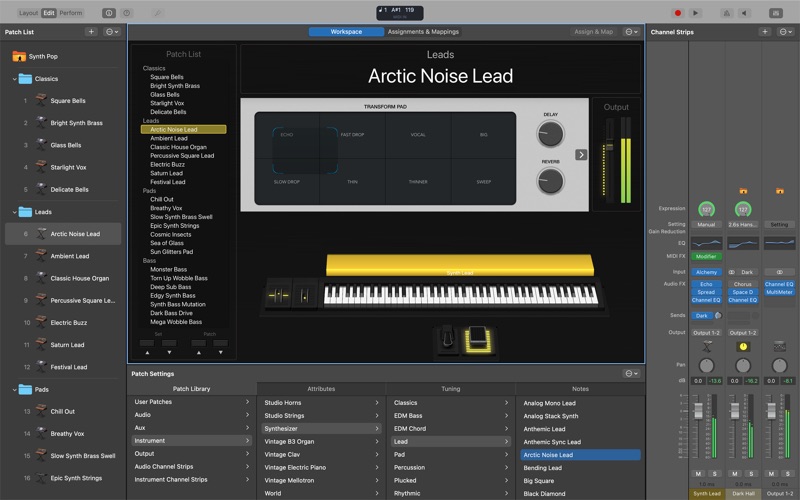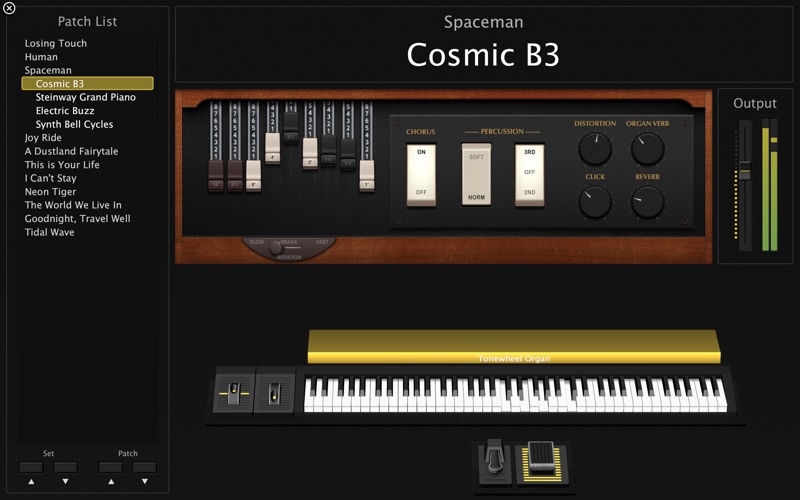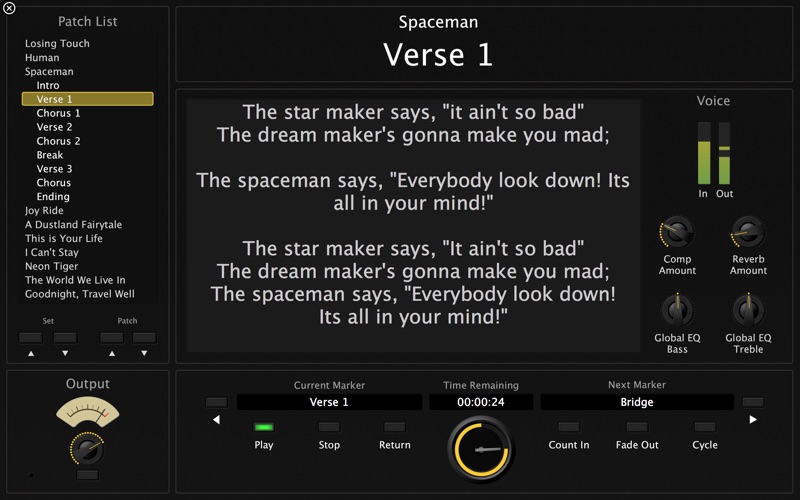MainStage
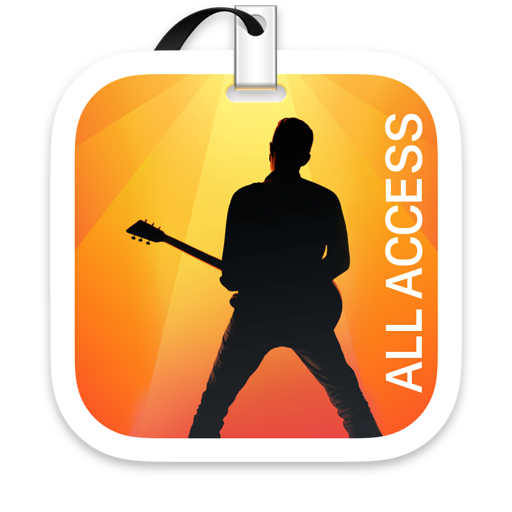
Screenshots
MainStage lets you take your Mac to the stage with a full-screen interface optimized for live performance, flexible hardware control, and a massive collection of plug-ins and sounds that are fully compatible with Logic Pro.
The Ultimate Live Rig
• Perform live with 100 instrument, effect, and MIDI plug-ins or work with Audio Units plug-ins
• Add your sounds from Logic Pro and GarageBand to bring your studio sound to the stage
• Support for the Touch Bar on MacBook Pro provides convenient controls for layout, editing, and performance
• Combine instruments and live audio, such as keyboards and vocals, in a single Patch
• Switch between Patches without stopping sound output or cutting off held notes
• Design rich keyboard Patches using splits and layers, the Arpeggiator, and other MIDI plug-ins
• Perform with stereo or multitrack backing tracks using Playback
• 64-bit architecture uses all the RAM in your system for larger sampled instruments
Hardware Control
• Connect your favorite hardware and use it to play and control your plug-ins
• Use USB and MIDI-equipped controllers like keyboards, foot pedals, and drum pads
• Instantly set up a large variety of hardware using automatic device recognition
• Quickly assign hardware knobs, buttons, and faders to onscreen controls
• Manage sophisticated rigs using the Assignments & Mapping overview
Designed for the Stage
• See only what you need during your performance using a customizable, full-screen live interface
• Screen controls adapt for each Patch using Smart Controls
• Smart Controls offer dynamic performance controls that change with each Patch
• Easily view your Mac screen from a distance using a high-contrast, full-screen performance view
Instrument Plug-ins
• Play or create a wide variety of rich sampled instruments with Sampler and Quick Sampler
• Turn your favorite hardware synthesizers into sampled instruments using the Auto Sampler plug-in
• Quickly find sounds or create unique new ones with Alchemy, the ultimate sample manipulation synthesizer
• Play classic ’70s- and ’80s-style synthesizer sounds using Retro Synth
• Play faithful models of vintage keyboards with Vintage B3, Vintage Electric Piano, and Vintage Clav
• Perform inspired sounds using a collection of synths that provide analog, wavetable, FM, additive, granular, spectral, and modeling synthesis
• Play deeply sampled, professionally mixed, and fully customizable drum kits provided by Drum Kit Designer
• Perform electronic beats with the Ultrabeat drum machine
MIDI Plug-ins
• Transform simple ideas into elaborate performances using nine MIDI plug-ins
• Instantly turn a simple chord into a rich performance with the Arpeggiator
• Play a single note to trigger predefined chords with Chord Trigger
• Perform a part and conform notes to a specific scale using Transposer
Creative and Production Effects
• Play your sounds through a variety of realistic acoustic spaces or creative synthesized reverbs
• Use a range of multi-tap, vintage tape, and stereo delays
• Add movement to your tracks with a variety of modulation effects
• Get the perfect mix with a collection of vintage and modern EQs, dynamics, and other mixing tools
Guitar and Bass Gear
• Build your own guitar or bass rig with Amp Designer using vintage and modern amps, cabinets, and mics
• Design a custom Pedalboard from a collection of delay, distortion, and modulation stompboxes
• Access a full-screen Tuner to quickly get in tune
Sound Library
• Over 5,900 instrument and effect patches
• 1,200 meticulously sampled instruments
• 14,750 Apple Loops in a wide range of genres
Storage Requirements
• 6GB available disk space for minimum install / 72GB hard disk for full Sound Library installation
What’s New
Fixes an issue in Space Designer which could cause output to sound different than previous versions.
Version 3.6.3
Version History
App Privacy
The developer, Apple Inc., has not provided details about its privacy practices and handling of data to Apple. For more information, see the developer’s privacy policy
No Details Provided
The developer will be required to provide privacy details when they submit their next app update.
Ratings and Reviews
Ratings and reviews are verified
-
quinzonj, 05.12.2022best for meI'm using for my guitar and keys, awesome software
-
Retro Daddio, 02.11.2022DO NOT UPDATE!!!!!!This latest update makes both Mainstage and Logic unusable. Apple has become a sad shadow of what they used to be with their total lack of quality control. They should Show more
-
dodvid, 27.08.2022Latest update is terrible! FIX MAINSTAGE!!!!!!!!I mainly use Mac for my Mainstage concert. Previously, I had MacBook Pro 2015 and I thought it was time to get a new computer since Mainstage was running kinda Show more
-
Lilair4, 08.08.2022integrating sampleswhy cant all the samples just be saved into the file like logic does. doesnt make sense that you have to go into each audio sample and save it a Show more
-
mushbeard, 26.06.2022Moving on to AbletonTired of the constant slowness, freeze-ups during live performances, crashes, bugs, and infrequent software updates to fix issues. Mainstage is great when it's working properly, but 3.6 is the worst Show more
-
theKeets, 28.05.2022Previous version of Mainstage worked great.Previous version worked great-- new version is super slow and unresponsive. It makes me wonder if Apple is trying to coerce me to buy a new machine, for no other Show more
-
Dr. Yoked, 26.04.2022Was Great now it won't open.After the new update Mainstage crashes and won't open; running a Mid 2014 Macbook Pro. Never had any problems before. Highly disappointed.
-
Frank N. Stein, 21.04.2022Ugghhh...Just BrokenThis has been a critical piece of software for me for years -- - I knew I should have read the most recent reviews before downloading. This newest update, Show more
-
mike ceezy, 18.04.2022This version 3.6 is buggy !I have a 2021 Macbook Pro M1 Max and when using Mainstage 3.6 the patches don't pull up the stock sounds in Concert/Performance mode. For some reason they are missing Show more
Information
-
Category
-
Age Rating4+
-
Price29.99 USD
-
Size1020.59 MB
-
ProviderApple
Languages
English, France, German, Japanese, Korean, Simplified Chinese, Spanish
Copyright
©
2004-2026 Apple Inc.. All rights reserved.