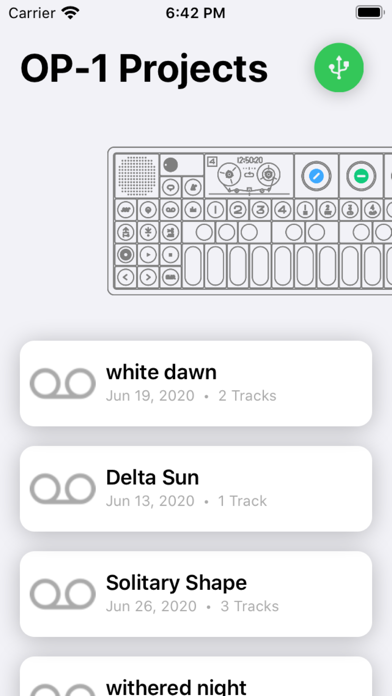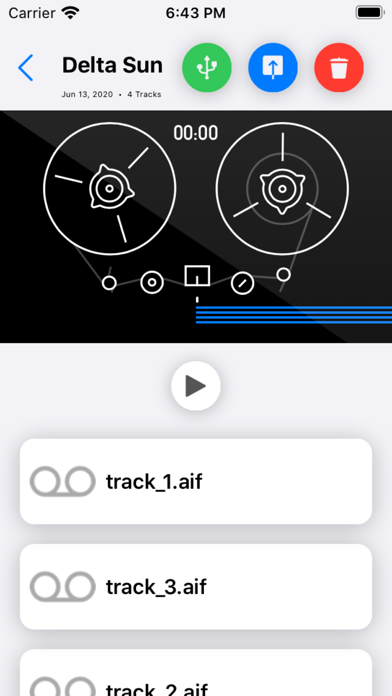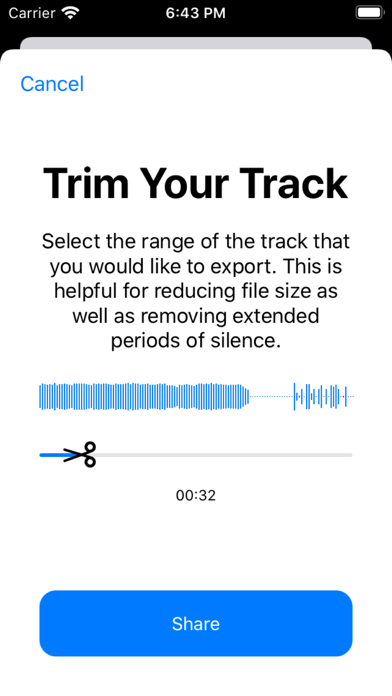Manager for OP1
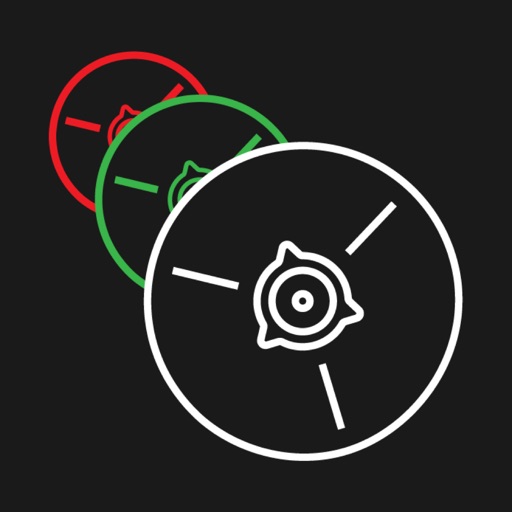
Screenshots
OP-1 Manager is the quickest and easiest way to sync, save, and share your OP-1 Projects. By connecting your device over USB you can import and export all four tracks to and from your OP-1.
Key features include:
• Syncs projects with iCloud Drive
• Cross-platform iOS / iPadOS / MacOS support
• Import and export all 4 tracks to and from your OP-1
• Easily export stereo files of your projects to quickly share
• Preview your projects by seamlessly playing back all 4 tracks at once
• Conveniently import and export projects through the app over USB
What’s New
- Fixed a bug which caused patch previews to not play after upload.
- Fixed patch waveforms not rendering after caching the file.
- Performed code refactoring to improve stability.
Version 1.2.1
Version History
App Privacy
The developer, Red Door Endeavors Inc., has not provided details about its privacy practices and handling of data to Apple. For more information, see the developer’s privacy policy
No Details Provided
The developer will be required to provide privacy details when they submit their next app update.
Ratings and Reviews
Ratings and reviews are verified
-
1221fffghjkj, 17.11.2022Can’t get it to workTried multiple cables multiple dongles. Sounds like it used to work based on other reviews. Hopefully it gets fixed, but definitely disappointed I didn’t read the reviews better before spending Show more
-
Recoverysounds, 03.09.2022Doesn’t WorkAfter trying multiple hubs and an update, I eventually got it to connect once and upload a project. Way easier to just connect to my Mac and pull the files Show more
-
NiVRM, 16.12.2021Works great on iPad ProUsing a USB-C to mini USB cable. Exactly what I was looking for!
-
heysavnac, 14.07.2021it’s been 8 months.. fix the bugs!this app has the potential to be my favorite app on iOS ever.. but it’s so buggy!! Please release a new update! I’ve been experiencing bugs when using the search Show more
-
Seamama10, 12.05.2021Don’t buy, it doesn’t work with newer versions of iOSI think this probably used to work when iOS files worked differently, but now the OP-1 doesn’t show up when you hit connect in the app, it just pulls up Show more
-
TechieFood, 05.03.2021Lots of cables but it works!My set up is an iPad with a camera adapter. The camera adapter is plugged into wall power on one side. The other side is plugged into the op-1 cable. Show more
-
flashpirate, 27.02.2021Worked once but now crashing constantlyAssuming you're getting my crash logs from my iPad... I created one project, all good, but now when I load that project it crashes. When I search op1-fun and nothing Show more
-
Wallabee man, 01.02.2021Won’t connect to op1I’ve tried a bunch of usb cables to try and get it to connect but the app will not connect to the op1. Waste of money.
-
ptrick72, 21.07.2020Doesn’t work on iPhoneUnless someone can tell me how, the op is not recognized like it shows in the tutorial. Is there a way to get a refund for things like this?
Information
-
Category
-
Age Rating4+
-
Price4.99 USD
-
Size8.27 MB
-
ProviderRed Door Endeavors Inc.
Languages
English
Copyright
©
2004-2026 Red Door Endeavors Inc.. All rights reserved.