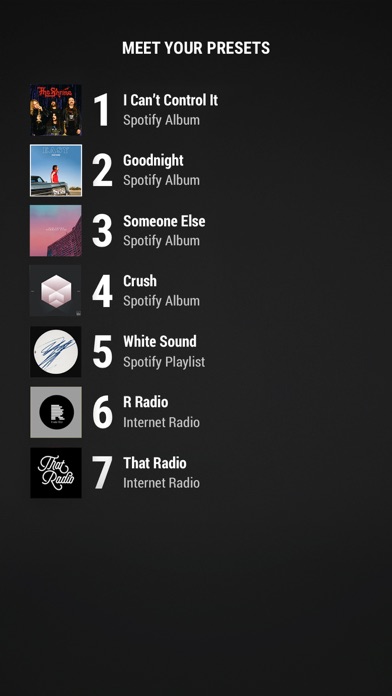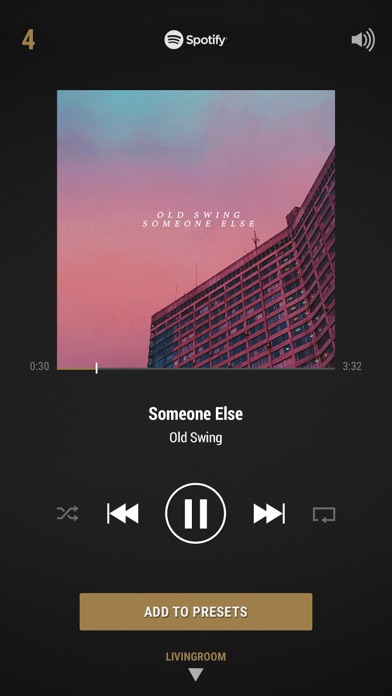Marshall Multi-Room

Screenshots
Unlock the full potential of your Marshall Wireless Multi-Room System.
Use the Marshall Multi-Room App to:
- Group or ungroup your Multi-Room speakers
- Save, play and change your seven presets
- Access thousands of Internet radio stations
- Use the in-app equaliser to tweak treble and bass balance
- Adjust the intensity of the LEDs
App Privacy
The developer, Zound Industries International AB, has not provided details about its privacy practices and handling of data to Apple. For more information, see the developer’s privacy policy
No Details Provided
The developer will be required to provide privacy details when they submit their next app update.
Ratings and Reviews
Ratings and reviews are verified
-
RJBLexington, 01.08.2022Terrible setup instructionsWhoever designed this system should be fired to make room for someone who actually knows what they are doing.
-
Jennfar, 28.04.2022InconvenientIf this wasn’t priced and marketed as a Bluetooth/WiFi speaker, and instead all manual, it would be great. When synced to a TV, it lags too much to use. So Show more
-
iy-XS, 19.12.2021Very disappointingVery poor connectivity. Garbage software and firmware and no support from Marshall. Don’t waste your money on this speaker due to the terrible software it comes with.
-
CountFantismo, 27.08.2021BuggyNear impossible to connect to google home app. I often find myself having to reset the speaker by unplugging the device. Annoying.
-
Rhino333_Rhinos, 02.07.2020Google Home App FrustrationI bought the Acton and Stanmore multi-room speakers and I can connect to the speakers individually but cannot synch them up to play at the same time. The instructions Show more
-
bringonthebling, 04.12.2018have to download a google app to make worki love these speakers and just dropped over $2,000 on multiple speakers. was very excited until i tried to set up over wifi. marshall app directly links you to a Show more
-
ScarfacedTitan, 07.11.2018Seriously?!No love for the first speakers?!
-
black-sxt-sport, 12.01.2018JunkDoes not control the speaker volume or EQ settings. Sees the Woburn Multi-Room, but can not control it other than mute. Worthless.
Information
-
Category
-
Age Rating4+
-
PriceFree
-
Size138.78 MB
-
ProviderZound Industries International
Languages
Danish, Dutch, English, France, German, Italian, Japanese, Norwegian Bokmål, Portuguese, Russian, Spanish, Swedish
Copyright
©
2004-2026 Zound Industries International AB. All rights reserved.