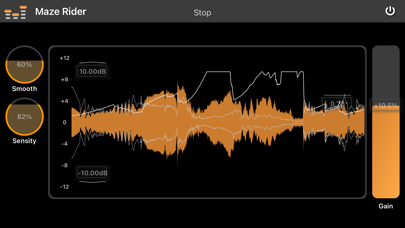Maze Rider - Auto Leveling

Screenshots
Balance audio volume or even out levels by using compressors could add in color to your tracks, while drawing automation is a tedious and repetitive time-consuming task. Maze Rider will save you the effort without adding color like compressors.
Maze Rider can balance volume levels on one track or throughout many tracks.
Add AUv3 instances for each track, adjust target handle, and bound ranges. With a few seconds to set up, the riders will manage all tracks at a balanced level.
Built upon a novel algorithm, Maze Rider cleverly raises or lower audio gain based on the specified target. And unlike compressors, Maze Rider adds no color to the music track.
Set varying limits, feed-in various levels, and watch it magically keep audio at the set level.
Maze Rider installs as an Audio Unit effect for hosts that support the format such as Audio Bus, Beatmaker, Garage Band, Cubasis, AUM, etc.
All feedbacks and feature requests are welcome. Moreover, If you find any issues or need promotion codes, feel free to email us.
Our contact email: support@mazestack.com
Thank you for your valuable support.
App Privacy
The developer, Pham Thang, has not provided details about its privacy practices and handling of data to Apple. For more information, see the developer’s privacy policy
No Details Provided
The developer will be required to provide privacy details when they submit their next app update.
Ratings and Reviews
Ratings and reviews are verified
-
BankerMan28, 23.09.2021Why still no side chain?This plugin is Great but it would be even better if you could please add side-chain input and/or automation write to volume track...
-
Tenente, 21.09.2020SIMPLE +Works great. 2 controls to adjust. Another one of those functions I didn’t know how much I needed until i got it. Surprised with results. Edit: spent more time with Show more
-
MigFTR, 13.09.2020Works Great, Needs More InfoAny idea on when the manual will be released? Or a quick video from dev explaining features. I’ve gotten it to work on vocals, but just out of luck from Show more
-
juanthedon888, 28.07.2020ConfusingCan you add a user manual and upload a tutorial video?
Information
-
Category
-
Age Rating4+
-
Price5.99 USD
-
Size7.11 MB
-
ProviderPham Thang
Languages
English
Copyright
©
2004-2024 Pham Thang. All rights reserved.