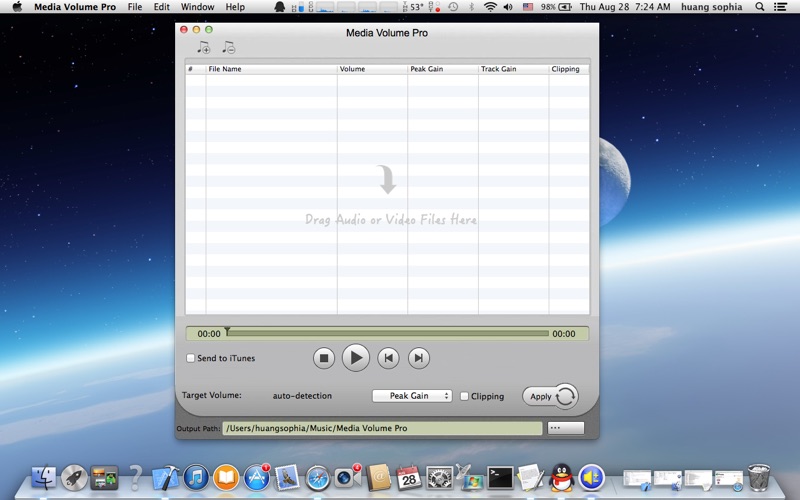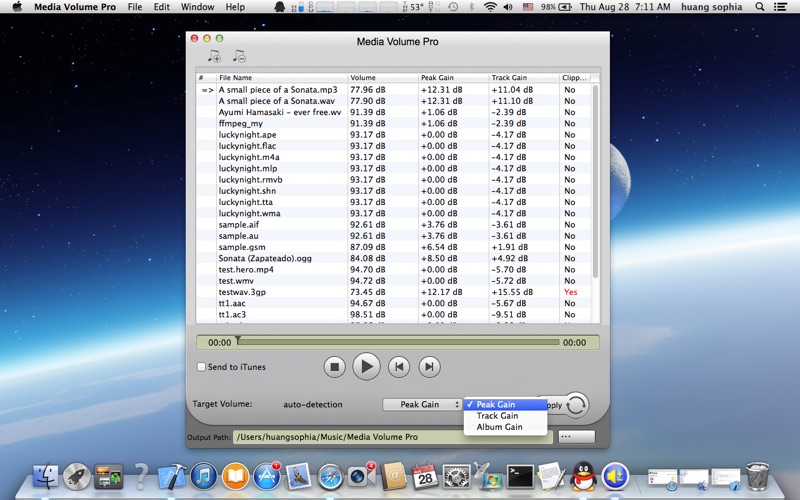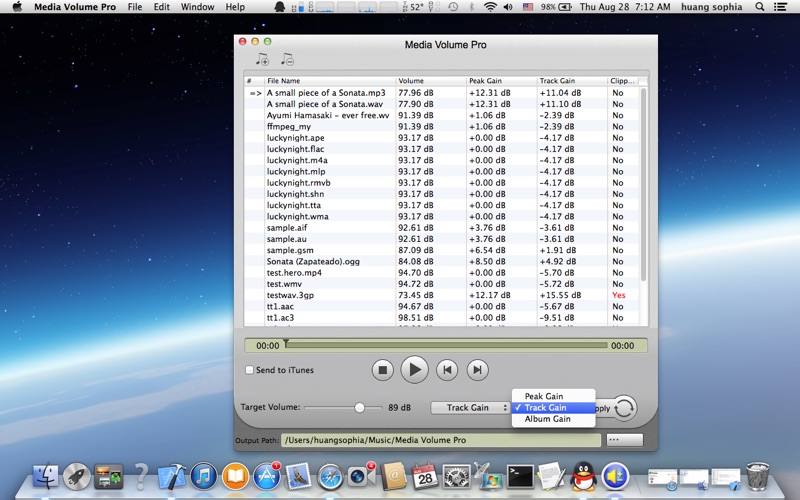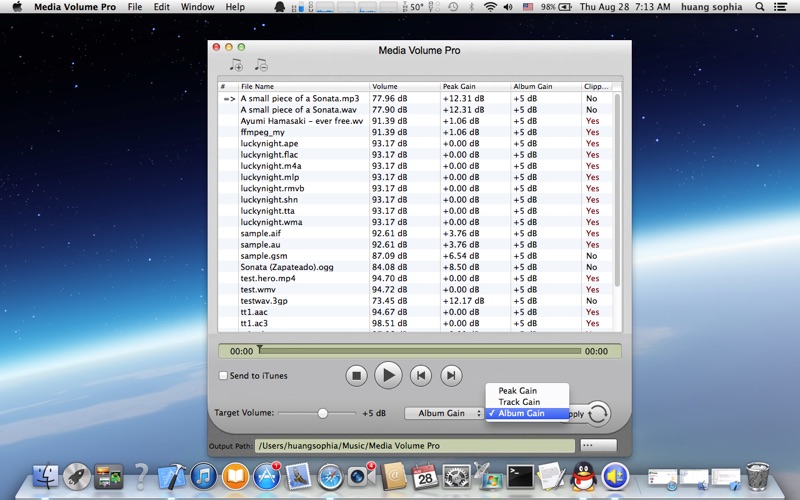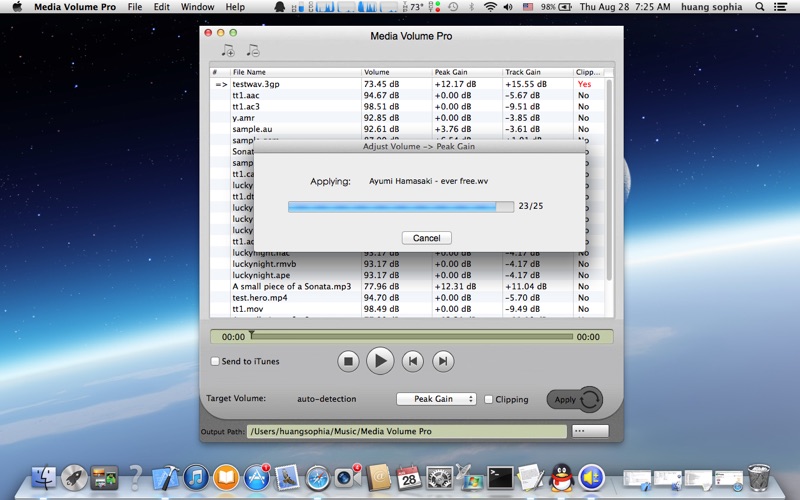Media Volume Pro

Screenshots
Media Volume Pro is a software dedicated to adjust or enlarge the volume of audio or video through performing a psychoacoustic analysis.
Media Volume Pro = Volume ReplayGain Scanner + Volume Peak Gain Amplifier + Volume Track Gain Normalizer + Volume Album Gain Normalizer + Media Player.
Media Volume Pro is an all-in-one audio and video's volume replay gain scanner, volume amplifier, volume normalizer and player, allowing you to both adjust volume from different format audio files AND video files to specialised value and play them. Media Volume Pro supports many video, high-definition (HD) video, and audio file types including AVI, MPEG, WMV, MP4, FLV, MKV, H.264/MPEG-4 AVC, AVCHD, MP3, WMA, WAV, Apple Lossless, M4A, M4R, CAF, MMF, AAC, AC3, AIFF, AMR, AU, FLAC, OGG, WV, APE, among many others.
Key features:
* Adjust or Amplify Audio or Video's Volume, Support All Sorts of Known Audio and Video Formats
Media Volume Pro accepts and processes all sorts of known audio and video formats without Protected DRM, helps to adjust or amplify audio and video's volume.
* An Volume ReplayGain Scanner
Media Volume Pro works by first performing a psychoacoustic analysis of entire audio tracks to measure peak levels and perceived loudness. The difference between the measured perceived loudness and the desired target loudness is calculated.
* An Volume Peak Gain Amplifier
With Media Volume Pro, you can adjust audio or video's output volume to peak gain value .
* An Volume Track Gain Normalizer
With Audio Volume Pro, you can adjust or normalize audio or video's output volume to track gain value .
* An Volume Album Gain Normalizer
With Media Volume Pro, you can adjust or normalize audio or video's output volume to album gain value .
* Play Different Format Files
Media Volume Pro comes with a versatile media player built-in capable of playing files in all sorts of formats.
* Batch Conversion
Media Volume Pro supports batch converting hundreds of audio and video files. You can drag several folders with a lot of audio and video files to Media Volume Pro which will be running in the background. The destination folder will be auto-populated after the adjustment is completed.
* 100% Pure Software
Media Volume Pro will not do anything without your permission. It won’t automatically send files to iTunes, collecting your personal data or installing any bundled software.
Feedback:
Any suggestion will be appreciated, support email: 459788263@qq.com
App Privacy
The developer, Huafang liu, has not provided details about its privacy practices and handling of data to Apple. For more information, see the developer’s privacy policy
No Details Provided
The developer will be required to provide privacy details when they submit their next app update.
Ratings and Reviews
Ratings and reviews are verified
-
Slimmerdog, 24.01.2021Drag & Drop didn't workWas unable dto drag folders. Drag just worked on individual files. Wasted 1 hour and $3 on this app.
-
FireBirdReborn, 23.08.2019Raised dB levelIt’s good, what I needed. Raises the dB level of a mp4 file so I don’t have to use Audacity which requires a few extra steps.
-
DeeJay Neto, 15.05.2015Really bad!There is loss of audio quality because their files are converted to 128kbps. Don’t waste your money!!!
-
NixieToob, 20.11.2014Very HelpfulI had a folder of assorted mp3s that played at different volumes which was annoying. Media Volume Pro scanned the folder and adjusted the files so they sound about the Show more
-
The Happy Hacker, 21.09.2014Works very wellThe app works just as it says, no problems.
-
smetoxen, 11.07.2014Crashes a lotWell, a bit of a mixed review here. For the price, it seems to do what I need it to do. I am changing sound effect levels for a simple Show more
-
Flubby, 26.06.2014Fixed all my screen capture videosI do screen recordings and I had comlaints about how low the audio was. This app lets you bump up the audio with a few clicks. Thanks!
Information
-
Category
-
Age Rating4+
-
Price3.99 USD
-
Size9.04 MB
-
ProviderHuafang liu
Languages
English, Simplified Chinese
Copyright
©
2004-2025 Huafang liu. All rights reserved.