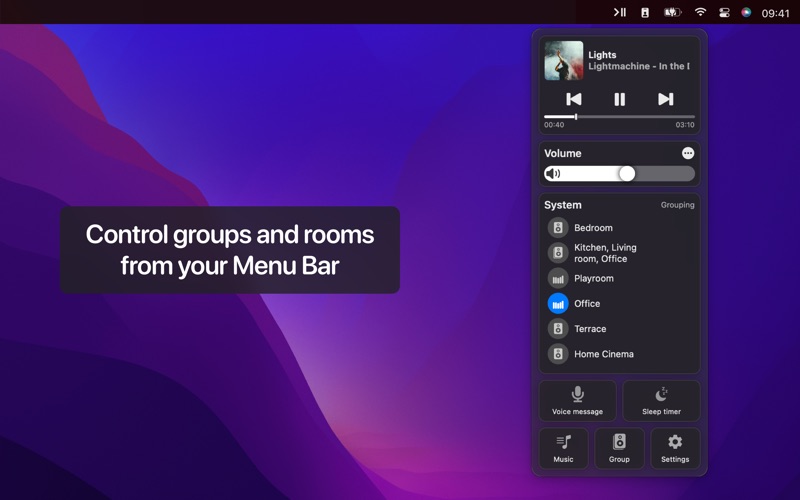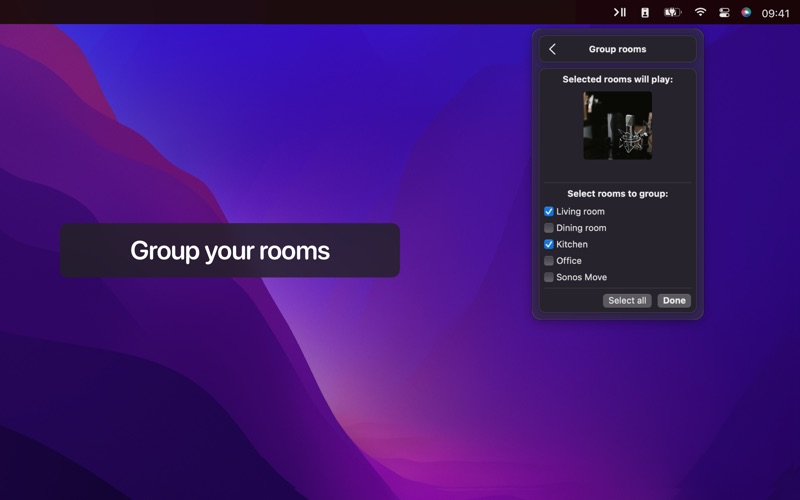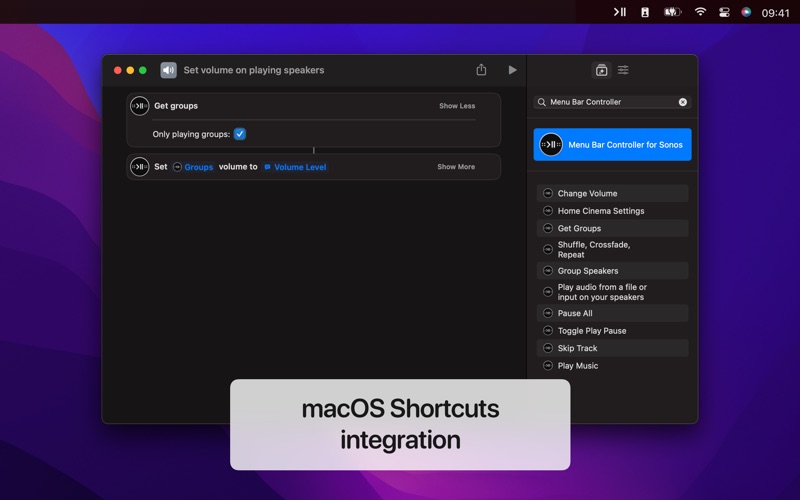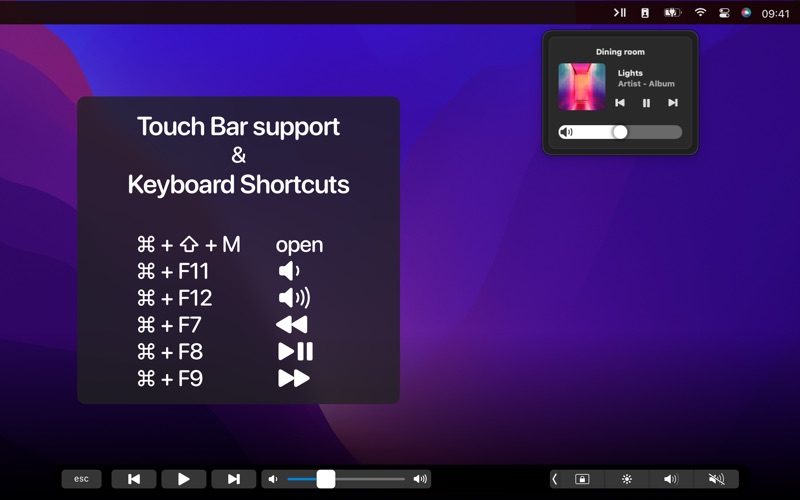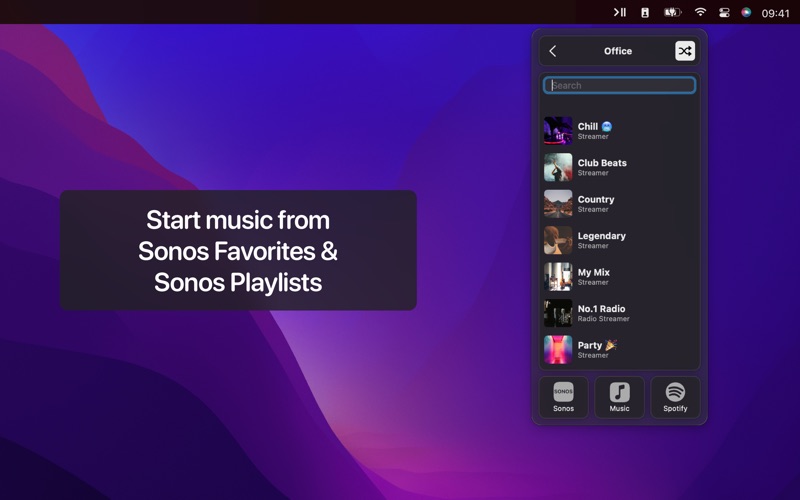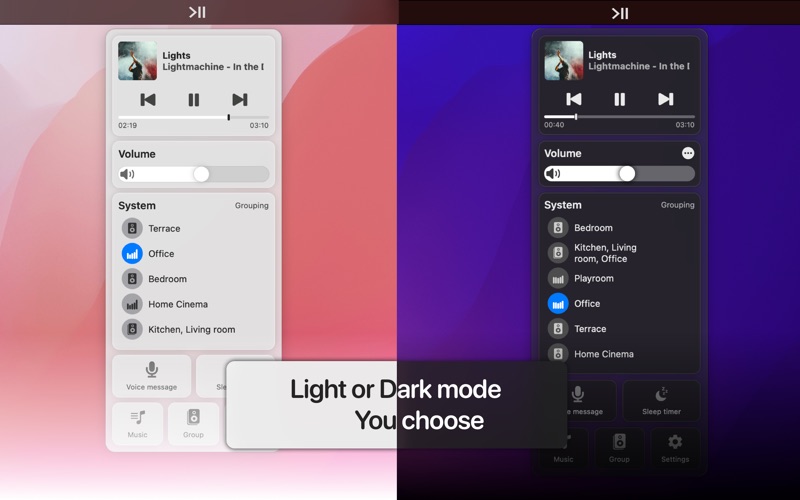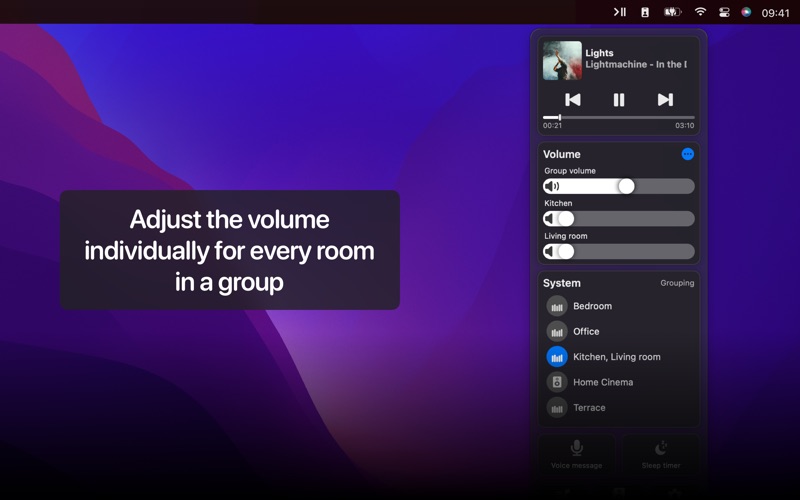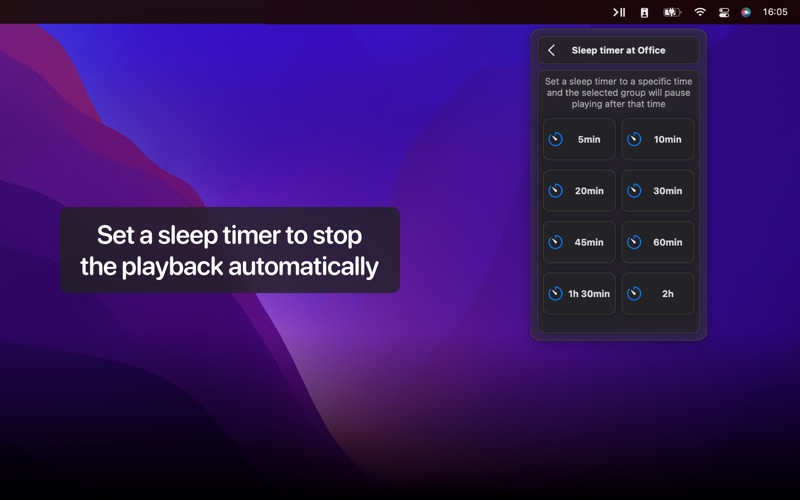Menu Bar Controller for Sonos

Screenshots
This app is an easy companion for your Sonos system.
It will rest in your menu bar and it contains easy controls to change the volume of your speakers, pause the current song or skip to the next song.
When you are done with the changes to your music, the app disappears out of your view. This allows you to focus on what you are doing.
With macOS Shortcuts integration you can now create rich automations and combine tasks in the Menu Bar Controller any other Shortcut.
All Features:
• Access all features through an icon in the Menu Bar
• Group rooms in your household
• Play music from your Sonos favorites / Sonos playlists
• Shows current song and artist
• Change the volume of every individual speaker
• Keyboard shortcuts for several interactions
• Use the media buttons on your keyboard
• Apple Shortcuts integration
• Mute speakers and groups
• Skip to the next song or play the previous song
• Automatically start the app when you start your Mac
• Voice Over Support for visually impaired users
• Apple Script support for Apple Automator
• Light and Dark Mode support
• Touch Bar integration
• Now playing integration
• Detects when the Menu Bar is overfull and shows a hovering icon
• Set a sleep timer
This app requires you to login with your Sonos Account. It does not allow to stream music from your Mac to a Sonos speaker (please use AirPlay for this).
Use the official Sonos Controller App if you need all features.
This is not an official app by Sonos Inc.
Sonos is a trademark of Sonos Inc.
What’s New
Interface improvements for macOS Ventura
Shortcuts now work without opening the window first
Version 5.0.3
Version History
App Privacy
The developer, Alexander Heinrich, has not provided details about its privacy practices and handling of data to Apple. For more information, see the developer’s privacy policy
No Details Provided
The developer will be required to provide privacy details when they submit their next app update.
Ratings and Reviews
Ratings and reviews are verified
-
AJC aa, 04.01.2023better than advertisedI wrote the text below last time I was prompted, all of which remains true. I would add only that the developer keeps adding useful features, so this app Show more
-
GameHater987, 01.01.2023Absolutely deserves its high ratingThis is the most reliable and fastest working Sonos app for me. It's much more convenient, too: the UX is perfect, sitting at the top of the screen. It feels Show more
-
k9mac, 30.12.2022It definitely makes my day nicerWhile you can alt-tab to Sonos and use their wonky interface, MBC4S is great if you mainly live out of your favorites list. Otherwise, you need to pop over to Show more
-
Qcowboy, 23.12.2022jclove
-
Danielteeny, 19.12.2022this app keeps...GETTING BETTER & BETTER. shortcuts made it the perfect sonos tool for the at home professional. & with the latest UI/UX changes it's better than ever... now when you press a shortcut Show more
-
The White Donkey, 14.12.2022Just What I NeededThe controller app from Sonos is too much, and not enough at the same time. This app gives me just what I need for 95% of my interactions with my Show more
-
sm7863, 13.12.2022Access to SpotifyI'd like to be able to search on Spotify.
-
AIHReview, 29.11.2022Exactly what's needed. More reliable than Sonos app.Does exactly what it says, lets you control volume, play, etc., from the menu bar. Way more useful than the Sonos App, which regularly fails and still won't work with Show more
-
pinkoos, 21.11.2022Sonos needs to hire this developer or buy him outAnyone with a Sonos sytem (even if it's just a single speaker) and a Mac needs this little menubar app. I rarely use the actual Sonos Mac app b/c 90% Show more
Information
-
Category
-
Age Rating4+
-
Price2.99 USD
-
Size6.89 MB
-
ProviderAlexander Heinrich
Languages
English, France, German
Copyright
©
2004-2026 Alexander Heinrich. All rights reserved.