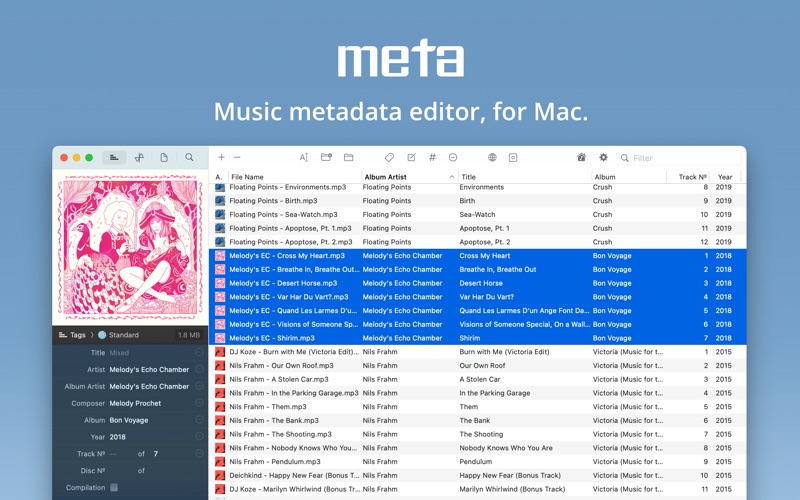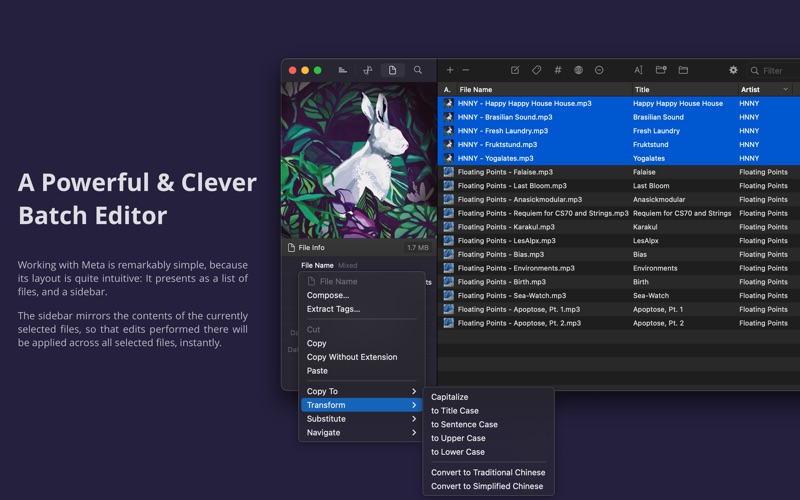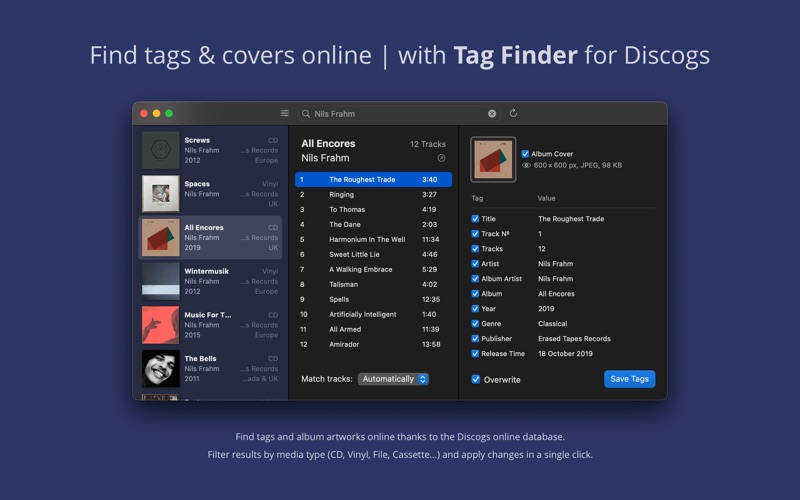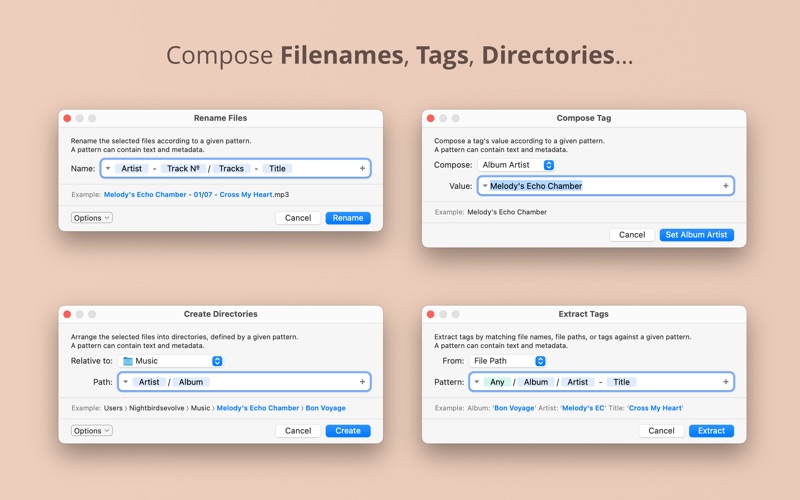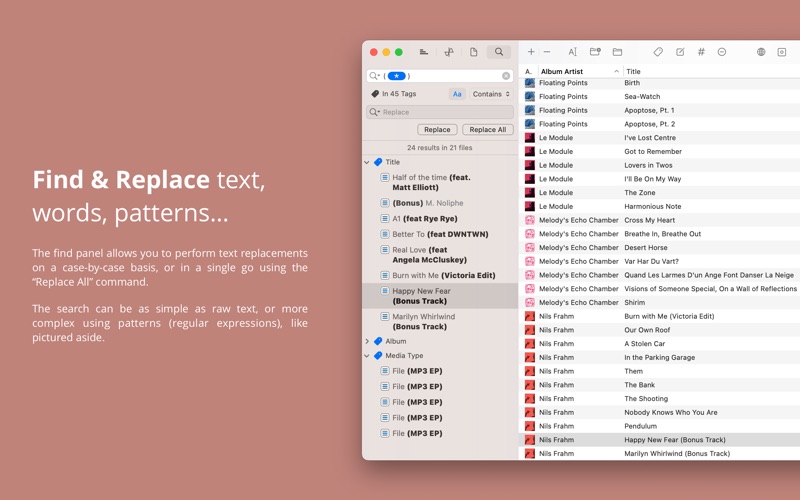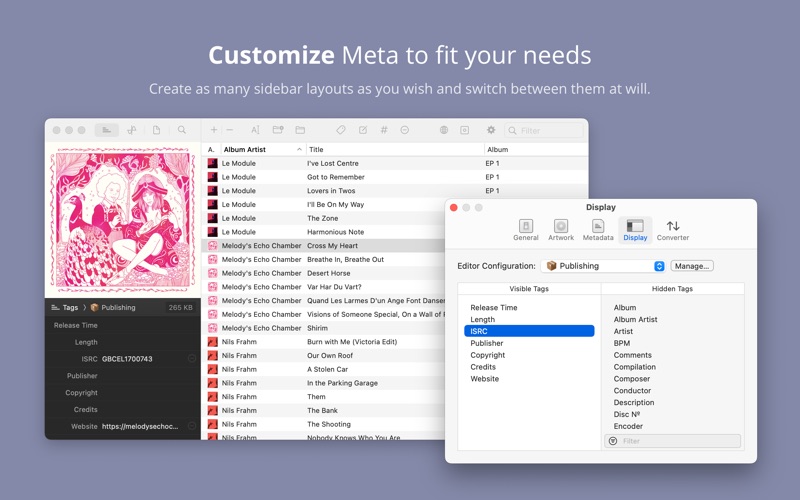Meta — Music Tag Editor

Screenshots
If you’re a musician, DJ, or music enthusiast, chances are you care deeply about your music. Meta helps with every aspect of managing a digital music collection, and saves you time when you rip vinyls or download music from third-party stores.
Key Features:
- Batch Editing of Tags & Cover-Art
- Batch Cover-Art Adjustments (scale, crop, compress)
- Batch String Transformations
- Batch Compose Track Numbers
- Find Tags & Hi-Quality Album Covers Online
- Find and Replace Text, Words, Regular Expressions
- Rename Files (based on tags)
- Create Directory Structures (based on tags)
- Extract Tags (from filenames, paths, other tags)
- Compose Tags (based on a pattern of text and other tags)
- Built-In File Management Tools (move to recent, preview, reveal, remove)
- Import/Export of Playlist
- Import/Export of Tags as CSV
- Talks to your preferred Music-library (iTunes, Music, Doppler…)
Broad Media Support
Meta supports all popular audio file formats such as:
- MP3 (ID3v1, ID3v2, APE)
- MP4, M4A, M4B, M4V (Atom)
- FLAC (Vorbis Comment)
- OGG, OGA, OPUS, SPEEX (Vorbis Comment)
- AIFF, WAV (ID3v2, RIFF-Info)
- DSF, DSDIFF (ID3v2)
Customisable Interface
Meta allows you to define tag-panel (sidebar) configurations: groups of tags you want to edit most often. Just pick which tags to display in each setting, and name it. You'll then be able to switch between each layout at will and edit the tags associated (ex: Publishing, Classical, Podcasts…).
Fast, Clean, Reliable
Meta is a native and robust macOS app powered by Taglib, a trusted and proven open-source tagging engine. Edits will be mostly instantaneous, and there will be no need for manual saving: what you see is what you get.
What’s New
Enhancements:
- Track Numbering now offers an option to reset the count, when the files are in another directory or have a different album name
- Track Numbering now offers assigning disc numbers/total
Version 2.1.6
Version History
App Privacy
The developer, Benjamin Jaeger, has not provided details about its privacy practices and handling of data to Apple. For more information, see the developer’s privacy policy
No Details Provided
The developer will be required to provide privacy details when they submit their next app update.
Ratings and Reviews
Ratings and reviews are verified
-
DaveHein, 03.01.2023The best tag editor, far and awayThis is the best tag editor I've ever used, on any platform. Absolutely killer app that does one thing and does it very very well. I love the templates for creating Show more
-
CulverTony, 23.08.2022One of the best music metadata managers.Does exactly what you'd expect a good one to do. The UI is fantastic, and the app functions well.
-
Vezzaa, 17.08.2022The best metadata appI work for an indie label, we use this for our entire catalog. It's enabled us to edit our data quickly and easily. My favorite app!
-
kjfkdjfkdj, 24.03.2022Excellent AppFor my 600 CD’s FLAC ripping project I needed something to help re-tag, and re-org my Folders and Library. I tried about 10 other apps. They were all too Show more
-
linuxpng, 13.08.2021Really good app and universal!Maybe I missed it, but I wish the app store would show universal apps. In any case this is a good looking and very functional app.
-
@djalexcorr, 08.06.2021best tag editorlike every APP always need a improvements, with the cover finder got a huge tool for anyone like all set, one nice future update will be a tag updates from Show more
-
Luke Rooney, 20.05.2021The best music tag editor, by far!I've used a lot of Doug's AppleScripts and other tag editor for managing my library, but Meta is by far the fastest. It's also looks great :-)
-
aut0maticdan, 28.02.2021poor experience (but growing on me?)Doesn't save any sort of state so every time you open, you have to navigate to your files and load metadata for all your files from scratch. This can Show more
-
Scottsdale AZ, 19.02.2021Well designed appI've been using Meta off an on for a few years. I had several hundred CDs that I imported into iTunes, but there was always something needing correction. Show more
Information
-
Category
-
Age Rating4+
-
Price21.99 USD
-
Size9.17 MB
-
ProviderBenjamin Jaeger
Languages
English, France, German, Italian, Russian, Spanish
Copyright
©
2004-2026 Benjamin Jaeger. All rights reserved.