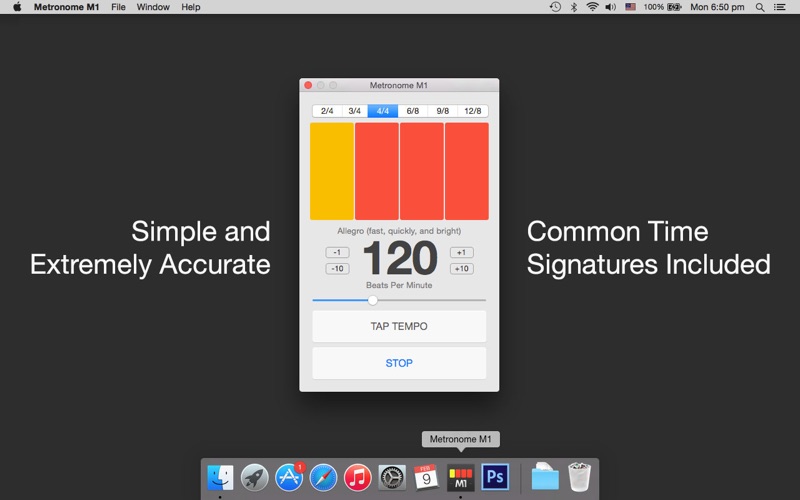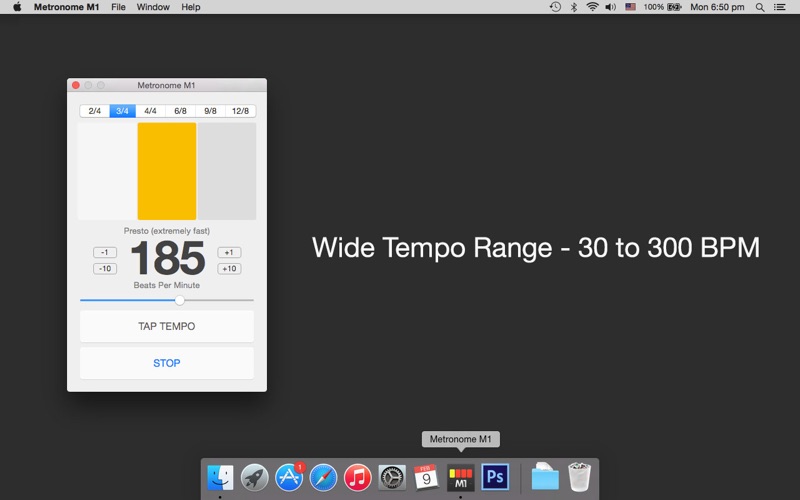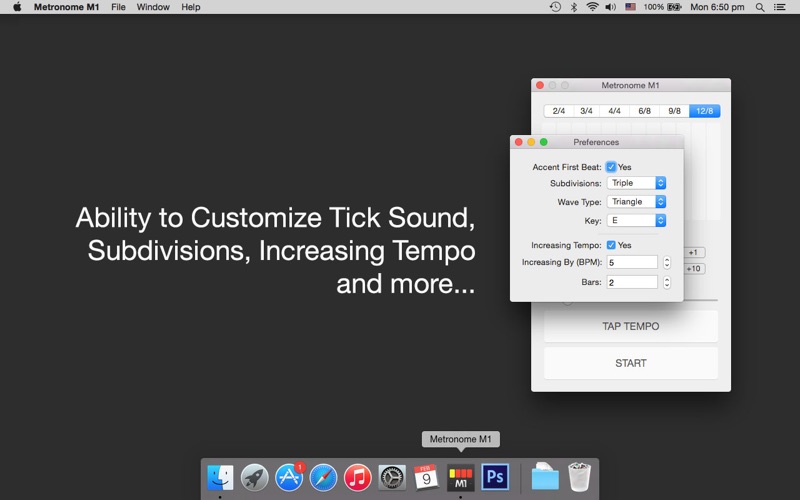Metronome M1

Screenshots
Metronome M1 is a simple and extremely accurate metronome for Mac. It comes with only the most essential features anyone will need from a metronome. The simple and clean user interface of Metronome M1 lets you get to practicing your instrument immediately without having to spend any time exploring the app.
Metronome M1 supports a wide tempo range between 30-300 BPM, ranging from Grave to Prestissimo covering all popular styles including Lento, Largo, Adagio, Andante, Moderato, Allegro, Vivace, and Presto. The "Tap Tempo" feature lets you quickly set your desired tempo with the ease of tapping a button. It has the option to turn off the accent on the first beat. It also allows you to set the key of the beats.
Metronome M1 supports the following common Time Signatures.
Simple time signatures:
- 2/4 (duple): Commonly used for polkas or marches.
- 3/4 (triple): Used widely for waltzes, minuets, scherzi, country & western ballads, R&B. Also occasionally used in pop.
- 4/4 (quadruple): Also known as common time, this is used widely in most forms of Western popular music. It is also the most common time signature in rock, blues, country, funk, and pop. Most students start practicing with this time signature.
Compound time signatures:
- 6/8 (duple): This compound time signature is used in double jigs, polkas, sega, salegy, tarantella, marches, barcarolles, Irish jigs, loures, and some rock music.
- 9/8 (triple): Also known as compound triple time, this is used in triple jigs.
- 12/8 (quadruple): Commonly used in slower blues (where it is called a shuffle) and doo-wop; also used more recently in rock music.
Now you no longer have to give an excuse for practicing without a metronome as you can have the free Metronome M1 app on your mobile device all the time. Make metronome your best friend and always practice with it. Moreover, practicing with a metronome is proven to improve your aural skills.
Get Metronome M1 from the Mac App Store today!
App Privacy
The developer, JSplash Apps, has not provided details about its privacy practices and handling of data to Apple. For more information, see the developer’s privacy policy
No Details Provided
The developer will be required to provide privacy details when they submit their next app update.
Ratings and Reviews
Ratings and reviews are verified
-
Painter Jane, 05.07.2016needs more accentsas far as I can tell, You cannot set accents on different beats - you can only accent the first beat. Not the best app.
-
Painter Jane, 05.07.2016needs more accentsas far as I can tell, You cannot set accents on different beats - you can only accent the first beat. Not the best app.
-
noahpb, 22.04.2016OK but missing volume controlIt is insanely loud through my speakers and it appears that there is no way to turn it down.
-
noahpb, 22.04.2016OK but missing volume controlIt is insanely loud through my speakers and it appears that there is no way to turn it down.
Information
-
Category
-
Age Rating4+
-
Price4.99 USD
-
Size0.33 MB
-
ProviderJSplash Apps
Languages
English
Copyright
©
2004-2024 JSplash Apps. All rights reserved.