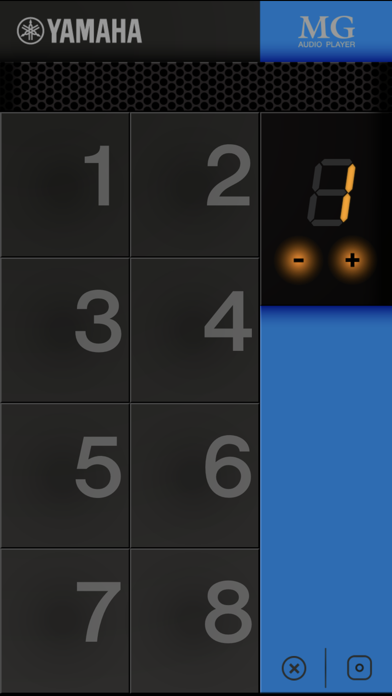MG Rec&Play - US

Screenshots
MG REC & PLAY lets you record live performance or instantly play back the music once you connect the MG series to your iPhone or iPad.
Recorder function: 2-track recording from MG series STEREO (L/R) bus is possible. The sampling rate can be selected from 44.1 kHz, 48 kHz, or 96 kHz.
The maximum recording time varies depending on the available space on the iPhone or iPad.
Playback function: By assigning songs in the iPhone or iPad song library to the tiles, pressing the tile instantly plays back the assigned songs. You can play back the song or sound effect that is assigned beforehand when necessary during an event.
It has nine banks and up to eight songs can be assigned on one bank.
- Recorder and player functions do not work simultaneously.
- Supported MG series: MG20XU, MG16XU, MG12XU, MG10XU
- Camera connection kit or Lightning to USB camera adapter, and USB cable are necessary to connect the MG series to iPhone or iPad.
What’s New
・Supported iOS 13
[Known Issue]
There is a possibility it makes a small noise before playback or recording right after pressing the buttons.
Version 1.0.9
Version History
App Privacy
The developer, Yamaha Corporation of America, has not provided details about its privacy practices and handling of data to Apple. For more information, see the developer’s privacy policy
No Details Provided
The developer will be required to provide privacy details when they submit their next app update.
Ratings and Reviews
Ratings and reviews are verified
-
jxvbnyrt, 08.11.2020NO FILE SHARING OR DOWNLOADING COMPATIBILITYTHIS IS QUITE REDICULOUS EVEN THOUGH THE APP IS GOOD BUT THERE IS NO WAY TO DOWNLOAD THE RECORDING OR UPLOAD TO CLOUD. GUYS CAN YOU PLEASE GET THIS FIXED????? Show more
-
PsuDylan, 02.02.2019No file sharingNo file sharing what good is the app
-
BB92647, 24.05.2018Needs sharing options.As another reviewer noted, there’s no way to open recordings in another app for editing or sending via email/iMessage. You have to use file transfer in iTunes, which slows this Show more
-
SHinPW, 27.08.2017No File Transfer OptionsThe app does not have file transfer options built in. Four example, a recording cannot be sent as an attachment to a text message or email. It also cannot be Show more
-
countrymusicfan123, 08.08.2017AWESOME!But how do I download the files from the app??
Information
-
Category
-
Age Rating4+
-
PriceFree
-
Size6 MB
-
ProviderYamaha Corporation of America
Languages
English
Copyright
©
2004-2025 Yamaha Corporation of America. All rights reserved.