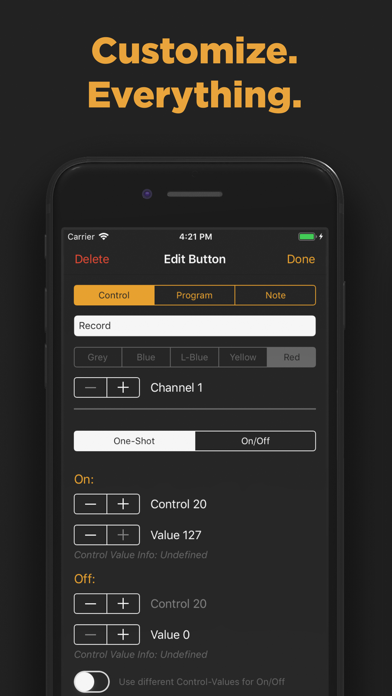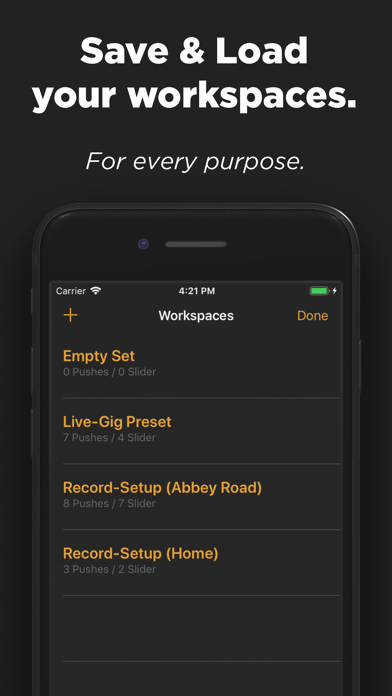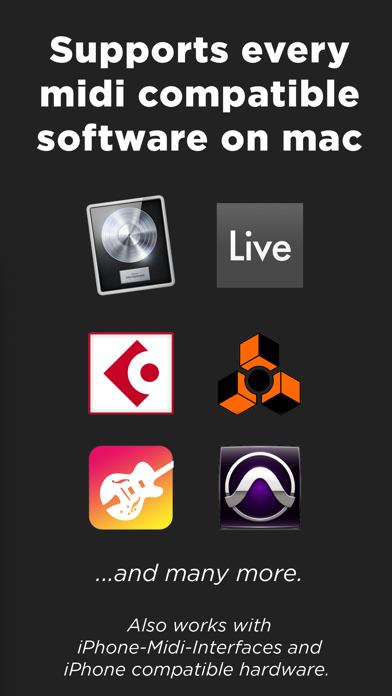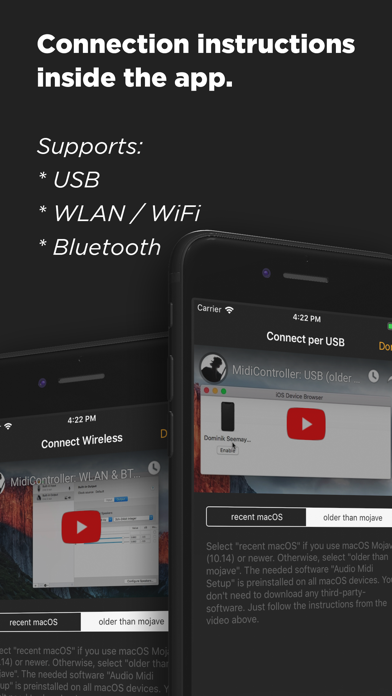Midi Controller - Remote & USB

Screenshots
MidiController turns your iPhone/iPad into a complete MIDI controller, that works over USB, WLAN or Bluetooth. No additional software needed!
Send all possible Notes, Continuous Controller / Control Change and Program Change values to the connected device.
Build your workspace from the ground up with unlimited, custom Pushes/Buttons and Sliders.
All Pushes/Buttons and Sliders are completely customisable - customize every value of every control possible and how the control behaves. You can even create dynamic controls (e.g. Program Change values that count up or down).
• Works with every macOS: From 10.5 (Leopard) up to the newest 10.15 (Catalina)
• Works on every iPhone and iPad
• Also works with external hardware (e.g. synths,...) that supports Apple (CoreMidi)
• If your hardware/PC does not support CoreMidi, you can use an iPhone/iPad compatible MIDI-Interface as bridge to make MidiController work with ALL MIDI devices
Works with every application that supports MIDI-Input.
Example DAWs (Digital Audio Workstation):
* Logic X Pro
* Ableton Live
* Avid Pro Tools
* Propellerhead Reason
* Steinberg Cubase
* Cockos Reaper
* and many more (in principle every application that supports midi input)
** NOTES **
• MidiController does not play any sound itself, it only sends out MIDI-Information to connected devices.
• MidiController is primary created to work with macOS-Devices. If you want to use MidiController with hardware that does not support Apple CoreMidi, you might need an iPhone/iPad compatible MIDI-Interface as bridge. A MIDI interface typically connects to your iOS per lightning port and provides standard MIDI DIN ports to connect to your hardware. There are also bluetooth MIDI interfaces that connect wirelessly.
• MidiController does not receive any MIDI-Information, it generates and sends them itself depending on the user-input.
What’s New
+ Small UI bug fixes & enhancements
+ Connect easier to external software: Just check the in-app instructions!
Version 1.3
Version History
App Privacy
The developer, Dominik Seemayr, has not provided details about its privacy practices and handling of data to Apple. For more information, see the developer’s privacy policy
No Details Provided
The developer will be required to provide privacy details when they submit their next app update.
Ratings and Reviews
Ratings and reviews are verified
-
Jmechels219, 17.10.2022Clearly not made by a musicianGreat and responsive controller but the keys are terrible sized and cannot be resized.
-
Neutron816, 23.11.2021MustakeI bought this thinking it was going work with my hip laptop and it don’t I did not know you need a Mac book just to run it or I Show more
-
SolveigFS, 10.07.2021Save your money. Doesn’t work and there’s no supportThis app is firstly overpriced for what it’s supposed to do. And then when it’s not even working it’s just a waste of space on your phone. Stay away from Show more
-
off.with.it, 07.08.2020Great control app, but......it would be even better if the sliders could recognize and respond to touch from other values. Better yet, maybe have a “latch” mode.
Information
-
Category
-
Age Rating4+
-
Price7.99 USD
-
Size15.94 MB
-
ProviderDominik Seemayr
Languages
English
Copyright
©
2004-2026 Dominik Seemayr. All rights reserved.