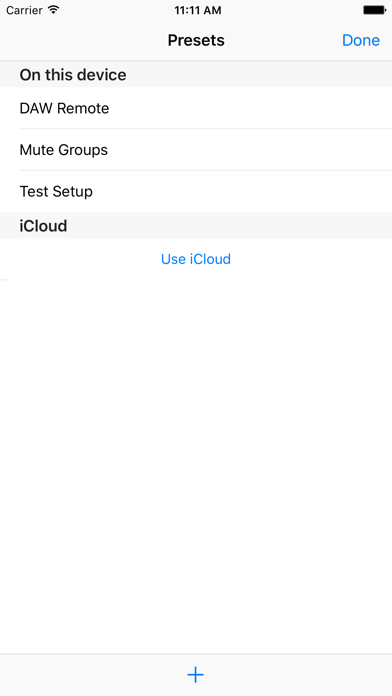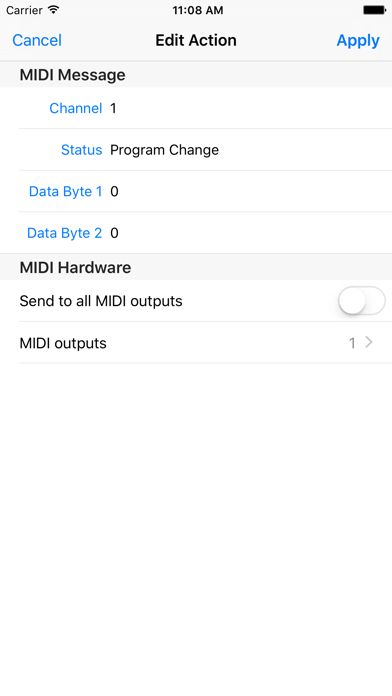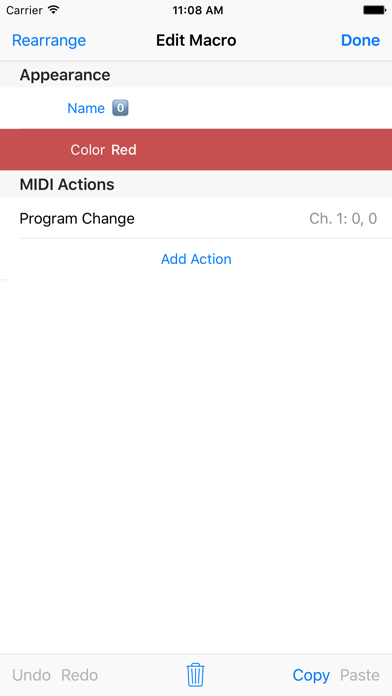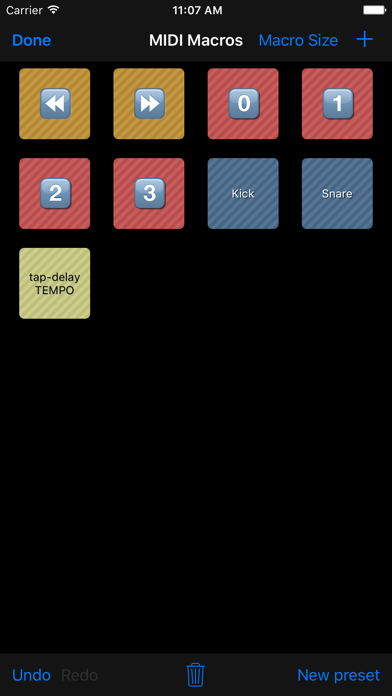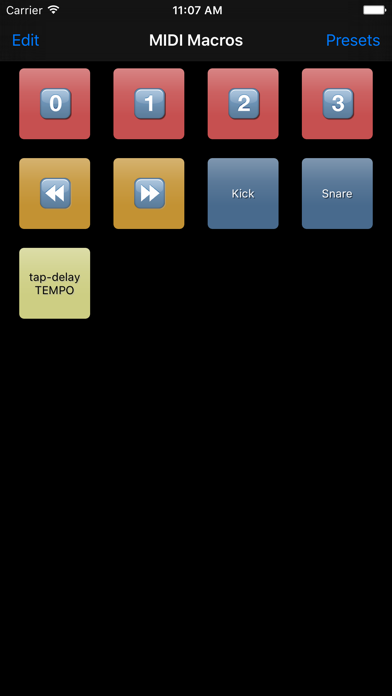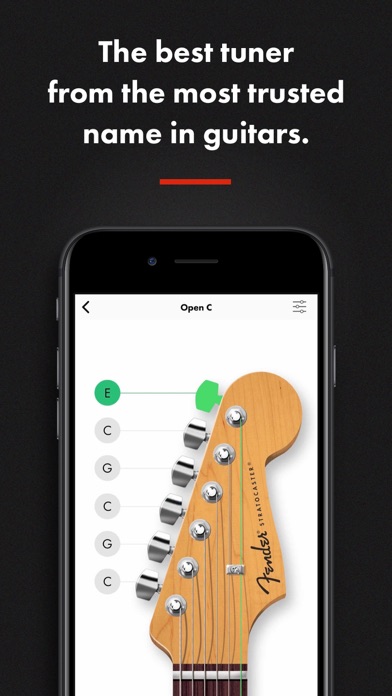MIDI Macros

Screenshots
MIDI Macros enables you to create a collection of buttons (macros), which send out custom MIDI data when tapped.
You can make macros to do whatever you want using MIDI:
- toggle between synthesizer's presets
- control your FX units' parameters
- control your DAW and it's plugins
- add extra buttons to your digital mixer
- do all of the above simultaneously
Look up the MIDI messages required for your setup in the device's manuals. Please feel free to contact me if you have questions or need any help, via contact@oscarbouwmans.nl.
Every macro can send multiple MIDI messages, to any of the connected MIDI devices. So, for example, one macro can toggle 3 different actions, on 3 different devices. Or 1 action, on 9 devices. Etc.
MIDI Devices can be connected to your iOS device via USB*, Bluetooth, or WiFi.
*requires the Apple Camera Connection Kit or other compatible adapters
Macro sets can be stored in presets. Presets can either be stored locally on the iOS device, or in iCloud, allowing you to synchronise presets between your devices. A future update will allow presets to be sent to other devices using AirDrop. This way you can send presets from your iPad to your iPhone for example, or to a friend who has a similar setup.
What’s New
This app has been updated by Apple to display the Apple Watch app icon.
- SysEx! (and other new MIDI messages available)
- 'test' button to try out your MIDI action while editing
- hexadecimal notation for data bytes
- further undo/redo improvements
- fixed a bug that corrupted program change messages
- improved iCloud stability
- behind the scenes streamlining for new features in following updates
If you have any bug reports or feature requests, please feel free to contact me at contact@oscarbouwmans.nl.
Version 1.2
Version History
App Privacy
The developer, Oscar Bouwmans, has not provided details about its privacy practices and handling of data to Apple. For more information, see the developer’s privacy policy
No Details Provided
The developer will be required to provide privacy details when they submit their next app update.
Ratings and Reviews
Ratings and reviews are verified
-
IPTuser, 24.05.2022User unfriendlyI just got the app, and am trying to do AMYTHING. I don’t see how to use it as an output device. Giving it three stars, because a ton of Show more
-
Dreamcube017, 11.08.2017Good but can't share presetsGood but i need a way to share macros with others
-
WhiskeyBentArizona.Com, 09.02.2017Great To Control Program ChangesI use this program for a very specific purpose...and it is great. I use wireless midi Bluetooth (Yamaha MD-BT01...also great!) on my keyboards. By using the wireless Bluetooth Show more
Information
-
Category
-
Age Rating4+
-
Price0.99 USD
-
Size13.36 MB
-
ProviderOscar Bouwmans
Languages
English
Copyright
©
2004-2026 Oscar Bouwmans. All rights reserved.