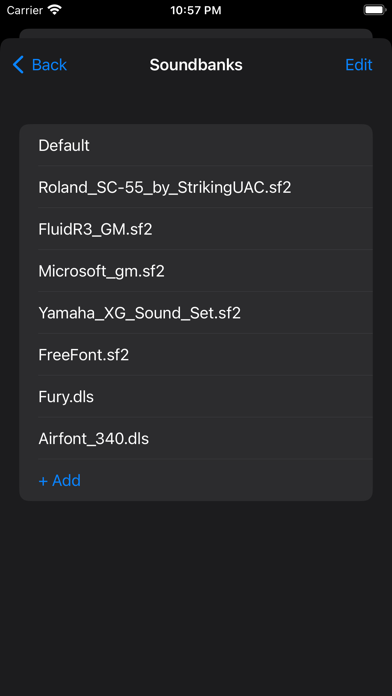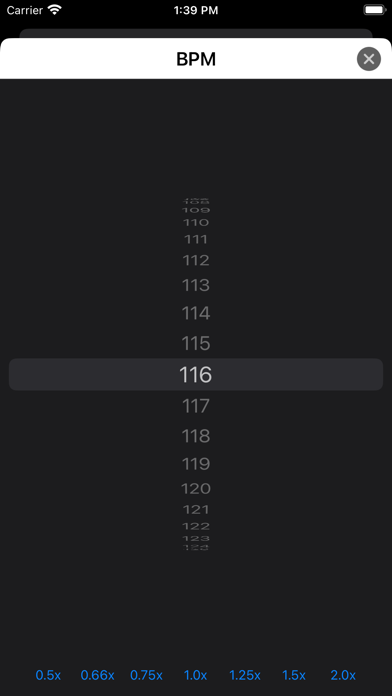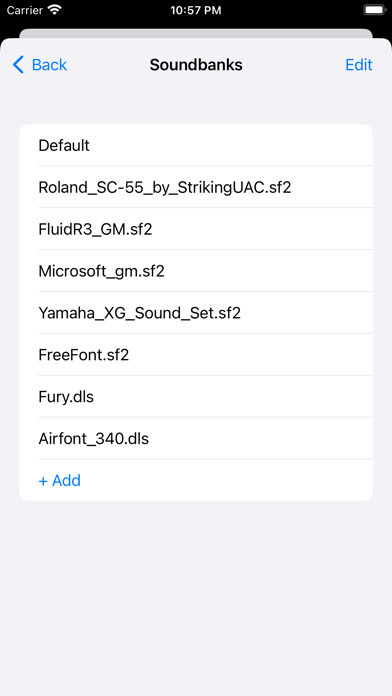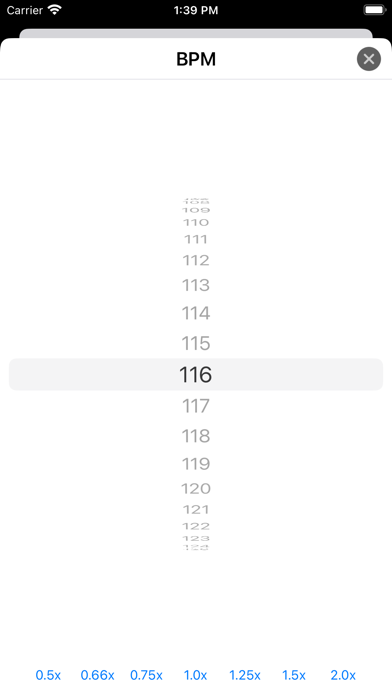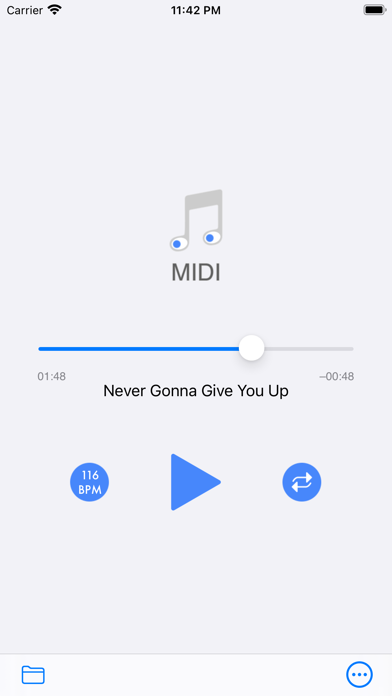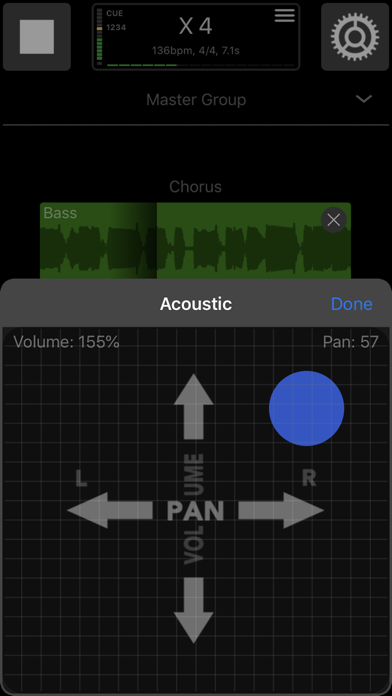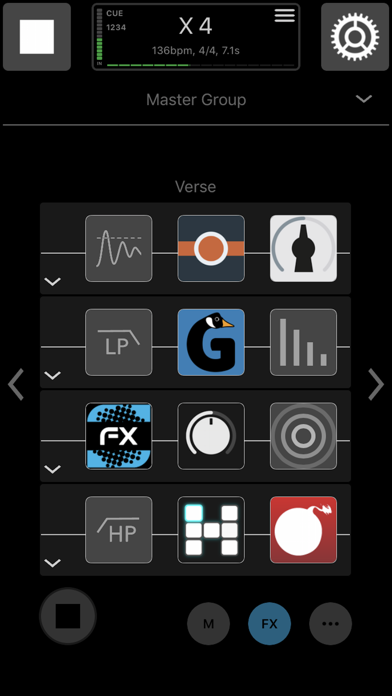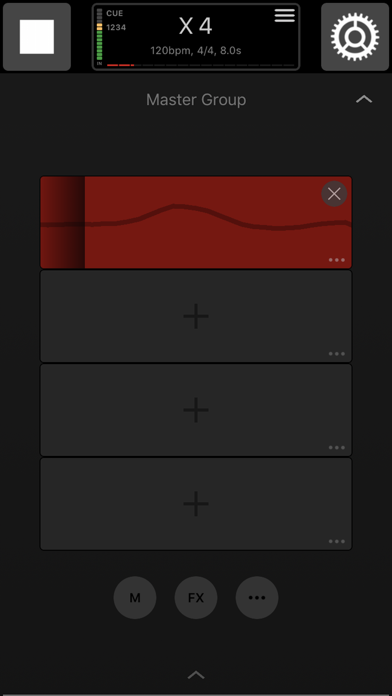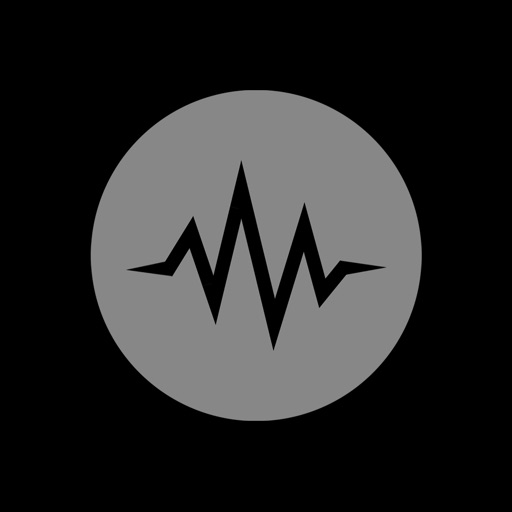MIDI Opener

Screenshots
The essential MIDI audio player for iPhone and iPad
* Open MIDI song files
* Set tempo to desired BPM
* Load custom SoundFont or DLS soundbanks
* Play and control songs in the background while using other apps
Where to find MIDI files and soundbanks:
Tap the Safari browser button in the app or go to www.martianrover.com/midi-opener for a list of popular MIDI sites.
How to open files from the web:
After installing the app you will be able to open files downloaded from the web. Select the file and choose "Open in MIDI Opener" or "Open in...", then select MIDI Opener from the list of apps.
How to open files from the cloud:
Tap the folder icon to browse files in iCloud, Dropbox, Google Drive, etc. Note that the Dropbox or Google Drive app must be installed and iCloud must be configured in your device Settings first.
Thanks for being a fan of this great format and MIDI Opener!
App Privacy
The developer, MartianRover, LLC, has not provided details about its privacy practices and handling of data to Apple. For more information, see the developer’s privacy policy
No Details Provided
The developer will be required to provide privacy details when they submit their next app update.
Ratings and Reviews
Ratings and reviews are verified
-
Nyonbjorn, 19.08.2021Don’t bother.Tried opening the files directly via link on a website and also tried downloading close to a dozen different midi files and this program didn’t make a peep.
-
Synthaholic, 06.08.2021No SettingsThere are no Settings where you can choose your external MIDI interface.
-
Protein Bar, 14.03.2021GoodThe app is simple, and straight to the point. It works well and works fast. The sound is awesome too.
-
Samuelitooooo, 04.06.2020Does its job; opening files inconvenientAll I need is an app to access and play MIDI files from my Google Drive. (I can play my MP3 and other audio files directly from that app even Show more
-
iiKinqLarry, 11.05.2020So easySimple, easy, and free.
-
ChrisW2000, 21.02.2020It opens the files but...The instrument sounds are very off.
-
spotboxfilms, 29.12.2019SD cardCan you make it so we can have custom sound font
-
Runpedalpaddle, 27.02.2019If only it had tempo controlThis would be all I need, except for the ability to change the tempo.
-
7.62x51mm, 23.02.2019CoolMy MuseScore midi files sound delightfully SNES-y! I unironically love it!
Information
-
Category
-
Age Rating4+
-
PriceFree
-
Size332.84 MB
-
ProviderMartianRover
Languages
Danish, Dutch, English, Finnish, France, German, Italian, Japanese, Korean, Russian, Simplified Chinese, Spanish, Swedish
Copyright
©
2004-2026 MartianRover, LLC. All rights reserved.