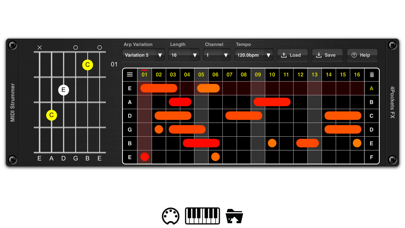MIDI Strummer AUv3 Plugin

Screenshots
MIDI Strummer is an AUv3 plugin designed to simulate guitar strumming and picking techniques. It can used to generate MIDI note data which can be sent to either an external synth of choice or the internal soundfont engine.
The inbuilt soundfont player allows you to import all your favourite .SF2 and .DLS soundfonts and use them as a sound source. MIDI strummer has a set of 16 definable chord pads that can hold a series of chords, which in turn can be triggered remotely via MIDI messages or by tapping the pads.
Use the pattern editor to create a series of picking or strumming patterns that can be tranposed to the selected chord pad.
Song mode allows you to chain these chord patterns together to form songs combining both picking and strumming patterns within the same song. Enable 6/12 string on a particular part to emphesize a pert by adding depth.
Strummer also features a number of audio effects that can be used to enhance the audio from the soundfont player. These include overdrive, distortion, tremolo, chorus, phaser, graphic EQ, digital delay and reverb.
Key Features:
• 6 and 12 string emulations.
• Simulate strum up/down with variable speeds.
• Create patterns up to 64 steps in length.
• Load up to 6 pattern variations.
• Ramdomize and rotate options.
• Songs can be up to 255 steps in length.
• Built in ARP function.
• Import your own soundfonts.
• 8 different effect types (reverb, delay, phaser, chorus, overdrive, distortion, tremelo and EQ).
• Paramter Automation from your DAW using MIDI.
• Built in Sampler.
• Comprehensive Help pages included.
Please Note: This version is now compatible with GarageBand running on iOS14.
What’s New
This version includes the ability to flip the sequencer grid using the Left Handed button. By default I've flipped it since people wanted it that way by default.
I've added a button to mute the effects called FX Bypass.
The effects and song construction pane have now changed places since song mode is used more in conjunction with the pad settings than effects.
Fixes the spelling mistakes of 'flattened' in the chord names.
Updated Help
Version 1.10
Version History
App Privacy
The developer, Limelight Software, has not provided details about its privacy practices and handling of data to Apple. For more information, see the developer’s privacy policy
No Details Provided
The developer will be required to provide privacy details when they submit their next app update.
Ratings and Reviews
Ratings and reviews are verified
-
Neumuzik, 08.12.2022Works well on iOS, but crashes on macOSCould you please optimize this wonderful app to work on M1 Macs?
-
Nkdeddyfastfrets, 27.11.2022Guitar for Garage BandWow this so very cool. The IOS GB platform is smoking hot.
-
I make films, 06.11.2022Would give 5 starsThe app is great outside of crashing in IMPC Pro2 every time I adjust or edit anything… I WOULD LIKE TO SEE UPDATE that fixes the bugs which prevent the Show more
-
DocnovaETSU, 02.10.2022Great App, only guitar-centric strummer and arpeggiatorGreat app for what it does. I dream of the world where this has a similar interface to Helium, to save and export patterns to midi. As well as a Show more
-
Kaiser1313, 14.08.2022Great appGreat app for sequencing chord progressions
-
charlesives, 23.07.2022Modulation in songs?I’m really enjoying midi strummer and especially like the custom pad feature. I don’t find the song creation as useful as I’d like because I can’t find any way to Show more
-
WarpFactorJeff, 07.06.2022How hard can it be to get MIDI out of this thing?Well designed interface and sounds great. But other MIDI plugins have a simple button to copy and paste MIDI patterns you’ve created for easy pasting into a DAW. This one Show more
-
Fidoly Me, 27.01.2022SF bugLove the design, sound fonts not working when loaded as an instrument in AUM. IPad air 2 14.4.2
-
oXLab?, 05.11.2021I love what I think it’s supposed to do…Cool app but something is off or I am not getting it correctly. (When used as a midi FX in AUM) It’s receiving a cord progression from helium and it Show more
Information
-
Category
-
Age Rating4+
-
Price8.99 USD
-
Size382.09 MB
-
Provider4Pockets.com
Languages
English
Copyright
©
2004-2024 Limelight Software. All rights reserved.