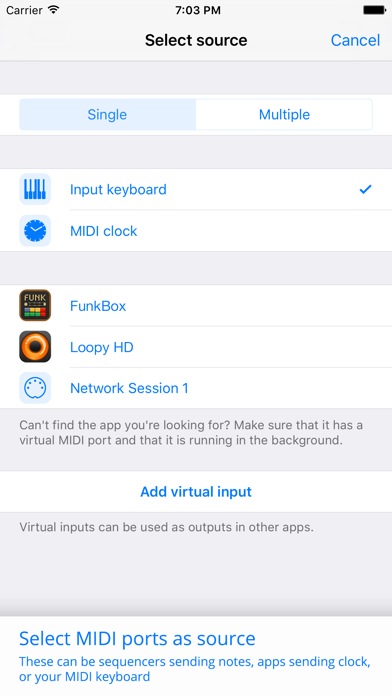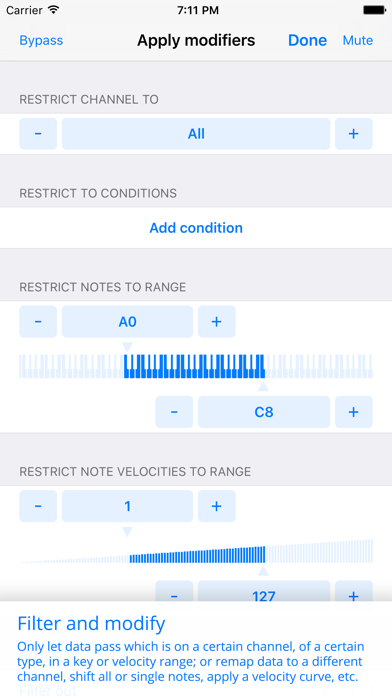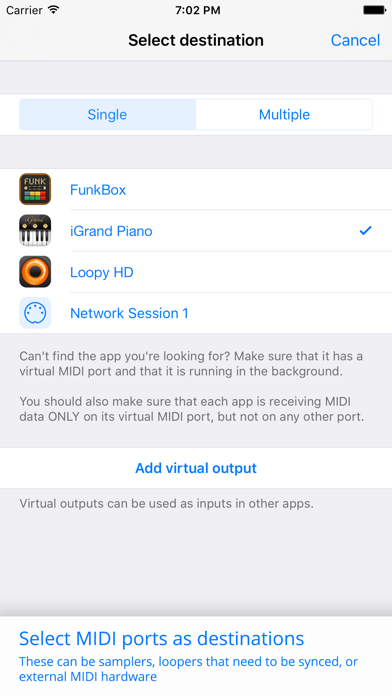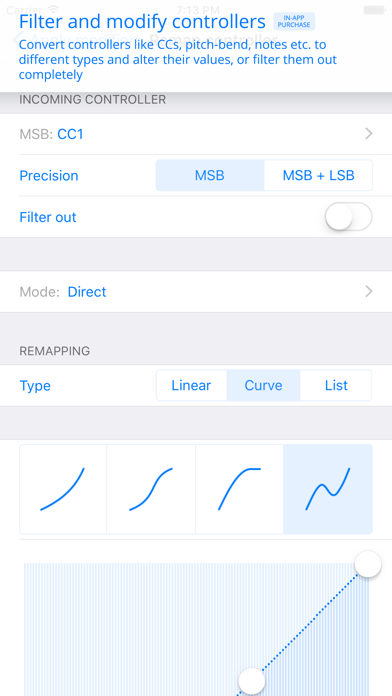Midiflow
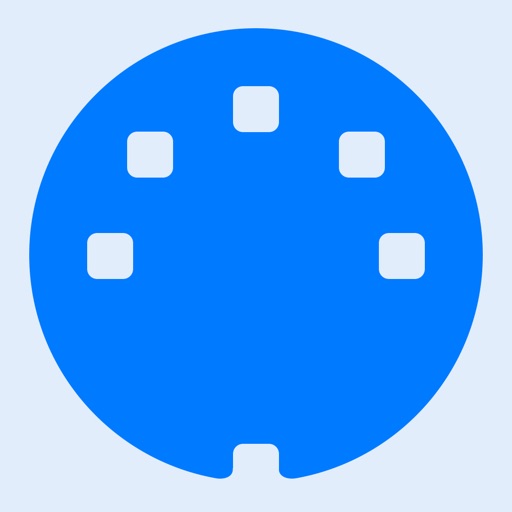
Screenshots
Midiflow allows you to send MIDI from app to app in a similar way to what you already do with audio. That way, you can sync apps with each other or send MIDI parts from a sequencer app to different synth apps. You can also route the MIDI from your keyboard to apps and assign different key zones to them. Different settings can be stored as a preset, recalled later and inserted into another preset. Furthermore, all MIDI transfer can be monitored in order to find problems or just to learn what MIDI is doing (normally) behind the scenes.
Important news: There is a full documentation on the Midiflow website now!
HOW DOES IT WORK?
Midiflow allows you to create multiple routings. Each routing receives MIDI data on its source and sends it to its destination. The selectable sources and destinations include your CoreMIDI compatible MIDI interface and other apps if they provide a virtual MIDI port. You can also create custom ports that can be used by other apps to receive data from Midiflow or send data to it. A routing also has a modifier which allows you to filter data or modify it. That way, you can transpose notes, limit them to a key range, change the MIDI channel of the incoming data, etc. (see the feature list below).
LIST OF FEATURES
+ MIDI clock – specify tempo and your apps will be in sync
+ Channel filtering and remapping
+ Velocity filtering – a routing is only active for notes in a given velocity range
+ Note shift – shift all notes by a given number of half-tone steps
+ Note remapping – shift each note individually
+ Velocity remapping – apply a velocity curve, transform to fixed velocity, or specify the map value by value. In the latter case, you can also export the mapping to the clipboard, edit it in another app like Apple Numbers, and paste it back in Midiflow
+ Filtering out Clock or dividing the tempo into subdivisions
+ Filtering out SysEx
+ Connect to other iPads/iPhones via Bluetooth MIDI (iOS8 or higher)
+ Save a configuration as a preset, which can be recalled later or inserted into another preset
+ Custom virtual MIDI ports, which can be selected in other apps as a source or destination
+ Control aspects of Midiflow via MIDI. For example, select presets or control the clock with any MIDI command
+ Launch your synth apps from Midiflow (works with an increasing number of apps)
+ Sharing your configurations
ADDITIONAL FEATURES (available as an In-app purchase)
+ Filtering and remapping of controllers – transform (a) the controller type, e.g. from CC1 to pitch-bend or note value to CC1, and (b) transform the value in several ways: as a linear remapping from an input range to an output range, as a curve, or as a value by value list. In the latter case, you can also export the mapping to the clipboard, edit it in another app like Apple Numbers, and paste it back in Midiflow. This allows you to create very sophisticated remappings.
+ Controller conditions – adjust your routings depending on other MIDI messages. This allows you to create sophisticated behavior within your setup by switching routings on and off.
DOES MIDIFLOW WORK WITH MY SYNTH APPS?
Midiflow works with every app that has a correct MIDI implementation. In the best case, it has an own virtual MIDI port and can be configured so that it receives MIDI only on that port. Unfortunately, some apps don't have that, but can at least be restricted to one MIDI channel. In that case, you can send to that channel on the global MIDI port "Network Session 1". If you can't select a channel either, then the app won't work with Midiflow. There is a tutorial video on www.midiflow.com that explains this in more detail.
App Privacy
The developer, Johannes Doerr, has not provided details about its privacy practices and handling of data to Apple. For more information, see the developer’s privacy policy
No Details Provided
The developer will be required to provide privacy details when they submit their next app update.
Ratings and Reviews
Ratings and reviews are verified
-
Reezekeys, 29.10.2022This app looks abandoned, and for me, buggyI want to be nice because I know these i-apps are not big money makers for smaller developers. Midiflow has (imo) a fantastic feature set, and once you get to Show more
-
jwsfamily, 01.12.2021Useful, but no supportGood set of features for managing your MIDI chain on IOS, but if you run into a bug or have a question there is no response, and the community forum Show more
-
endrollex1, 08.08.2021iphone version can’t useIOS14 iPhone11, no back to main button, can’t return parent menu, such as edit name, change velocity…
-
whoinvitedthevegan, 13.07.2021Force closes when I try to remapSad that I paid for the app annnnd the remapping function Please fix as this is really the only reason I bought this
-
Bonanote52, 08.03.2021Pricing too complicated, does not work with AUMThe title says it all. You get the app then you have to start buying all the bits and pieces individually, and you really don't know which ones you Show more
-
AJ Gros, 28.02.2021Excellent MIDI router for iOSMidiflow is a focused, full-featured, and efficient app for routing MIDI data among devices connected to an iOS tablet/phone. It is intuitive to setup, and basically worked straight away. Show more
-
chrisssofi, 09.12.2020Does not search for nearby devicesWhen I try to search for nearby devices, the app closes. I bought for two iPads in case one of them was wrong. The app does not work on none Show more
-
texasboi316, 04.05.2020Good stuffKudos to this developer for making a pro app. my midi needs are modest. I’m use to workstations like the Motif, montage, etc. Mostly I just want to Show more
-
Trinix1975, 04.04.2020FantasticThis app is so flexible, well designed and well documented too. Thanks.
Information
-
Category
-
Age Rating4+
-
Price6.99 USD
-
Size6.48 MB
-
ProviderJohannes Doerr
Languages
English
Copyright
©
2004-2024 Johannes Doerr. All rights reserved.