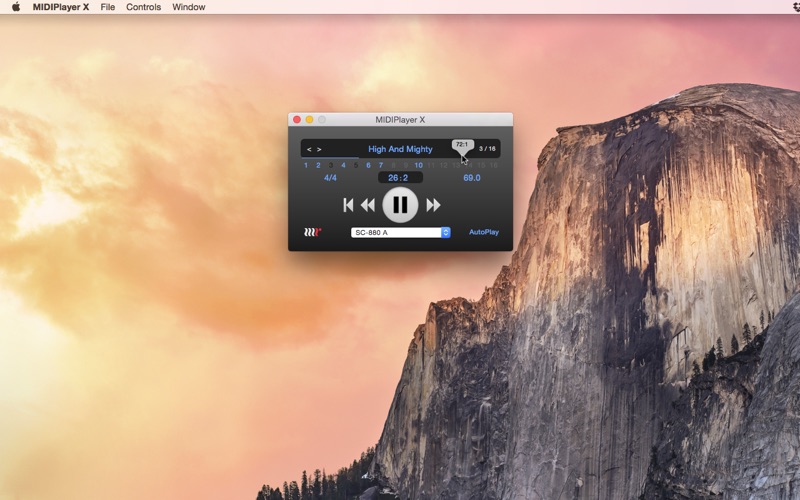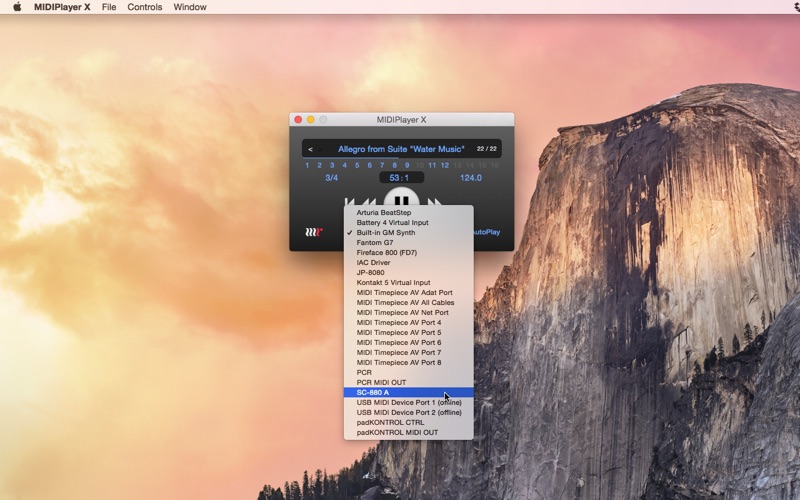MIDIPlayer X

Screenshots
The fastest, easiest way to play MIDI files on your Mac.
MIDIPlayer X will play any MIDI file to your choice of available MIDI outputs, either hardware or software, or to its own built-in GM-compatible virtual synth. Fast and elegantly simple to use via drag and drop – whether you need to check a single .mid file or audition hundreds, there's no faster easier method than MIDIPlayer X.
Playback Controls
MIDIPlayer X let’s you rewind and fast forward through your MIDI file. You can step through measure by measure or quickly jump to any location in the file with a simple mouse click. The counter provides a precise reference point, either bar : beat or min : sec, for location within your song.
AutoPlay
Flexible AutoPlay modes let you control if a file begins playback immediately when it is selected or waits for you to press play; repeats the selected file continuously; or automatically moves to the next file when the current file ends.
Editing Features
With MIDIPlayer X, you can change the playback tempo, plus mute or solo individuals channels within a MIDI file. After making any changes, you can save a new MIDI file with your edits. The next time you load your new file into MIDIPlayer X, your desired tempo and track mutes will load as you saved them.
Speed and Convenience Features
MIDIPlayer X accepts multiple files and folders via drag and drop, along with intuitive key commands to let you move efficiently through many files. Show in Finder let’s you quickly reference where you loaded any file from.
Key Standard Features
• Plays any Standard MIDI File
• Works with your MIDI hardware and software
• Built-in GM-compatible synth
• Simple drag and drop operation
Key Controls
• Rewind, fast forward, and jump to any timeline location
• Mute and Solo channels
• Tempo control
• Flexible counter for precise time references
• Load multiple files and folders via drag and drop
• Save customized MIDI files
Made for your Mac
MIDIPlayer X works with virtually all commercial MIDI hardware and software. It will auto-locate all available MIDI outputs, both hardware and virtual, so you can select your desired sound source. Easily switch playback between an external keyboard or sound module, or to other software instruments and apps inside your Mac.
MIDIPlayer X includes its own software synth using Apple's CoreAudio technology. So even if you have no other MIDI hardware or software available on your Mac, you’ll always have a 16-part multitimbral, GM-compatible synth available.
Drag and Drop Simplicity
Simpy drag a file, a few files, a folder, or even multiple folders, from the Finder and drop them on to MIDIPlayer X. MIDIPlayer X will remember your last MIDI destination, and can automatically start playback eliminating extra clicks or keystrokes. MIDIPlayer X is especially handy since the Mac no longer plays MIDI files from the Finder.
MIDIPlayer X will display file information, such as title, tempo, time signature, as well as active MIDI channels and System Exclusive data.
App Privacy
The developer, MethodRed Technology LLC, has not provided details about its privacy practices and handling of data to Apple. For more information, see the developer’s privacy policy
No Details Provided
The developer will be required to provide privacy details when they submit their next app update.
Ratings and Reviews
Ratings and reviews are verified
-
richbajo, 24.09.2022Exactly what I neededI needed an app to quickly play MIDI. Just drag and drop a file in, and hit play. Fast, and it works great. This is how apps should be!
-
N-in-Hollywood, 09.09.2022EXCELLENT !Very handy for checking tempo and time signatures of MIDI files because it launches instantly. Also handy is it showing the active tracks and the activity of each. I Show more
-
Shwayne2, 10.11.2021Perfect balance of MIDI playback featuresThis has become my goto app for quick playback / review of one, or many, MIDI files. Lots of essential features packed into a great looking UI!
-
mark98270, 26.10.2021MacOS 11.6 seems to have broken the app for virtual MIDIUse of the app with virtual MIDI now seems broken in MacOS 11.6. The app can still play MIDI to synths on the same Mac if there is a USB Show more
-
danielton1, 22.04.2021Mostly works as advertisedI was just looking for a basic MIDI player. This is nearly perfect, but I've run into two minor issues. The first is that there doesn't seem to be any Show more
-
VR360.jd, 04.04.2021Love it.Close to the 90 synth sound. Great for any GM and GS midi files. Good color and tone.
-
PorkyPiglet, 07.03.2021Thank you:)
-
Mecleary, 17.01.2021Great but lacks Tempo LockReally a P.I.T.A. trying to audition midi files in the tempo of the a song you may be composing. The tempo keeps jumping to whatever is set in the midi Show more
-
Borizio, 11.12.2020Tempo Doesn't WorkTempo can only be changed by arrow (why not by data input?), and it doesn't actually affect the playback at all (in Catalina here), so tempo is always at 120bpm Show more
Information
-
Category
-
Age Rating4+
-
Price1.99 USD
-
Size4.63 MB
-
ProviderMethodRed Technology LLC
Copyright
©
2004-2024 MethodRed Technology LLC. All rights reserved.