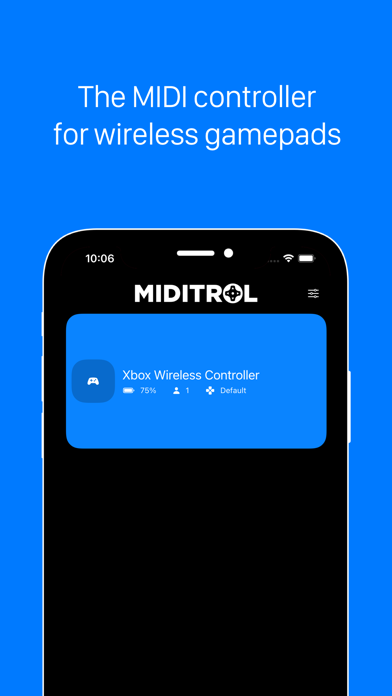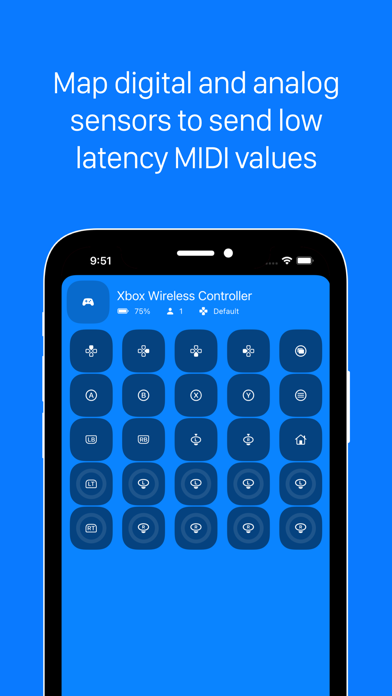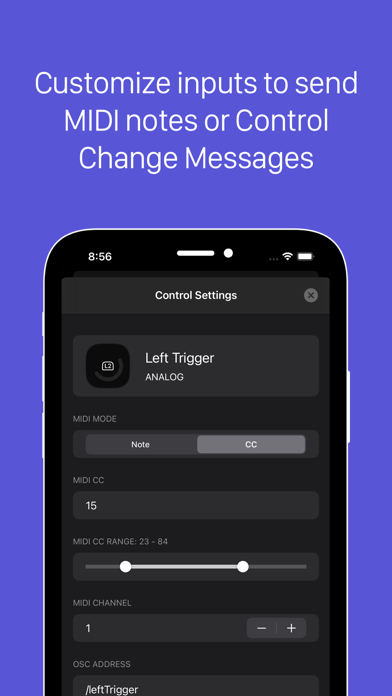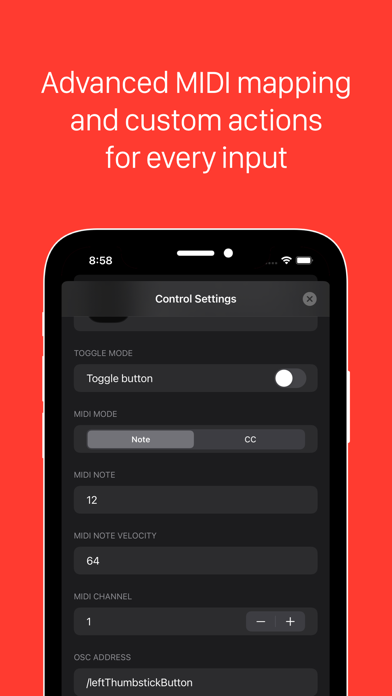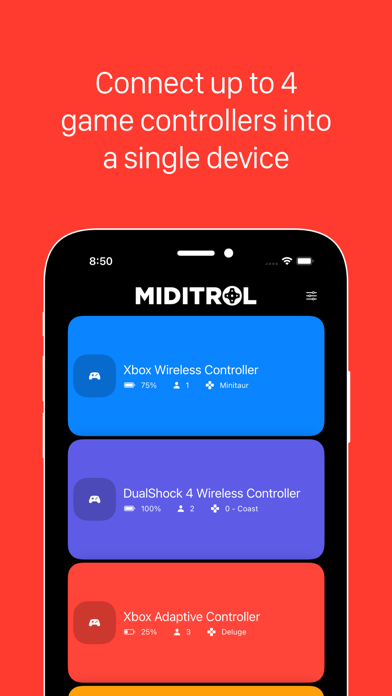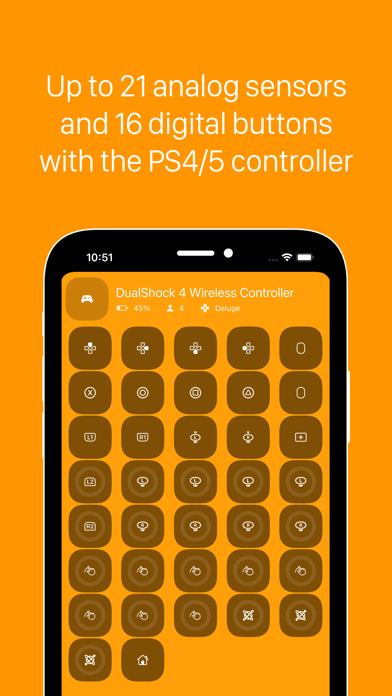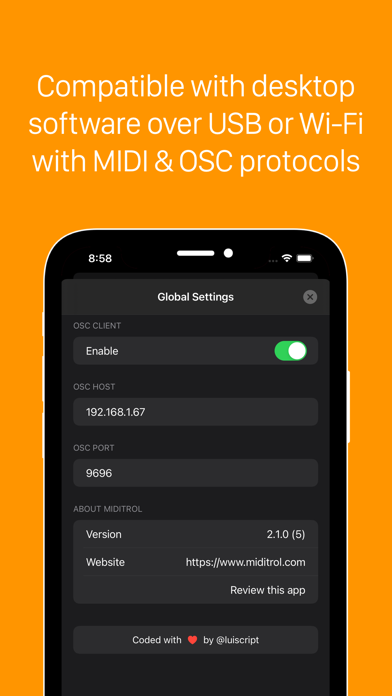MIDITROL

Screenshots
The MIDI controller for wireless gamepads.
Turn your wireless gamepad into a low latency and portable creative instrument. Use it as a MIDI controller and play with mobile apps with the virtual MIDI output or connect it with USB or WiFi network to your desktop computer and send MIDI values to your software.
Control your PRO apps remotely with the integrated Open Sound Control client with customizable OSC address per gamepad input.
Game controllers are carefully designed devices that can open new possibilities for your creative game. You can modify more than 10 analog values with just one hand, you can't do that with a conventional MIDI controller, it's like turning 10 knobs with just one hand.
Features:
- Connect up to 4 game controllers at the same time.
- Get access to all the digital and analog values of your game controller.
- Customize any button to send any MIDI note or MIDI CC value.
- Toggle mode for buttons.
- Select MIDI channel, velocity and CC range independently.
- Store configuration presets.
- Load presets on the fly.
- Support for DualShock 4 and DualSense touchpad, rotation sensor and RGB led.
- Support for Xbox One Elite S2 paddle buttons.
- OSC client support for sending messages to remote servers.
- Play with mobile apps with the virtual MIDI output.
- Control desktop software with USB and WiFi connection.
- Light & Dark mode.
- Personalized icons for every kind of controller.
- Compatible with DualShock 4, DualSense, Xbox One and MFi game controllers.
Warning:
Game controllers don't work with apps running on the background. To control other apps you need to have the MIDITROL open.
What’s New
Thank you for using MIDITROL, this update includes new features, bug fixes and other improvements:
New features:
- Store different configurations in presets.
- Select presets on the fly with any button.
- Toggle mode for buttons.
- Persist global configuration.
- Support for DualSense controller.
Bug fixes:
- Crashing issue with OSC address value.
- Landscape mode problem with iPad.
- Wrong button names for DualShock and DualSense controllers.
Version 2.1.0
Version History
App Privacy
The developer, Luis Fernando Garcia Perez, has not provided details about its privacy practices and handling of data to Apple. For more information, see the developer’s privacy policy
No Details Provided
The developer will be required to provide privacy details when they submit their next app update.
Ratings and Reviews
Ratings and reviews are verified
-
Sk8radicalgrrrind72, 19.10.2022GeeeeeerlpIt won’t work for me. ?
-
Brooklyn Derrick, 21.06.2022Can you make a tutorialCan you make a tutorial on how to use with GarageBand on iOS? The app recognizes my controller in miditrol but I can’t figure out how to use it elsewhere.
-
Orand, 26.06.2021Amazing appLove the new support for the PlayStation 5 DualSense controller, particularly the ability to use two fully independent fingers on the touchpad. I had no idea that was possible! I kind Show more
-
Tim Cox, 23.12.2020LOVE ITI love this app. Just use apps Picture in Picture or side by side and it works great! Developer, can you add support for wired controllers pretty please?
-
davvoy, 31.03.2020Works with Xbox One S controllerI love this app. I am so excited to use wireless Bluetooth controllers for my real-time midi music creation ! Works with my Standard Xbox One S controller. The fact Show more
-
Klrxs, 29.03.2020Good start for a long-awaited featureDoes what it says. This is the initial release, feels a little limited. Hoping that more users will get this app and that it’d motivate people to encourage growth. At Show more
Information
-
Category
-
Age Rating4+
-
Price4.99 USD
-
Size1.22 MB
-
ProviderLuis Fernando Garcia Perez
Languages
English
Copyright
©
2004-2025 Luis Fernando Garcia Perez. All rights reserved.