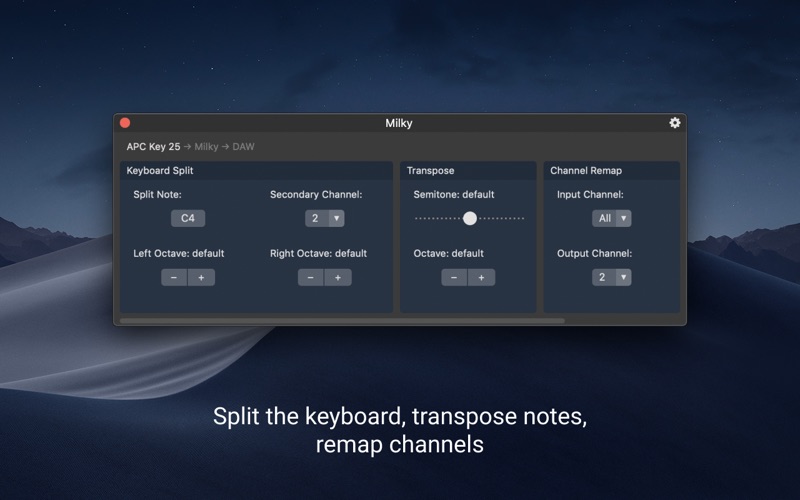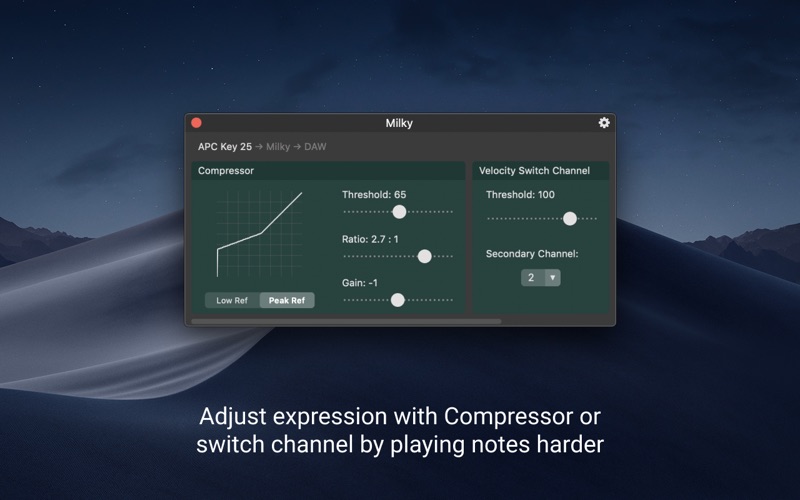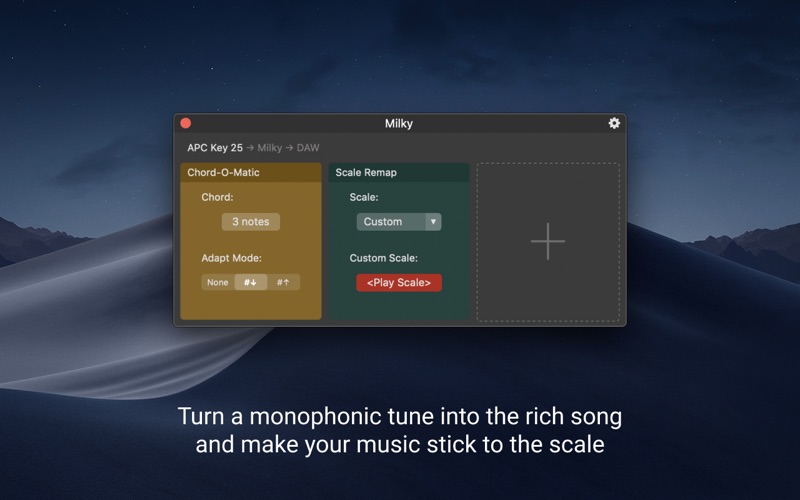Milky

Screenshots
Milky is a tiny MIDI effect processor app that sits between a MIDI Controller and DAW software or another MIDI receiver. It can adjust keyboard sensitivity, invert the sustain pedal polarity, route messages to different channels, and more.
How does it work?
Typically MIDI Controller is connected directly to the DAW (Digital Audio Workstation):
[MIDI Controller] -> [DAW]
In case you need to change the output of the MIDI Controller (e.g., adjust velocity or transpose notes), Milky comes into the equation. All you need is to put Milky in between:
[MIDI Controller] -> [Milky] -> [DAW]
In this setup, notes come from your MIDI Controller into Milky. Milky adjusts the velocity or tone of these notes and outputs them. DAW software of your choice listens to 'Milky Output' and plays/records them. Alternatively, Milky can send the output directly to the Receiving MIDI device:
[MIDI Controller] -> [Milky] -> [Receiving Midi Device]
Easy setup:
- connect MIDI Controller and turn it on
- select that MIDI Controller in Milky
- select 'Milky Output' in your DAW**
Included modules:
- All Keys Sensitivity
- Black Keys Sensitivity
- Compressor
- Sustain Pedal
- Velocity Switch Channel
- Channel Remap
- Transpose
- Chord-O-Matic
- Scale Remap
- Beat Clock
- Clock Divider
- Delay
- Volca Bass* (paraphonic mode, portamento control)
- Volca FM* (enables velocity sensitivity)
- Keyboard Split
_____
* Korg, Volca Bass, and Volca FM are trademarks of Korg Inc.
**NOTE: Garageband does not allow MIDI input selection and, therefore, cannot work with Milky properly.
===
Premium features in Milky are only available with a paid subscription. Payment will be charged to iTunes Account at confirmation of purchase and auto-renews at the same price unless disabled in iTunes Account Settings at least 24 hours before the end of the current period. Your subscription can be managed in your iTunes Account Settings. No cancellation of the current subscription is allowed during the active subscription period.
Premium features include the Keyboard Split module.
Privacy policy: https://kosovych.com/milky/privacy
Terms of use: https://kosovych.com/milky/terms
App Privacy
The developer, Andrii Kosovych, has not provided details about its privacy practices and handling of data to Apple. For more information, see the developer’s privacy policy
No Details Provided
The developer will be required to provide privacy details when they submit their next app update.
Information
-
Category
-
Age Rating4+
-
PriceFree
-
Size3.42 MB
-
ProviderAndrii Kosovych
Languages
English
Copyright
©
2004-2025 Andrii Kosovych. All rights reserved.