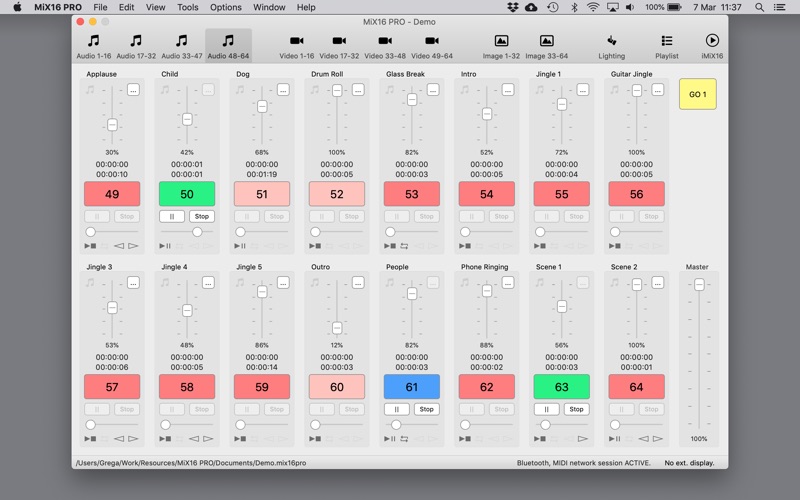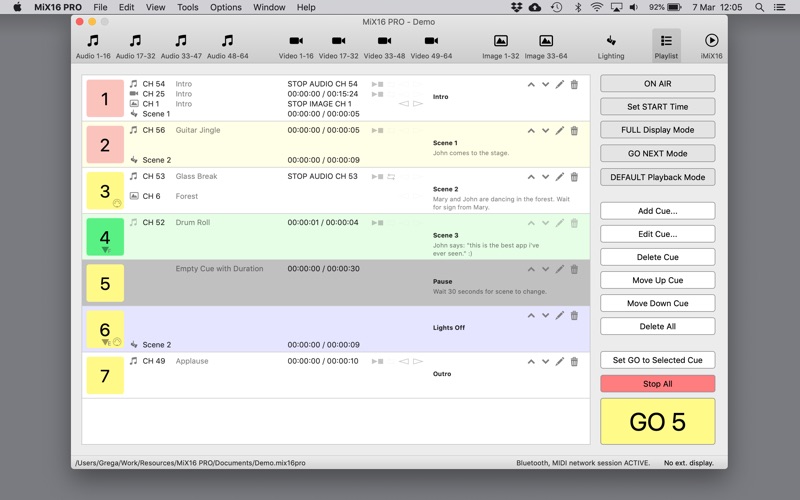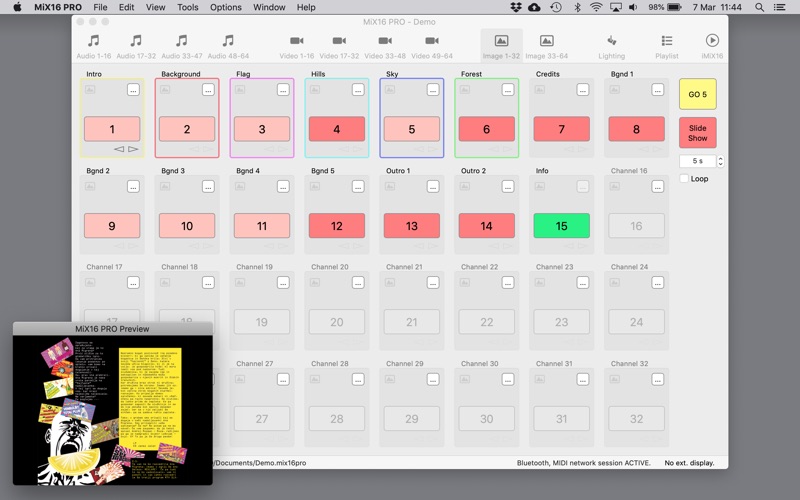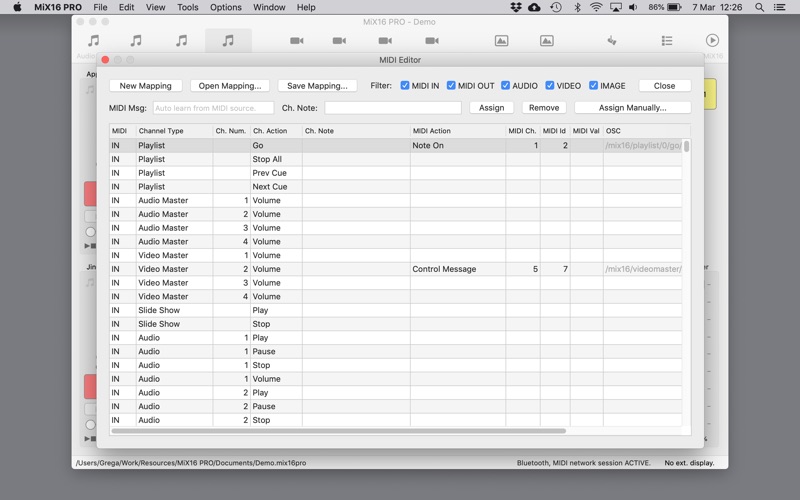MiX16 PRO

Screenshots
Introducing MiX16 PRO for macOS, the big brother of iMiX16 Pro64 for iOS.
THE MOST STABLE APP IN SHOW BUSINESS!
Created by a professional theatre sound engineer.
Used by theatre engineers, stage managers, live show producers, choreographers, magicians, puppeteers, cruise ship comedians, school teachers and many more all over the world.
MiX16 PRO Theatre Show System is a macOS application for professional audio, video, image and lighting support in a theatre show or live performance.
Key Features:
- UNLIMITED audio, video and image channels and playlist cues,
- play all audio, video and image channels simultaneously,
- adjust volume, fade-in and fade-out for each audio and video channel,
- adjust master audio volume for all audio and video channels,
- select audio output device for each audio and video channel (using USB or FireWire multichannel audio interface),
- play video or image on external display such as monitor, TV or LCD projector,
- loop audio and video channels,
- image slide show,
- create project for each performance,
- import and export project (to use it on another computer or on iPad - iMiX16 Pro64*),
- PLAYLIST - create audio, video and image cues and control your show with a single button,
- KEYBOARD - control the app with keyboard,
- MIDI IN/OUT – control the app with MIDI controller; control other apps and MIDI devices with the app,
- OSC IN/OUT - control the app with other OSC apps; control other OSC apps with the app,
- MEDIA MONKEY REMOTE - control the app with Media Monkey Remote device (www.audioaperemote.com),
- LIGHTING - full 512 DMX channels, Art-Net protocol, create scenes, ...,
- INFINITE CHANNELS - create UNLIMITED audio, video and image channels,
- SCRIPTOR - control your show with first class script editor,
- LIVE INPUT - capture and play audio (microphone) and video (camera).
* Lighting, Infinite Channels and Scriptor are not yet supported in iMiX16 Pro64 for iPad and will not be exported to iMiX16 Pro64 project.
Combination of multiple audio, video and image players gives you unlimited support in your theatre show or live performance.
APP STORE REVIEWS
I am running the audio for a broadway class, musical production and needed an app that could handle multiple channels playing simultaneously, loading lots of cues for music and sound effects (upwards of 150), easily nagivate bettwen cues and set the sound level independently for each cue. And most important - run stable. I've used MiX16 Pro for three weeks now in rehearsals (multiple hours per day) with no crashes, on my Dual Core MacBook (OS X 10.8.5). I had a few suggestions after initially purchasing it. The developer's response time was near immediate. He listened to my input and quickly implemented multiple feature requests (coded, tested and released through Apple within two weeks) -- two of which save a tremendous amount of time preparing and changing cues. I would highly recommend this app if you need to run audio and/or video in a show environment. And the support is first class!
What’s New
Image channel:
- added logic for playing (displaying) animated GIF’s and PDF’s (first page only),
- added original size display mode,
- fixed always on top feature.
Recent projects bug fixes.
Other minor bug fixes and improvements.
Version 9.8
Version History
App Privacy
The developer, Gregor Krasevec, has not provided details about its privacy practices and handling of data to Apple. For more information, see the developer’s privacy policy
No Details Provided
The developer will be required to provide privacy details when they submit their next app update.
Ratings and Reviews
Ratings and reviews are verified
-
fmanzz, 25.03.2022Fantastic SoftwareThis is an amazing peice of software. I've fallen in love with it. After using to to run projections and audio playback multiple times at Duke Ellington School of the Show more
-
MarkDNguyen, 14.04.2020PERFECT for everything I needGreat app to trigger audio, images, and video. I use a hardware MIDI controller to trigger the events, but I was having a few issues. I contacted customer service, and Show more
-
can opener man, 21.06.2019Decent alternative to Sport Sounds ProMy rateing and my review title might seem in contrast, but I stand by it. If you are a PC to Mac transfer like I am, and you used Sports Show more
-
Psumurph, 22.01.2019Great app - never had a crashBeen using for a few years for local theater productions. Very simple to use and most importantly, super-stable as the dev promises. I might wish for nested cue Show more
-
Not Josh Mitchell, 12.06.2017Professional & ReliableI use this app for wedding ceremony music and 300-500 person events where reliability and stability is critical. So far, I’ve never had a problem. Highly recommended. $30 is a Show more
-
MarkNance, 15.01.2017Live Broadcast, Theatre, Church Service, Etc? No Problem!Mix16 Pro is amazing. I use this app a few times per week and have never had any problems. Running the app and broadcasting to secondary screens is automatic. Show more
-
Joseph Quevreaux, 13.10.2016LiUNA Event CenterIt’s the Ticket, what a great program! Even my 8 year old son can work it, makes anyone look like a PRO!
-
csemasters, 30.04.2014Great application - great developer!I am running the audio for a broadway class, musical production and needed an app that could handle multiple channels playing simultaneously, loading lots of cues for music and sound Show more
Information
-
Category
-
Age Rating4+
-
Price49.99 USD
-
Size4.24 MB
-
ProviderGregor Krasevec
Languages
English
Copyright
©
2004-2025 Gregor Krasevec. All rights reserved.