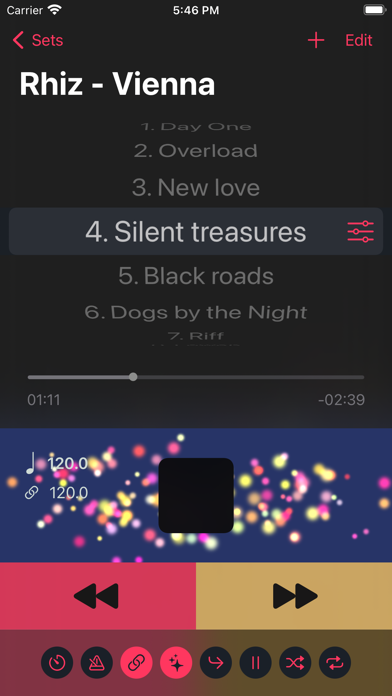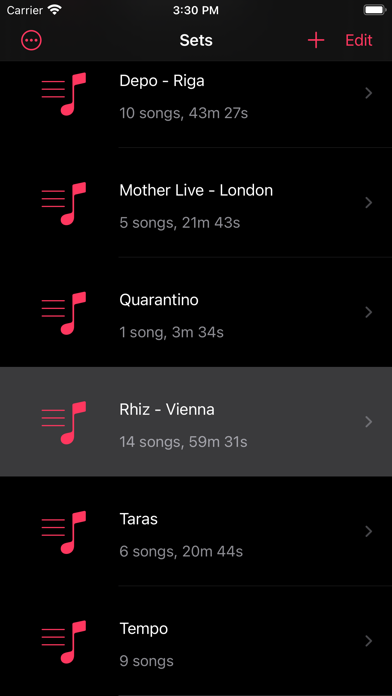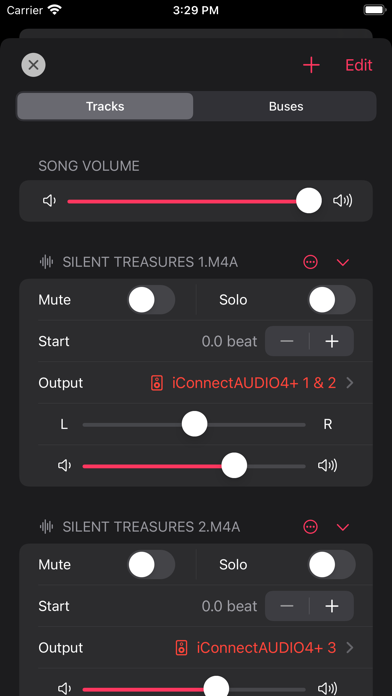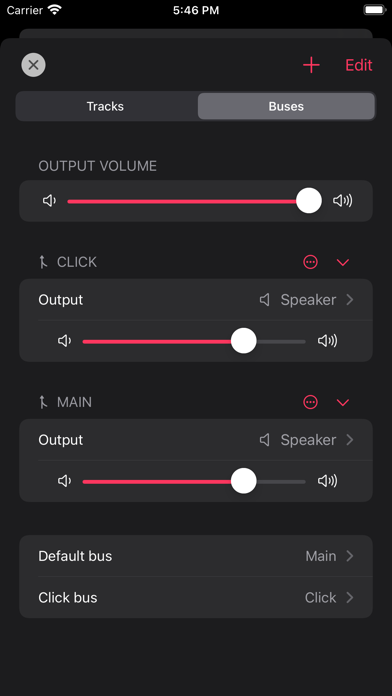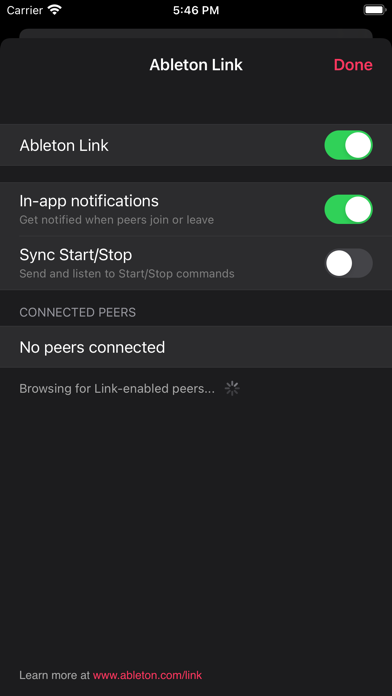Mixet

Screenshots
Mixet is a multichannel setlist player for bands or solo musicians wishing to supplement their live performance with prerecorded backing tracks.
Many musicians, same as I do, play in a band where other members (bassists and drummers mostly) may miss rehearsals, or you may play a show in a small venue or an art opening where drums are impossible, or maybe you need to practice at home like you're with a band. Backing tracks are a great solution, but the standard player is not enough. We need to control the way the next song progresses. We may need a metronome, countdown, or specific audio interface outputs to recreate the presence of the missing member. Sending a bass track to a bass amp makes a significant difference compared to mixed stereo on portals.
Mixet app is a simple way of playing multichannel backing show sets on iPhone, iPad, and Mac. No accounts, no uploads. It's focused on simplicity and usability.
Main app features:
• Sets – songs – tracks. Organize your songs in sets, add tracks to songs; send any track to any audio interface output or virtual bus.
• Buses and hardware audio outputs. Create buses to audio channels; change bus settings to apply them for all tracks assigned to that bus.
• Metronome and countdown with audio sample rate accuracy
• Ableton Link integration to push the tempo to all your plug-ins and bandmates
• Visualizer reflecting song dynamics
• Open from Files, GarageBand, or other audio apps
• Click tracks for practicing
• Large play button, never miss it in the show rush
• One touch to change a song — unique picker navigation
• Control auto-rewind, auto-progress, count down, repeat, and more
• Universal design optimized to all orientations and device sizes
• Remote control on Apple Watch and lock screen
• Prevent from sleeping options
• No accounts, no uploads - your tracks are yours.
Ableton Link Integration
- Tempo auto-push
Mixet uses Ableton Link technology to push the playing song tempo to the jam. You can enable the Automatic Push feature (the "link" icon in the playback options) to push the song tempo automatically to the jam once you start the playback. Note, Mixet does not update tempo when peers change it.
That is a great way to synchronize the tempo of your effects, like delays and vibrato, to match your prerecorded backing tracks and keep the program for your concert.
- Start / Stop sync
You can enable the Start / Stop sync in Ableton Link settings (the link icon in the Sets view) so all jam links supporting this feature will start playing along with Mixet. You can disable the Stop sync to ensure that no peer can interrupt your show accidentally.
Extra Sync Options
- Start-only sync
You may want to start all peers altogether but then stop one of the peers while keeping Mixet playing. That's where the Start-only option helps.
- When to push
You can specify whether you want to push the tempo to the jam on song selection or when you hit the Play button.
Terms of Use
The standard Apple Terms of Use (EULA) apply: https://www.apple.com/legal/internet-services/itunes/dev/stdeula/
Enjoy!
What’s New
The new Mixet Widget gives essential details at a glance. You can place it anywhere on the Home or Lock Screen on your iPhone or iPad or in the macOS Notification Center and get instant access to your playback states such as Ableton Link tempo match, options, current setlist, song name, and so on.
Version 4.0.1
Version History
App Privacy
The developer, Gennadii Dudarek, has not provided details about its privacy practices and handling of data to Apple. For more information, see the developer’s privacy policy
No Details Provided
The developer will be required to provide privacy details when they submit their next app update.
Ratings and Reviews
Ratings and reviews are verified
-
pyelor, 08.01.2022Best App for Musicians and BandsExcellent app. Perfect for practicing with other tracks or for backing/click tracks during live performances. This has got to be the best free app in the App Store.
-
jr_wan, 08.09.2021Excellent optioneasy to use and not dependent on cloud
Information
-
Category
-
Age Rating4+
-
PriceFree
-
Size10.14 MB
-
ProviderGennadii Dudarek
Languages
English
Copyright
©
2004-2025 Gennadii Dudarek. All rights reserved.