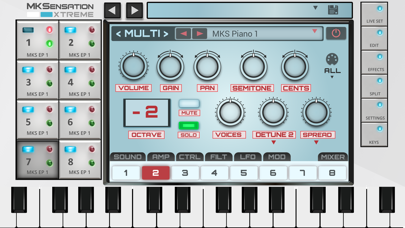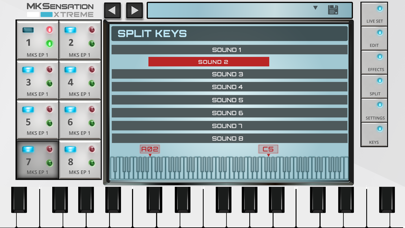MKSensation Xtreme

Screenshots
The MKSensation Xtreme is a continuation of our famous MKSensation plugin library. At its core it represents the highest quality and the most accurate sampled representation of the classic MKS-20 piano module. You see, coming from a gospel musicians background this MKS sound is a staple of the gospel sound and has been featured in some of the top gospel albums throughout the years. For years you would see gospel musician’s rack filled with the MKS-20 module and a ton of other vintage racks such as the JV-Series, Motifs, and other auxiliary brass, strings, and bell sounds. This would create a complex and massive MIDI setup of the thickest stacked sounds imaginable with the ability to control the levels of each on the fly for a very fluid and dynamic concert experience with minimal sound switching, because the layers can be easily controlled with one or two controllers. So what we did was recreate this entire experience in one app to replace decades of modules.
Next is the absolute incredible amount of stacking and control you have. With the advent of more powerful iPads and now the new M1, MKSensation Xtreme is equivalent to 8 Pure Synth Platinums. Meaning, you have the ability to have separate control over AMP, Filter, Control, LFO, and effects per sound slot. In addition to 8-insert effects slots with up to 5-effects per slot, you get a Global and a Master effects slot and each effects bus can be controlled from the Red faders. And of course with all of our apps, everything can be controlled via MIDI learn and
Secondly, with the emphasis on live performance, we have added the ability to not only use each sound button for our own sounds, but you can host your own AUv3 sounds and effects. Yes, you already love the sounds of our MKSensation X, but now combine all of those capabilities with hosting your own modules inside of the app itself. In fact, even if you never used our sounds, the hosting abilities alone are a game changer. And yes, you can run your AUv3 instruments through our filters, AMP, LFO, and Mod section as well.
iPad Version vs Desktop
The iPad version is identical to the desktop version as far as features, synthesis, and functionality. The only difference is in sound: We removed the second version of the MKS sounds, so that there is only one main version of the MKS soundest, instead of two different versions on the desktop. The quality is the same.
General Specs
• 12 GB Lossless Compression)
• 23,419 Samples
• 362 Sampled Sounds
• 21 Analog Modeled Wavetables
• 14 Analog VA Waveforms
• 74 Presets
• 26 High Quality Effects Featuring Overloud’s VKFX
Highlights
• Store and stream sounds internally or on external hard rive
• Ability to Load AUv3 in place of Sound Slots
• 8-Fully independent Sound Sources with their own independent (AMP, Filter, LFO, Mod, and effects)
• Seamless Sound Switching
• Two versions of Power Grand
• Live-Set Mode with MIDI CC Program Change
• Dedicated Mute and Solo on the buttons
• Dedicated Split Screen
• All knobs, sliders, and buttons are MIDI Learnable
• Two different MIDI CC Program Change modes for quickly switching to presets via your controller
• 2-Second max load times per set.
• Ability to Receive on Separate MIDI channels per sound for multi-timbral stacks and layers
• Global Mictotune, Transpose, Octave, and Velocity Curve.
• Dedicated large volume sliders on front of interface.
• Ability to Copy/Paste Single or All parameters across sound-sources
Device Requirements:
----------------
▪ 2GHz ARM Processor Recommended - iPad Pro 12.9 and 9.7 in, iPad 5th Gen, iPad Pro 12.9 in. (Gen 2), iPad Pro 10.5 in., iPad 6th Gen, iPad Pro 11 in., iPad Pro 12.9 in. (Gen 3), iPad Air (Gen 3)
▪ iPhone X and higher - iPhones with at least 2GB RAM Supported Only
▪ Fast SSD Drives for External sample streaming
----------------
IMPORTANT NOTE: Purchasing the iOS Version does not grant you FREE access to our desktop version. Each platform/version must be purchased separately.
What’s New
* iFX Amp - New AMP Sims
* PhatFilt - New Filter and Feedback
* CloudVerb - New Creatmospheric Reverb
* Talkbox® - New Talkbox Effect
Version 2.0.17
Version History
App Privacy
The developer, MIDIculous LLC, has not provided details about its privacy practices and handling of data to Apple. For more information, see the developer’s privacy policy
No Details Provided
The developer will be required to provide privacy details when they submit their next app update.
Ratings and Reviews
Ratings and reviews are verified
-
DeeJayRyRy, 01.01.2023Would like resize optionsIt was great on my iPad 7 but when I upgraded a few months ago to the iPad Pro it does not fit the screen very well and when I Show more
-
lwsager, 26.11.2022Was my Go to Keyboard RigNot sure if it’s because of IPad OS 16 but it has stopped working. I am able to reinstall the app and it will work for a Sunday. But I Show more
-
Chinamuzik, 21.11.2022My sounds are goneI’ve refreshed it numerous times and nothing have been restored. Help me..
-
Bblaque69, 29.10.2022All I NeedThis is there third app I’ve bought from these guys (NeoSoul keys, MKSensation, MKSensation Xtreme) and since this purchase I’m not using my other apps much anymore. In fact, it’s Show more
-
musiktuck, 09.08.2022Great appWorks great for me u need to have plenty of space and it sound good using a headphone output but it sounds even better using an interface
-
bbydy, 27.07.2022No workingThis tin no work i download I can’t download the sounds no tap for download How you download without tap to download
-
Lking81, 26.04.2022LoveReally good and worked for a while, all the sudden it’s not producing any sound. Is there any help with this or is anyone going through the same thing? I Show more
-
regstrick, 14.04.2022Fix issuesFor me some of the sounds need a lot of work some of the patches don’t work well
-
me0900, 13.04.2022Not quite there… yetI really wanted to like this program. In theory, it checks all the boxes for me. The interface is easy enough but could use some work. I just have a Show more
Information
-
Category
-
Age Rating4+
-
Price24.99 USD
-
Size296.79 MB
-
ProviderMIDIculous LLC
Copyright
©
2004-2025 MIDIculous LLC. All rights reserved.