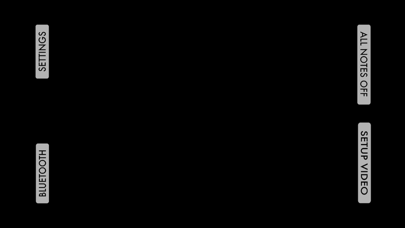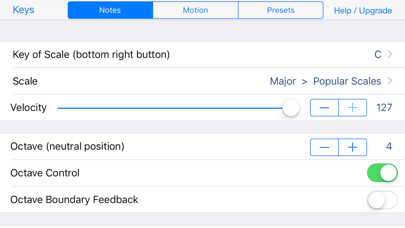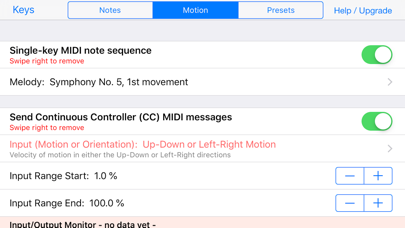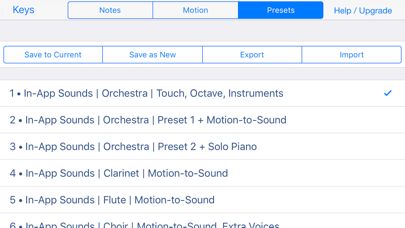Motion Synth

Screenshots
Music through motion:
The AUUG Motion Synth transforms your iPhone or iPod touch into an expressive musical instrument that lets you play notes via touch and shape their sound through motion.
Visit http://www.auug.com to see a demonstration video.
Available here is the free version of the AUUG Motion Synth App, designed to allow users to easily experience motion-based music creation.
Follow the in-app video tutorial to learn how to play the musical instrument sounds included with the app (See 'SETUP VIDEO' button).
An upgraded version of the app is also available, and has been carefully designed to work with the AUUG Motion Synth Grip. Together, the Motion Synth App and Grip transform your iPhone or iPod touch into a practical and powerful musical instrument. Get yours here: http://www.auug.com/order/
------
Play in-app sounds, iOS music apps (e.g. GarageBand), or laptop software through movement:
The AUUG Motion Synth tracks your movements and screen touches to expressively play in-app musical sounds.
The AUUG Motion Synth also allows you to play the sounds of other iOS music apps, giving you access to a vast array of sounds and effects.
You can also play external devices like hardware synths or vocal harmonizers as well as control audio or visual software on a laptop (via WiFi or cabled connections). The Motion Synth app is also compatible with the Music IO app, allowing you to control your laptop software via your iPhone cable (Lightning).
------
Use the Motion Synth App by itself or with a Motion Synth Grip:
The Motion Synth App has two modes:
1) Single-Key mode (free version): This Motion Synth App mode allows you to quickly engage with motion-based music control, and includes tutorial videos explaining how to use the in-app sounds.
2) Multi-Key mode (upgrade): This Motion Synth App mode is designed to work with the AUUG Motion Synth Grip: a physical holder that securely attaches your iPhone or iPod touch to your hand, thereby improving the dexterity and accuracy with which you can trigger notes via the touch screen.
App Privacy
The developer, TripleThink Pty. Ltd., has not provided details about its privacy practices and handling of data to Apple. For more information, see the developer’s privacy policy
No Details Provided
The developer will be required to provide privacy details when they submit their next app update.
Ratings and Reviews
Ratings and reviews are verified
-
Omega M, 11.05.2022?No idea what you were going for when y’all said “free version”…. Because I can’t even test it out before dropping $150.00, just to see if it’s a waist or Show more
-
GuadalupeValadez, 10.04.2022Excelente top notch AUUGAMIGOS … pónganse TRUCHAS ?, se acabaron los fallidos intentos por lograr ser músico PROFESIONAL , con AUUG todo lo que desees lo lograrás y sin PAGAR ALTAS CUOTAS A Show more
-
Sargent Mad, 06.03.2022AmazingJust like any instrument. There is a learning curve. The more I play with the better I get the feel of how to use the tool. Very fun to just Show more
-
Kahuna8899, 26.11.2020Most fun I’ve ever had with most of my clothes onThis makes me imagine I’m a musical savant no matter how goofy that may seem it made me feel wonderful and I just can’t stop playing… Thank you for this Show more
-
Jonathan Tenenbaum, 09.07.2020Awesome!Awesome!!!
-
pjszilard, 29.12.2019Not working tutorialsYou select watch tutorials than you see a small stamp where you have to login to Vimeo no web login is not workin you download the app still no video Show more
-
so far so good123, 30.09.2015Kudos to transcoMoved by transco's review, so much that I downloaded this.
-
transco, 12.09.2015It makes me happy!My wife came in and saw me struggling over this review. She pointed out that I have been trying to write it for weeks, and asked why I was Show more
-
rambosocks, 09.07.2015BrilliantThis is so awesome and the possibilities are endless. It’s been great using it with my TC Helicon Voicelive Touch 2 and for automation in Logic X. The Show more
Information
-
Category
-
Age Rating4+
-
PriceFree
-
Size50.16 MB
-
ProviderAUUG
Languages
English, France, Portuguese
Copyright
©
2004-2025 TripleThink Pty. Ltd.. All rights reserved.