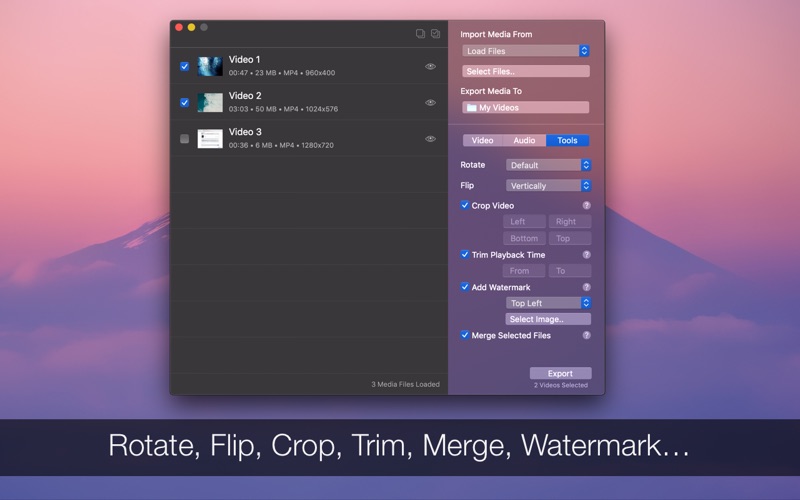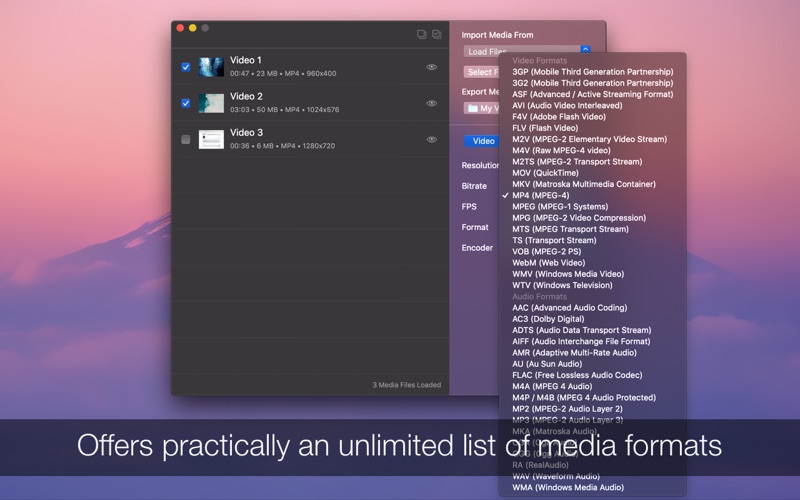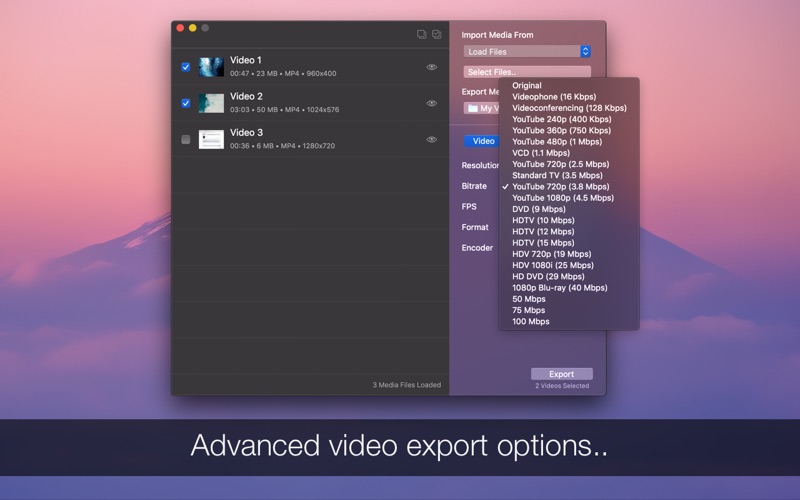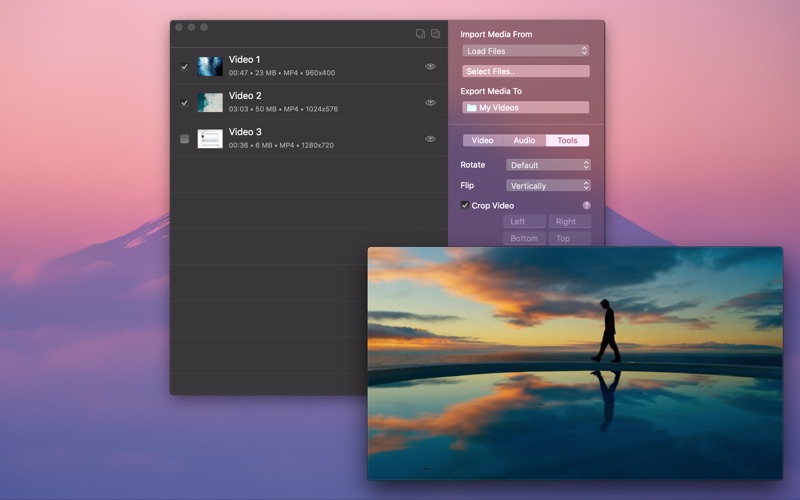Movie Studio (Convert & Edit)

Screenshots
Movie Studio is an easy-to-use and powerful audio-video converter and editor for your Mac. It converts nearly 100% of media files which can be found nowadays.
Just import some media, select your preferences and export, it's that easy to convert - no complicated terminology, no hard to understand interface, no clutter.
You can also extract the sound from your videos, rotate, flip, crop, trim playback, add watermark or bulk convert an unlimited number of files, export for any web or mobile platform and many more.
Combine and apply options in the same time: for example, you can crop, rotate and add watermarks in one step.
FEATURES
• Convert between more than 20 video and 15 audio formats and transfer your media to any platform or device
• Rotate, flip and crop video
• Trim/cut playback time
• Add watermark images on video
• Change sound volume
• Merge multiple audio or video files into one media output
• To make it easier for you, Movie Studio can detect connected digital cameras, flash drives, micro SD cards and load the media files automatically from them
• Preserve the original quality of your videos, for example you can choose not to change the video resolution or bitrate of the exported video
• Reduce the file size by compressing media or convert in a different format for playback compatibility
• Supported video properties: resolution, bitrate, frames per second, format (more than 20), encoder
• Supported audio properties: channels, bitrate, sample, mute
NOTE
The application contains one in-app purchase option (one time payment, never expires). Movie Studio Pro will not include the watermark inside your exported video files.
SUPPORT
We read your support emails every day, day by day.
Write with confidence any question, feedback or complaint and you will receive an answer in a very short period of time.
App Privacy
The developer, Denk Alexandru, has not provided details about its privacy practices and handling of data to Apple. For more information, see the developer’s privacy policy
No Details Provided
The developer will be required to provide privacy details when they submit their next app update.
Ratings and Reviews
Ratings and reviews are verified
-
ChasB4, 16.11.2022Huge time saver!I am putting together a website of stock video effects and needed a way to batch process videos to make smaller previews with watermarks. This app does exactly what Show more
-
Bojack Sourceman, 24.06.2022Simple and effective video exportingNeed to rotate videos I shoot upside down when filming overhead, and this makes it easy to rotate all my footage 180º so I don't have to do it manually.
-
Disciple Neal, 30.03.2022Does the jobWorth the 10 USD, haven't ran into any issues, the compression worked well so far. Good that there is a free option with simply a watermark at the bottom right. Show more
-
Dansker for Beer, 31.08.2020USELESS unless you pay $10 to save a mpgtechnically speaking this app can save files, hoever unless you buy a $10 in-app update you can save nothing more than 60seconds.. and have little control over the file format Show more
-
BabyOneness, 08.10.2018Surprised and satisfiedThis free app did exactly what it said it would do. I just batch converted over 100 MOV videos to MPEG4 and I did not lose any quality!
Information
-
Category
-
Age Rating4+
-
PriceFree
-
Size45.12 MB
-
ProviderDenk Alexandru
Languages
English
Copyright
©
2004-2025 Denk Alexandru. All rights reserved.