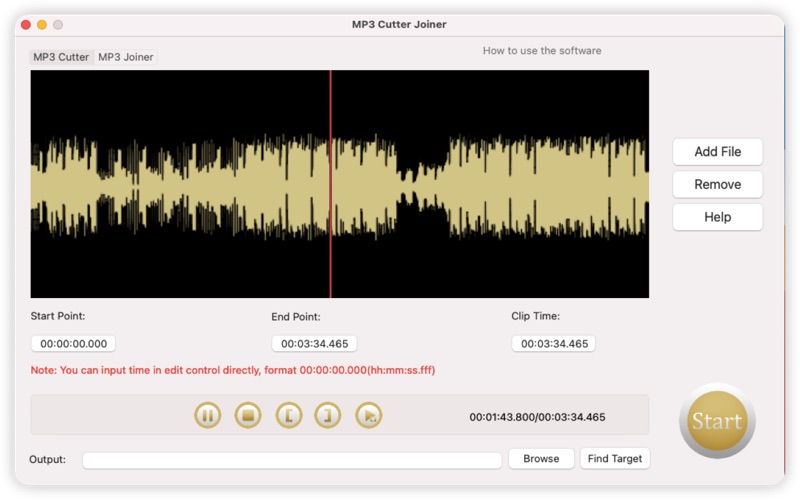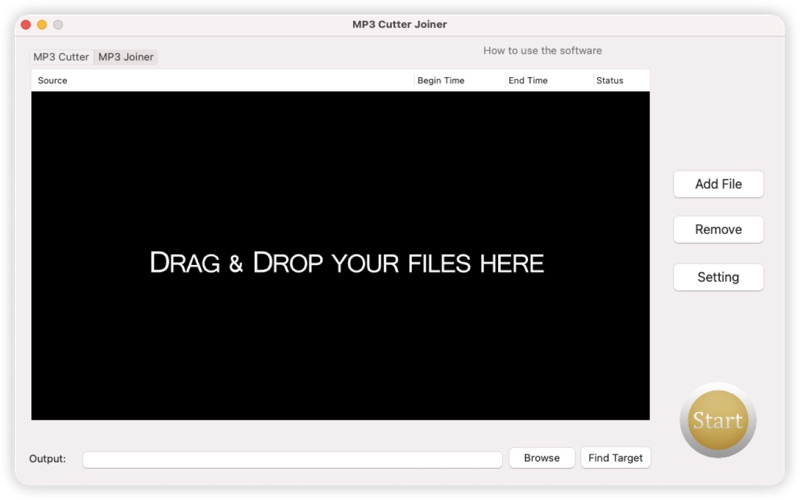MP3 Cutter Joiner

Screenshots
MP3 Cutter Joiner consists of a MP3 Cutter and a MP3 Joiner. It is much easier for you to get highlights from MP3 files with MP3 Cutter function, howerver, with MP3 Joiner function, you can perfectly join many audio files into one.
Top-notch production: All MP3 files that we created with MP3 Cutter Joiner had the same quality as the original file. Producing new files was very fast, with most MP3s only taking less than 30 seconds to create.
Pleasant design: You will enjoy the plain, comfortable design of this program. There are only a handful of objects in the program window, which we found to be a streamlining aspect of MP3 Cutter Joiner.
App Privacy
The developer, Yizhou Ye, has not provided details about its privacy practices and handling of data to Apple. For more information, see the developer’s privacy policy
No Details Provided
The developer will be required to provide privacy details when they submit their next app update.
Ratings and Reviews
Ratings and reviews are verified
-
Ay-tee, 25.11.2019Don't Waste Your MoneyTry to joint my audiobook files. And the new output file can only play the first part and not continued. Try MP3 Trimmer by deepNiner, work perfect for me.
-
kamiar soufi, 02.06.2019soft wareone of the worest programs i made a mistake to buy this .take a long time to load and when you do you really cant save it . not user frendly
-
Gurbinder1313, 10.12.2018poorTake a long time to load. total waste money.
-
RCG-1, 30.12.2017Very Poor ProgramTakes a LONG time to load audio files, then begins to play it automatically and takes a LONG time to stop when you press the Stop button (there’s no option Show more
-
Michael Jonas, Scottsdale AZ, 29.09.2016Simply Works as DescribedI’m not sure why others may have had a problem with this app — I added 16 MP3 files and then created/joined into one MP3; it worked perfectly. The Show more
-
WolfeLogic, 17.04.20161Gb MP3 File into 2 ~500Mb Files. Awesome.I don’t know what other people are using this for, but I have an audiobook building app that doesn’t accept 1 gig MP3 files (converting to M4b), so I needed Show more
-
LRH01, 16.02.2016Freezes, Unable to WorkI have tried using this many times now and not been able to get it to work. It freezes every time and times out. This needs significant improvement at this Show more
-
fgk, 04.07.2015Has Promise, but I'm deleting itI usually use an audio editor to merge multiple files together. I've been doing that for 15 years and although it is tedious, it is reliable and precise and I Show more
Information
-
Category
-
Age Rating4+
-
PriceFree
-
Size5.51 MB
-
ProviderYizhou Ye
Languages
English, France, German, Italian, Japanese, Simplified Chinese, Spanish
Copyright
©
2004-2026 Yizhou Ye. All rights reserved.