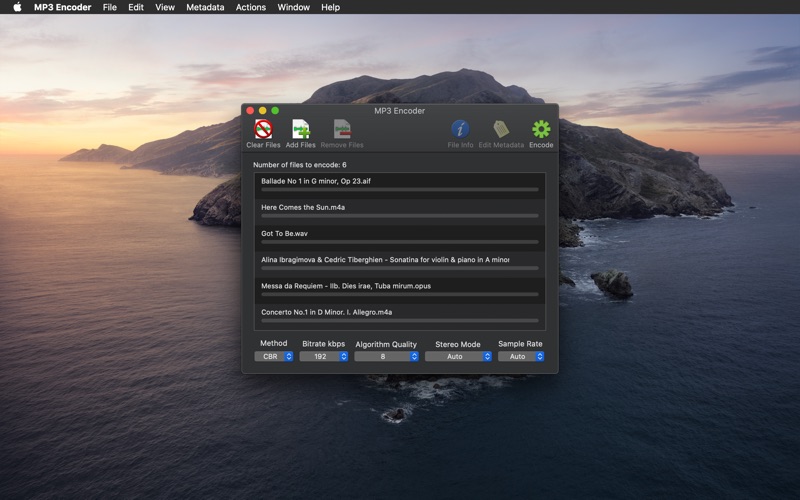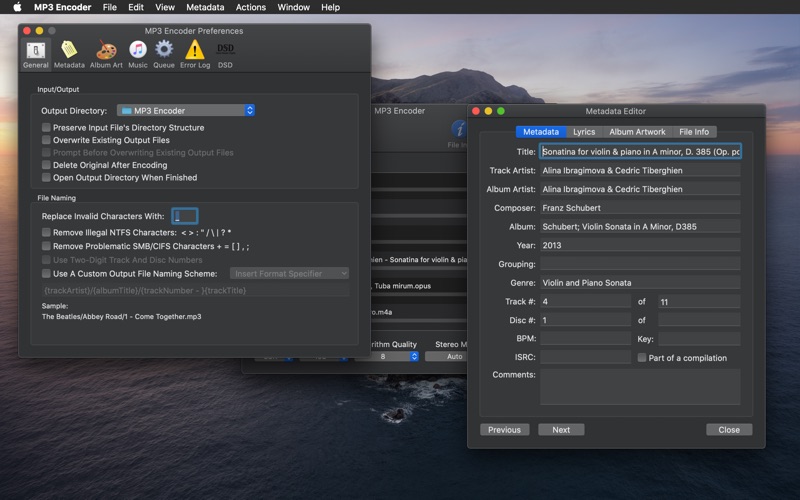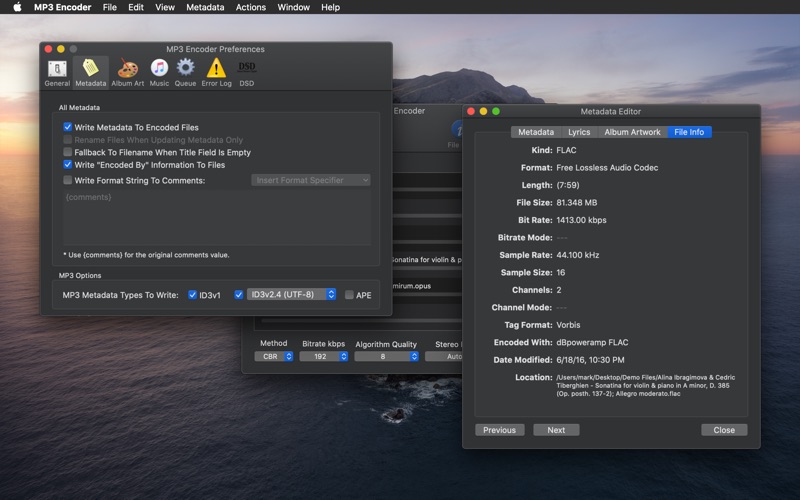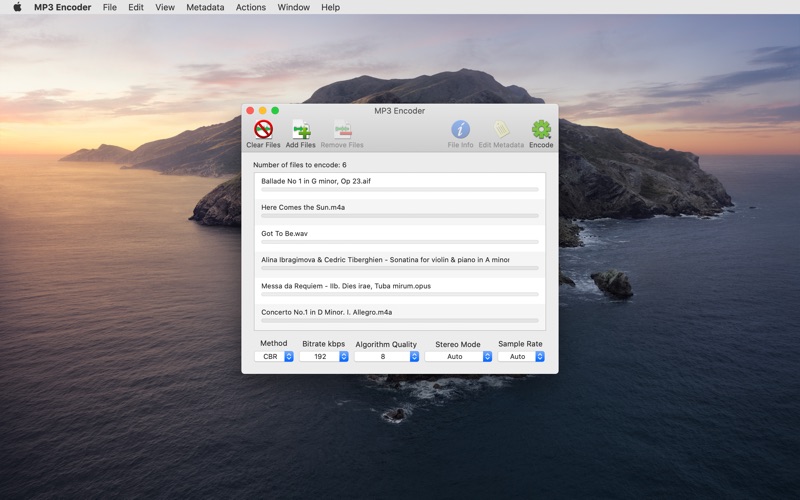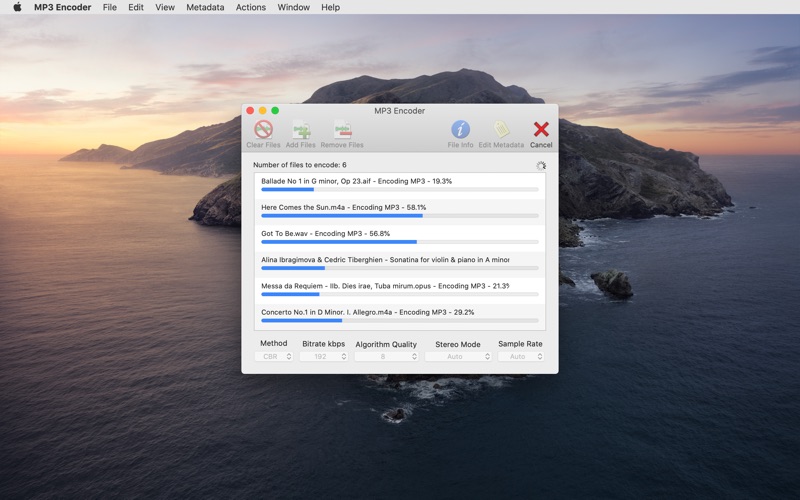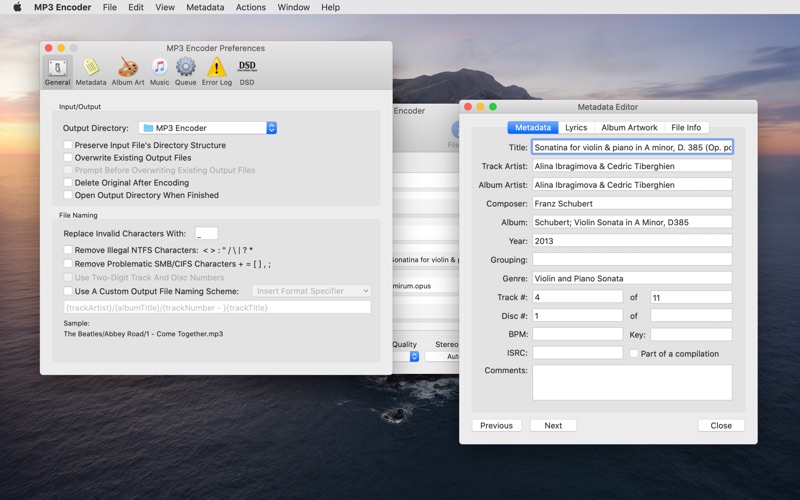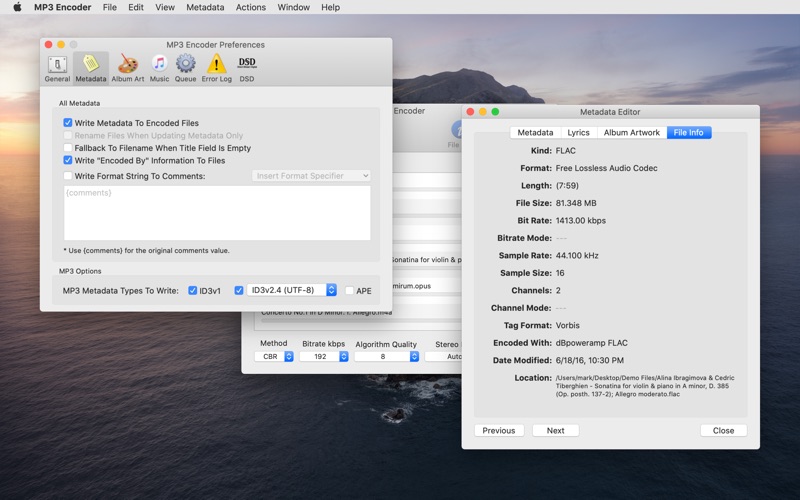MP3 Encoder

Screenshots
MP3 Encoder is an application for converting a variety of audio formats to MP3 using the high quality LAME encoder. It is multi-threaded and will batch convert multiple files at once, up to the number of processor cores your system has. It supports reading and writing metadata, including album artwork, and can create custom output file paths based on the metadata. It can also edit the metadata of existing MP3 files, functioning as a basic MP3 tag editor.
MP3 encoder provides you with a full range of MP3 encoding options. You can select from all of the encoding methods, bitrates, algorithm qualities, and stereo modes offered by the LAME encoder.
====================================
Currently Supported Source Formats
====================================
3GP Audio
3GPP-2 Audio
AAC
AIFF
Apple Lossless
Core Audio Format
DSD/DSF
DSD/DFF
FLAC
MP3
Module Files
Musepack
NeXT/Sun
Ogg Vorbis
Ogg Flac
Ogg Speex
Opus
Real Audio*
Real Media*
Sound Designer II
True Audio
WAVE
WavPack
Windows Media Audio*
**Note - DRM Protected files of any kind are not supported.
**Note - Streaming RAM files are not supported.
Looking to create more than just MP3 files? Check out our application Pro Audio Converter. Pro Audio Converter can do everything MP3 Encoder can, plus much more!
App Privacy
The developer, Mark Verstraete, has not provided details about its privacy practices and handling of data to Apple. For more information, see the developer’s privacy policy
No Details Provided
The developer will be required to provide privacy details when they submit their next app update.
Ratings and Reviews
Ratings and reviews are verified
-
Nickname or Whatever, 01.10.2014I can’t encode .aup filesIf there’s any way to do so I couldn’t find out. I just wasted money on this.
-
Adam H.., 05.05.2014So far, so goodI like this app; it’s does almost exactly what I need it to do. One thing I think would be handy, though, is the ability to add the item number in Show more
-
mrjustinv, 16.10.2012Exactly what I neededIt encodes mp3s. It edits metadata. This is what I needed. Hallelujah! Update: I contacted the developer to report a minor bug and he replied quickly, fixed the bug, and even Show more
-
U#o, 15.07.2012does one thing and does it really wellencodes X to mp3. that is what this does. and it does it very very quickly (multi-threaded), easily, and with lots of flexibility. and yes the LAME codec is quite Show more
-
michuPL, 18.06.2012greatVery useful apps for me :)
-
marclarr, 15.03.2012Awesome little helper (VBR / CBR converter)I needed an app to convert VBR to CBR since my Pioneer CDJ-200 wouldn't play them. MP3 Encoder worked perfectly and did that for me. Overall this app is easy Show more
-
duncanw000, 27.02.2012SuperMy new car has an SD slot but only reads MP3s and my iTunes library is all AAC (m4a). This app is perfect for that! I just dropped my iTunes Show more
-
Key of G, 15.11.2011Exactly what I was looking forI do a lot of recording in Propellerheads Reason and needed a quick way to convert my aiff files into mp3 to post to the web or share with friends. Show more
-
SaulSilver, 04.09.2011Almost Have It!First I love almost every option that this app brings to the table. It's not near on par with DBpowerApp my favorite Windows counterpart but it still does some really Show more
Information
-
Category
-
Age Rating4+
-
Price3.99 USD
-
Size6.69 MB
-
ProviderMark-V Apps
Languages
English
Copyright
©
2004-2026 Mark Verstraete. All rights reserved.