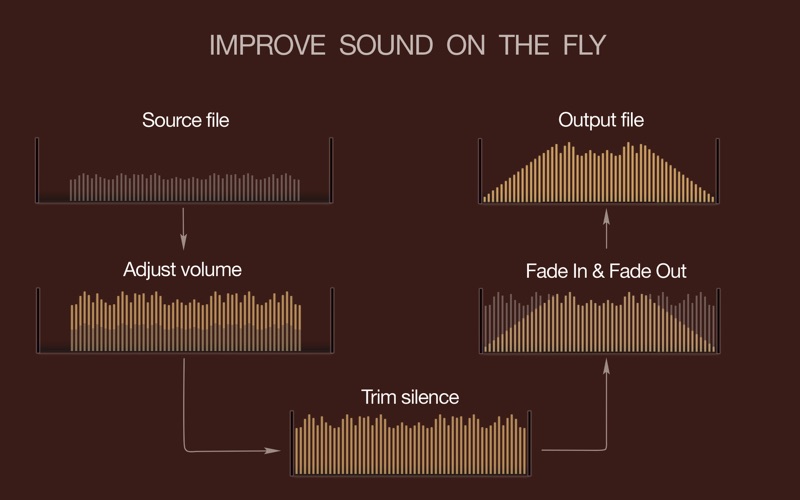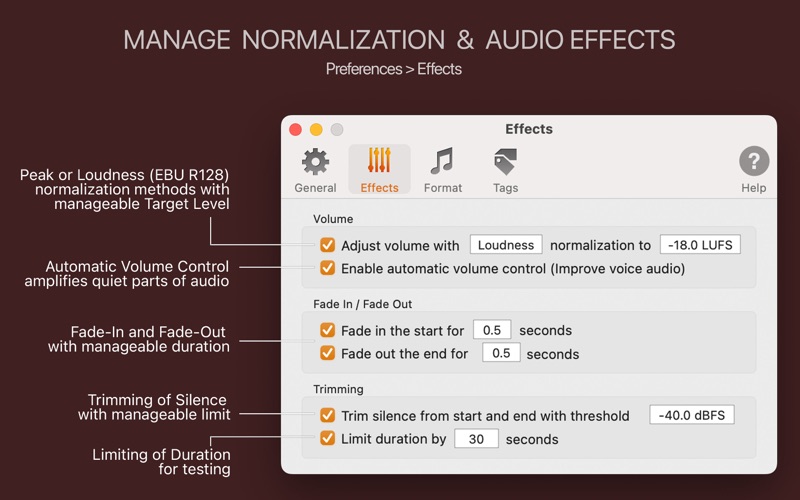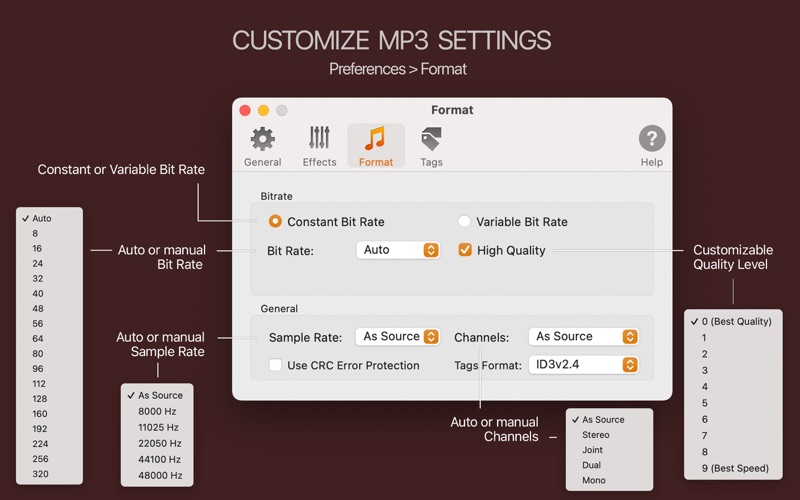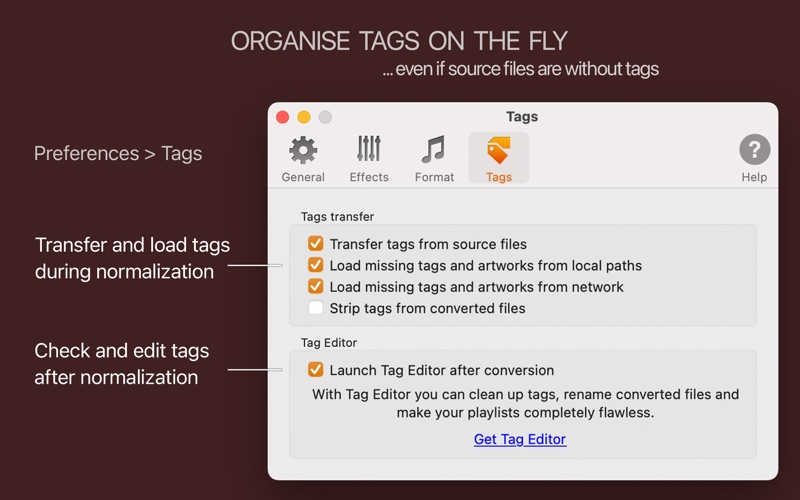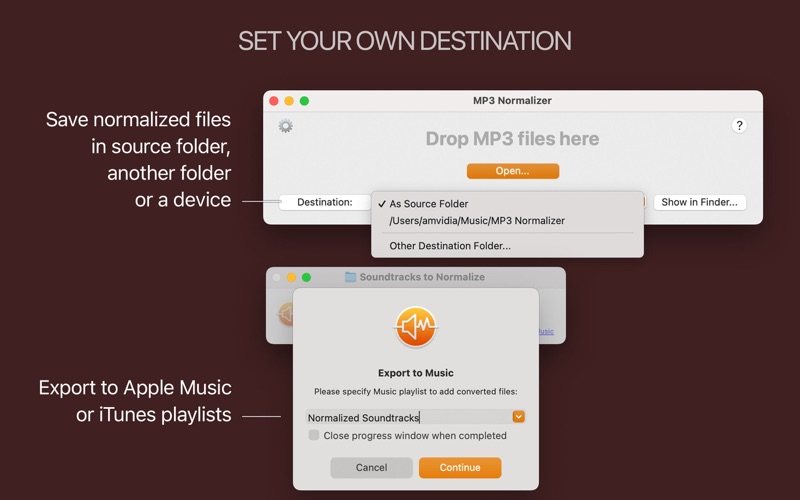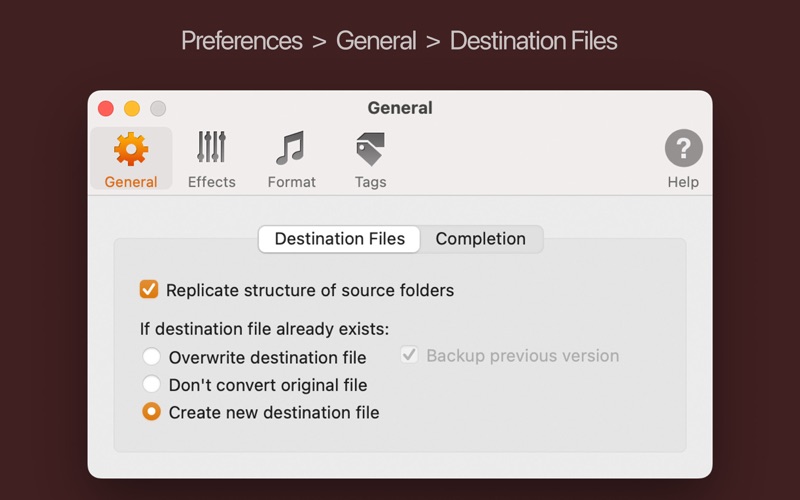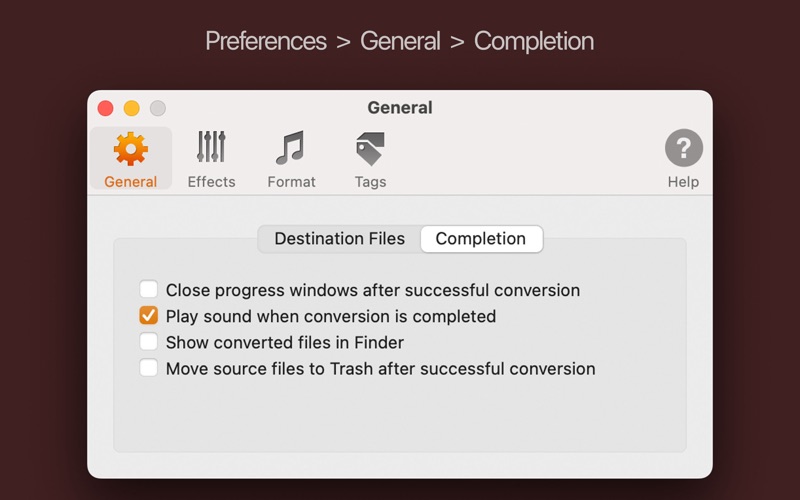MP3 Normalizer

Screenshots
MP3 Normalizer improves MP3 quality by leveling the sound and applying audio effects.
The trial version is available at amvidia.com/mp3-normalizer .
MP3 NORMALIZER IS AN IDEAL OPTION FOR:
• Equalizing the loudness across a song list;
• Balancing the volume throughout a voice record;
• Compression of audio for mobile and car listening;
• Standardizing the loudness of tracks from different sources;
• Improving the quality of old and poor-sounded records.
There are just some common cases of using MP3 Normalizer. However, you can apply it for a much more comprehensive range of purposes.
INPUT FORMATS
MP3 Normalizer accepts .mp3 and .wav files. You will have a new MP3 file with an adjusted volume level as an output.
CHOOSING A NORMALIZATION METHOD AND LEVEL
You can manage all aspects of normalization and audio effects in the Preferences / Effects window. Set either Peak or Loudness (EBU R128) normalization method to enhance the volume of MP3 tracks. The enabled Automatic Volume Control feature makes voice records clear and hearable. Audio effects, such as Fade-In, Fade-Out, and Trimming of Silence, make the playback of music collections smooth and continuous.
PEAK NORMALIZATION
By default, MP3 Normalizer applies the Peak Normalization algorithm with Target Level 0 dBFS. Such a setting brings the loudest peak to the Target Level. Peak Normalization does not compress or distort the sound. However, the perceived loudness level is unpredictable as it does not correspond to the audio Peak Level. Loudness (EBU R128) Normalization is an excellent solution in such cases.
LOUDNESS (EBU R128) NORMALIZATION
EBU R128 algorithm analyzes the sound intelligently and similarly to how we hear it. Therefore, it is an ideal solution for unifying perceived loudness levels across a song list for a flawless listening experience. We recommend setting the Target Level value between -23 LUFS and -15 LUFS.
AUTOMATIC VOLUME CONTROL
Automatic Volume Control makes too quiet parts of voice records clear and hearable. It amplifies silent segments of audio automatically. We recommend enabling Automatic Volume Control while processing interviews, podcasts, and audiobooks.
AUDIO EFFECTS
Applying Audio Effects improves the listening experience by making music playback continuous and smooth.
You can manage the duration of Fade-In, Face-Out, and Silent Threshold for the trimming. To apply these effects simultaneously with volume adjusting, enable them in Preferences / Effects.
Please, find detailed instructions and related audio samples at amvidia.com/mp3-normalizer.
AUTOMATIC FORMAT SETTINGS
MP3 Normalizer estimates Bit Rate, Sample Rate, and Channels to apply optimal settings to output MP3s. As a result, it guarantees the best possible sound quality and saves your time and hard drive space.
If you would like to convert to a particular Bit Rate, Channels, etc., change the Preferences / Format settings.
BATCH PROCESSING
MP3 Normalizer allows to adjust a volume of an unlimited number of files and folders in one click and supports multiple normalizations simultaneously. In addition, the application can replicate the structure of source folders when adjusting the volume of the entire music collection.
TAGGING ON THE FLY
MP3 Normalizer can transfer all tags from source .mp3 or .wav file to normalized file, create missing metadata from files and folders names, or load music tags from online databases - such as MusicBrainz, AcoustID, CoverArt. If you would like to check or modify tags after normalization, please, use our Tag Editor.
INTEGRATION WITH ITUNES / APPLE MUSIC
MP3 Normalizer allows exporting tracks to a new or existing iTunes or Music app playlist quickly and easily.
CUSTOMER SUPPORT
Please, email support@amvidia.com about any problems or feature requests. If you like “MP3 Normalizer”, a review at the App Store would be very appreciated.
What’s New
New features:
• Option 'Strip tags from converted files' in Preferences / Tags.
• Possibility to specify Tags Format in Preferences / Format.
• 'Reset Preferences' functionality.
• Drag-and-drop for preferences windows.
• Dark-grey accent color.
Improvements:
• 2x times faster batch normalization.
• Improved loading tags from the online services.
• Improved export of converted files to iTunes and Apple Music playlists.
• Better CUE Splitter.
• Fixes for the user interface and usability.
• Support and fixes for macOS Big Sur and Monterey.
Version 1.0.16
Version History
App Privacy
The developer, Amvidia Limited, has not provided details about its privacy practices and handling of data to Apple. For more information, see the developer’s privacy policy
No Details Provided
The developer will be required to provide privacy details when they submit their next app update.
Ratings and Reviews
Ratings and reviews are verified
-
mobileeagle, 15.08.2020didn't seem to work for metried it and was dissapointed, how can we return this, didn't seem to work at all, in fact may have made the file worse
-
Craig B SC, 19.01.2020Great for podcastsGreat for podcast volume control. I found the parameters of "adjust volume with loudness normalization set to -13.0 LUFS" and "enable automatic volume control" to work well with all of Show more
-
Brooklylion, 08.12.2018Excellent app!I've been using waterproof MP3 player while swimming and constantly suffered from volume issues. Some songs sounded so soft only dogs could hear them, while others almost ruptured my Show more
-
djingrum, 18.12.2017Great app!I have grown tired of having to constantly monitor the volume control. This morning I did some searching and came upon MP3 Normalizer. I first went to the web site Show more
-
Captn James, 03.12.2017Exactly What I Was Looking For!I have copied over 550 songs from records, tapes, CD,s etc. into one file. Some song volumes are soft, low, loud. Many Genres from old classic to modern Show more
-
Looktung, 16.07.2017A Godsend, with caveatFirst, use Loudness, not Peak, normalization to adjust volume (in preferences, effects) for this app. Now the caveat: The default level to "adjust volume with Loudness normalization" is -15.0 Show more
-
YogiFish, 21.05.2016Smooth Audio ChangeReally like that I can balance the level of my sound files to play in a balanced way. No noticeable audio quality change. Worth it :)
-
Jarre', 19.12.2015Did what I wanted it to do...Adjusting/Normalizing Volume Levels across a songlist is what I was looking for. This App was able to do this with ease and save the day for my party. Thanks for Show more
-
Raecom, 17.11.2015Great App for Mobile ListeningI was fortunate to be able to try the beta version of MP3 Normalizer. I had been looking for an app that would provide some compression of music files Show more
Information
-
Category
-
Age Rating4+
-
Price24.99 USD
-
Size11.7 MB
-
ProviderAmvidia Limited
Languages
English
Copyright
©
2004-2026 Amvidia Limited. All rights reserved.