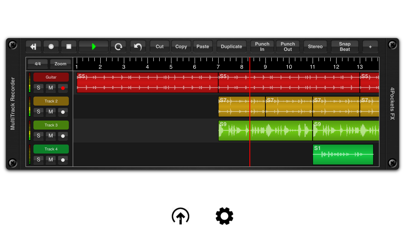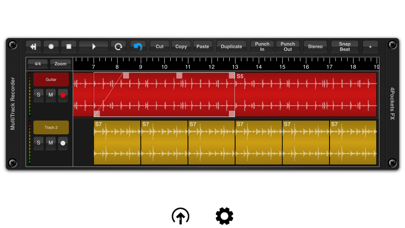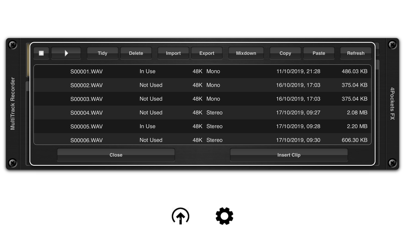MultiTrack Recorder Plugin

Screenshots
This is an AUv3 compatible Multi-Track Recorder plugin specifically designed for AUM and other DAW's that don't support audio recording capabilities.
MultiTrack can be used for a host of purposes such as a tool for recording and layering audio for export to other DAW's , creating that perfect loop for other third party applications or recording vocal sessions to accompany you in AUM. Its uses are endless.
It features the ability to record up to 8 mono or stereo audio tracks per instance, with the ability to run multiple instances under the control of your host DAW. MultiTrack has the ability to run standalone using it's own transport or synced to a host which allows synchronous control of multiple instances.
MultiTrack supports various recording modes including the ability to set punch in and out points for sample accurate recordings. Press the Host Sync in order to the advantage of the hosts transport controls or enable the remote button to enable host recording controls (great for NS2).
Use the Audio Pool window to quickly and easily import, export and perform mix-downs of audio clips. Quickly and easily move audio files using drag and drop to the time line or between the audio pool and the Files App. Imported audio is automatically converted to the projects sample rate. The audio pool also features the ability to copy and paste audio directly from the iOS pasteboard as well as preview and manage your data.
An intergrated 8 channel mixer allows you to control the level, pan and effect send levels. Although AUM allows some great routing options for third party effects, MultiTrack also includes an extremely CPU friendly beat synced delay and reverb which can be used where recording pre-effected instruments is not an option.
MultiTrack allows per clip volume level as well as being able to control start and end cropping and fade in/out on a clip by clip basis. All these operations are quick and easy to make using the touch screen alone.
Also included is the ability to perform operations such as splitting, normalising, reversing and time stretching of audio clips all with a multi-level undo built right in. A comprehensive set of selection, copying and duplication tools make editing a breeze.
Each track has it's own mute, solo and metering which can also be used to monitoring incoming signal levels. Finally you have the ability to mix down a selected range of your song or create perfectly looped samples for use in other DAW's , samplers and drum machines such as DigiStix.
Features:
○ 8 tracks per instance.
○ Mixer with level, pan and effect settings.
○ Mix mono or stereo clips on a track.
○ Built in CPU friendly delay and reverb.
○ Multi-level undo function.
○ Loop play and record modes (when not synced to host).
○ Mix-down facility.
○ Cut, copy, paste and duplicate clips.
○ Ability to sync to host tempo.
○ Metronome with count-in.
○ Drag and drop support with the Files App.
○ Backup and Restore of individual songs.
○ Automatic conversion of imported audio.
○ Zoom mode for use when cropping clips.
What’s New
Fixed an issue that caused recorded tracks to become silent on playback.
Also fixes an issue where host play starts the local transport even if Remote and Host Sync are both off.
Version 1.25
Version History
App Privacy
The developer, Limelight Software, has not provided details about its privacy practices and handling of data to Apple. For more information, see the developer’s privacy policy
No Details Provided
The developer will be required to provide privacy details when they submit their next app update.
Ratings and Reviews
Ratings and reviews are verified
-
anazariz123, 05.01.2023Fix the sync pleaseTrying to use this plugin as a simple looper. However, in AUM the sync seems to lose accuracy with each iteration of a loop (and becomes noticeable after several). This Show more
-
sgranlund, 12.01.2022Great app. 1 requestLove the app. Just get it. My 1 request is please make an AUM add on app that controls and triggers the loops. The remote looping is fantastic and I Show more
-
codypmack, 25.07.2021Awesome AppThis recorder does wonders for AUM production. Using this in conjunction with WavePad to process stems for import into MPC.
-
Eriptron, 29.04.2021Excellent Support 4-Pockets!Basically, I couldn’t record any longer because I wasn’t using MR as designed and because of such I had a lot of files, something you wouldn’t have treating it ‘one’ Show more
-
Lsd87, 22.03.2021New changes are awesomeThe recent changes and upgrades to this app have made. Huge difference for those of us who love looping. Check this app out, especially if you haven’t looked recently!
-
ACY SG, 13.04.2020UnwieldyTough to do simple tasks with; easy to lose tracks unintentionally; frustrating overall, just get a proper DAW instead.
-
JasonM72, 14.03.2020Read this if you have issues with sample ratesUpdate: Thanks for the response, it seems Apple could provide some better system audio controls at this point. If you’re working in AUM this is one of the best ways Show more
-
theartofyoga, 26.02.2020I had high hopesBut it’s still not functional after the latest update. Definitely the developer should focus on fixing the persistent bugs that plague this potentially great app. It’s a bit Show more
-
Enrique Raphaël Page Pérez, 20.02.2020Thank you!!I am very happy with this multi routing audio capabilities that have recently been added to AUM and many AUv3s like this one. My only gripe with this AUv3 was Show more
Information
-
Category
-
Age Rating4+
-
Price10.99 USD
-
Size17.85 MB
-
Provider4Pockets.com
Languages
English
Copyright
©
2004-2025 Limelight Software. All rights reserved.