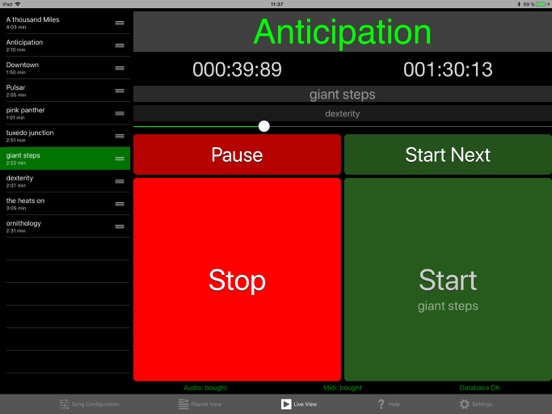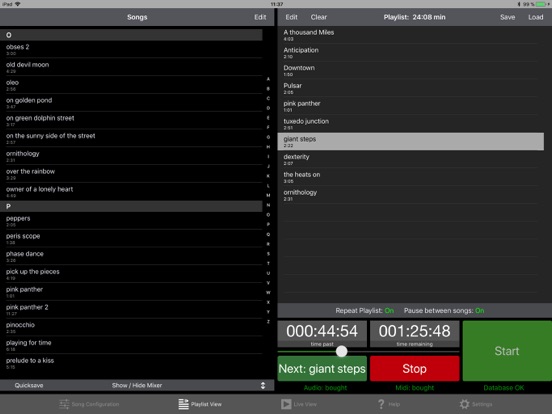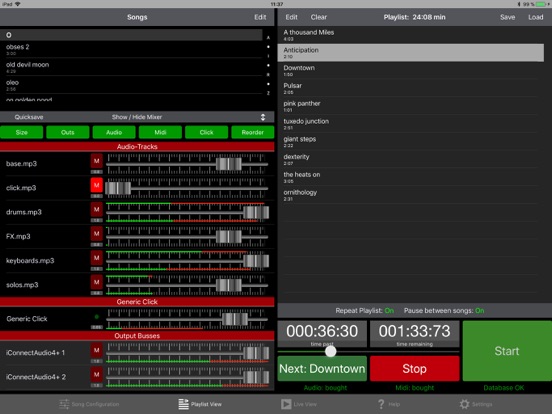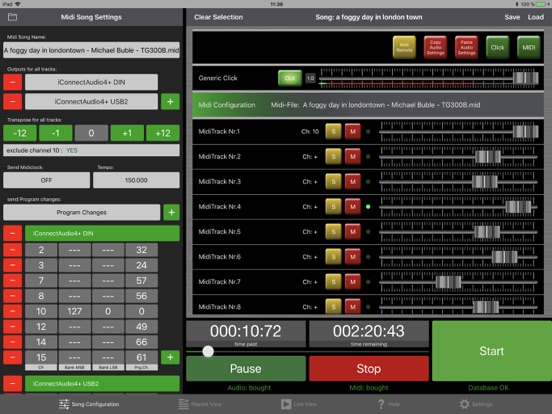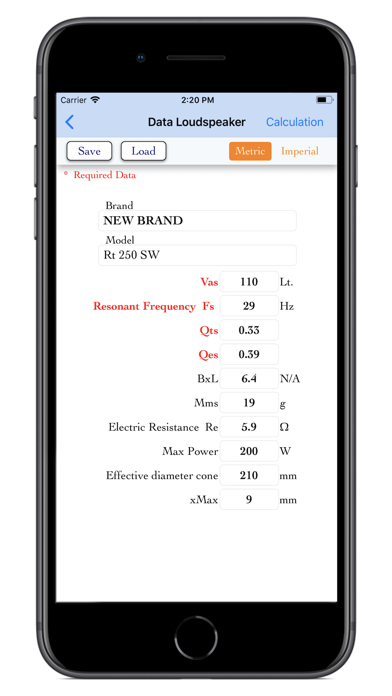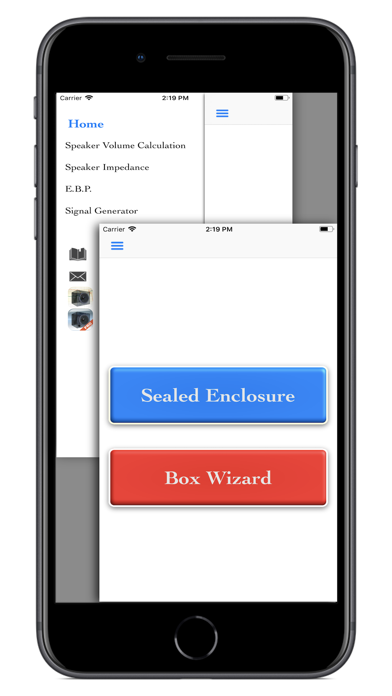Multitracker

Screenshots
Multitracker is a live player that allows you to play multiple audio files and midi files comfortably and flexibly with the help of playlists.
If a USB audio interface is connected to the iPad, the audio tracks (stems) of a song can be routed to any of the outputs of the interface. At the same time, the headphone output can also be used as an additional routing destination, so that you have two additional channels available.
To play midi songs, Multitracker provides a midi player that allows each MIDI track to be assigned to any existing Midi device (whether via USB or iPad instrument such as Sound Canvas).
Of course a midi song can be played in sync with audio tracks.
If necessary, a metronome with 9 different click sounds and freely selectable time signature can be added to your song or be played alone.
It has never been easier to play multitrack and midi songs on stage!
Features:
- supports any class compliant audio interface
- Headphone output selectable as additional routing destination (2 additional channels)
Audio Player:
- unlimited number of audio tracks (stems) depending on the performance of your iPad
- Supports wav, mp3, flac, aac, ac3 (also mixed in one song)
- Each audio track (Stem) can be routed to any output
- Audio tracks can also be routed to outputs that are not currently connected
- equalizer per track
- compressor per track
- Volume fader per track
- Solo and mute buttons per track
- Copy / Paste function for routing and volume for faster configuration
- List of all audio routings
- Output channel busses with faders and listing of all assigned stems
Midi Player:
- Supports MIDI Format 0 and 1
- Each MIDI track can be assigned any MIDI locations (external / internal) - at the same time
- Transpose for each track separately or for the entire song
- Midi Clock Send in sync with the Midi Song (without Song Position Pointer)
- Switchable automatic metronome
- changeable Tempo
- Program change commands adjustable for each channel and midi device
- Prgogram Changes can be sent when the song is started or loaded
- You can also save songs that contain only Program Change messages but no Midi Song
- sends MIDI Time Code (MTC Master)
- sends MIDI Machine Code (MMC)
Metronome:
- can be played with or without Midi Song
- Choice of 9 different click sounds
- Time signature can be set arbitrarily
- Adjustable Click Duration
- Midi Clock synchronous to the metronome
Playlist:
- Playlist is easy to create with pre-configured songs
- Pause between songs on / off switchable
- Quicksave-option
- Display of faders configurable
- Size of faders configurable
- Playlists can be saved
- Playlists can be adjusted while playing
- FastForward / Rewind
- Pause
- Start / Stop / Pause / Skip / VolumeFader controllable via Midi (Midi Learn)
- Songs selectable by MIDI Program Change commands
Live View:
- extra large song title (as well as next titles)
- extra large transport buttons
- Playlist View can be faded in
- Pause / Start Next Buttons can be faded in
Fast Forward / Rewind
general:
- works in background
- import / export all song settings and playlists for backups and migration
- import / export audio data from / to cloud services (iCloud, Dropbox etc. )
- share audio files between apps
- 3 free demo songs to download
- Multitracker is permanently extended and improved!
System Requirements:
- iPad with iOS 9 or later
Optional:
- USB-Audio Interface (Class Compliant)
- Lightning to USB-Cable or Camera Connection Kit (if you want to provide your iPad with power when connected to USB Interface)
App Privacy
The developer, Sebastian Sygulla, has not provided details about its privacy practices and handling of data to Apple. For more information, see the developer’s privacy policy
No Details Provided
The developer will be required to provide privacy details when they submit their next app update.
Ratings and Reviews
Ratings and reviews are verified
-
Sad and True, 01.01.2023Great app for live backing tracksI have tried multiple apps for backing tracks my cover band uses and Multitracker beats them all for ease of use and user interface. Recommend!
-
uri tinsley, 17.12.2022Great app for track playbackI’m using this app for live performance with two Bose S1 pro speakers. I really like the fact that I can set eq and compression for each track differently not Show more
-
Nolen Strong, 23.11.2022GreatIt is easy. And very cool
-
Legend Airy, 29.10.2022Best live stem app for a showYou can’t find a better solution for a live show than Multitracker..Hands down.
-
mr10kman, 22.10.2022Great appI just found this a few days ago and I love it. I think it has a lot of great features. One of the best is the midi learn for Show more
-
Daheatmizer, 11.10.2022A couple add-ones from being perfect!I LOVE THIS APP!!!! I just what I need… I just wish I could edit songs inside app (trim, splice, etc.)
-
buster7200, 21.09.2022Just one thingGreat program, replaces Mainstage for the most part . A bit of a learning curve and getting it to work properly with Onsong or Songbook took some work around overall a Show more
-
guitars&saxes, 16.09.2022Half of the answer!!!!Using this app for my solo artist shows along with another app gives me everything I would use mainstage for. The learning curve on how to use this app was Show more
-
reclavea, 11.08.2022Best Backing Track Player!!Wonderful backing track player so far! Great features! Only gripe is developer was very responsive at first. No responses now.
Information
-
Category
-
Age Rating4+
-
PriceFree
-
Size46.91 MB
-
ProviderSebastian Sygulla
Languages
English
Copyright
©
2004-2026 Sebastian Sygulla. All rights reserved.