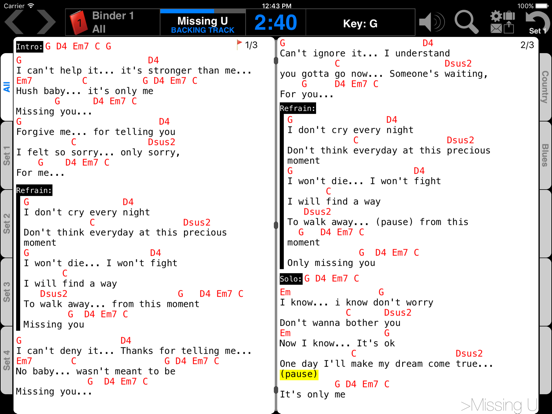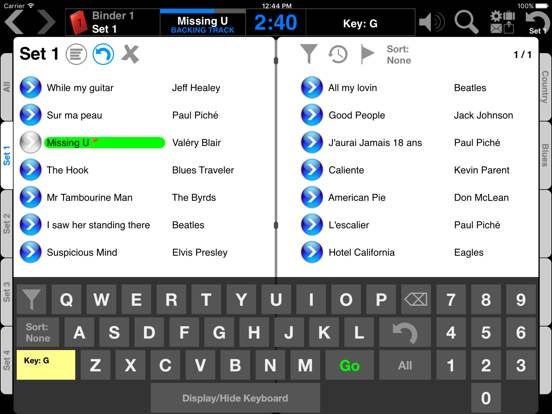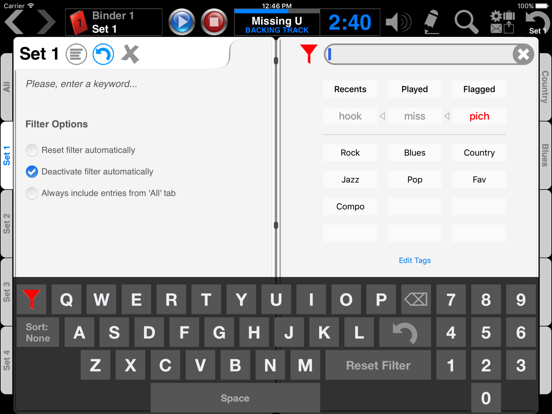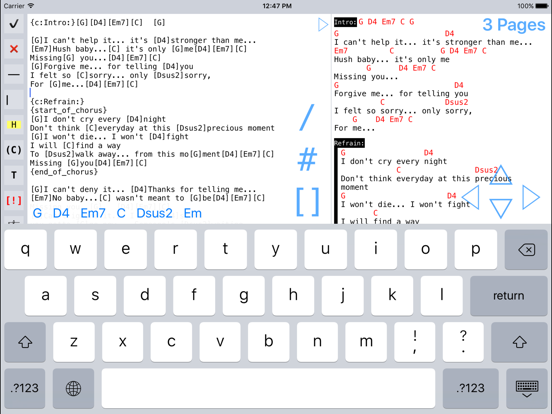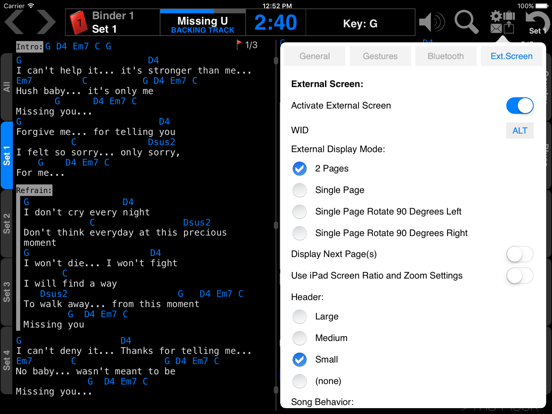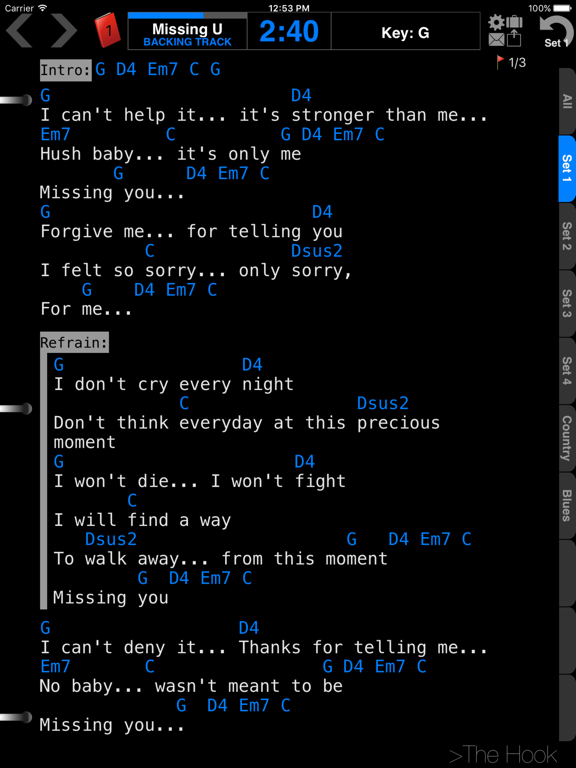Music Binder (PDF & ChordPro)
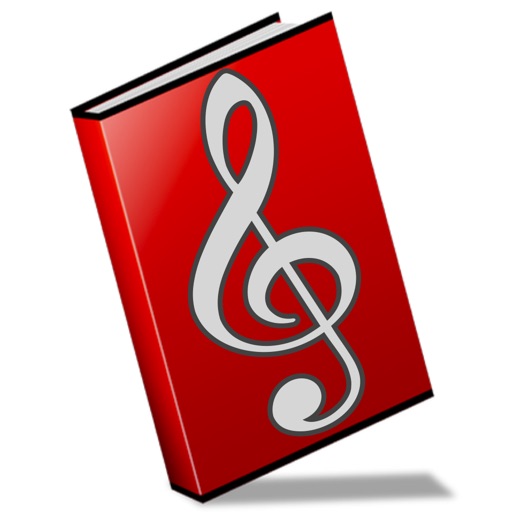
Screenshots
PDF & ChordPro Music sheets organizer and Music Player. A must for all musicians who must carry binders of music sheets...
Retrieve ANY song in only 1 second !!!
- The fastest way to find a song : Simply type 3 or 4 characters and Voilà!
Features:
1. Display 2 pages display in Landscape mode.
2. Display 1 page display in Portrait mode.
3. Half Page Zooming in Landscape mode.
4. Use tabs to create set lists.
5. Table of contents for each tab.
6. Metronome.
7. Customizable External Screen.
8. ChordPro editor.
MusicBinder is always in «Search» mode:
- No need to activate a search field.
- The search is always performed on all songs even if a tab is selected.
- This allows you to do a special request and go back to your set list right after.
Sort your song by title or artist:
- MusicBinder build its own indexes according to the name of your files.
- Please read the user manual to get more information about the suggested naming conventions.
Email PDF and ChordPro files directly from Music Binder.
Import/Export set lists.
Control your iPod:
- MusicBinder automatically match the corresponding songs in your iPod library (title / author must match filename).
Gestures (swipe and tap) can be fully configured:
- Please, adjust them to fit your own needs
Embedded File manager:
- Rename, delete, move, copy files directly from Music Binder.
- Rename files using "fill from iPod" feature to match the title and artist of iPod.
Support of Bluetooth external keyboards and foot controllers (example:AirTurn BT-105):
- Foot controllers and external keyboard can be configured in the preferences (turn page, start/stop player, ...)
Extended iPod Controller:
- Set up to 4 loops (automatically saved for each song).
- Set up countdown (delay before playback).
8 binders are available to store your songs.
External screen can be customized in order to:
- Display an alternate version of a song for another musician
- Display a song containing only lyrics for your audience
- Display next pages of the current song (example: Pages 1 and 2 can be displayed on the iPad while Pages 3 and 4 are displayed on the external screen)
Files can be added to your library using iTunes or via any application that support "Open with..." (example: Mail).
Other screen shots, user's manual and additionnal information can be found on VadeCreation web page.
What’s New
1) Dark Mode Support.
If you want your ChordPro files to be displayed according to IOS display mode, please reset the colours in the ChordPro Settings panel using the "Auto" button.
2) In ChordPro Settings, Default buttons have been renamed to Auto, Light and Dark (IOS 13 only).
3) Action Previous Pages and Songs was not working correctly in Portrait orientation.
4) Key "é" on French keyboard was not always working to display the Filter Panel.
Now, "é" key can be use to display the Filter Panel. "É" (Shift "é") key can be used to add/remove a Flag to/from the current song.
5) Volume control was not working properly : Fixed!
6) The app was not displayed correctly (wrong orientation) when started in Landscape orientation.
7) New Topic in the Help : On-Screen Keyboard
8) New icon app.
9) Bugs Fixed
Please take a minute to rate Music Binder on the App Store.
Version 2.16
Version History
App Privacy
The developer, Denis Ladouceur, has not provided details about its privacy practices and handling of data to Apple. For more information, see the developer’s privacy policy
No Details Provided
The developer will be required to provide privacy details when they submit their next app update.
Ratings and Reviews
Ratings and reviews are verified
-
Mikey M2, 29.11.2022Awesome supportI had the app for several weeks and entered the lyrics and chords for many songs. When it came time to load the music, I was frustrated. I contacted customer Show more
-
Gun_Runner, 01.04.2021Great customer supportHad the same problem as some others appear to have experienced (came out of the blue, courtesy of Apple) with program failing to load. Customer support from VadeCreation was Show more
-
Sto-one, 23.03.2021No longer worksI loved this app until it will not open. I had 100’s of song sheets loaded for my band and cannot see them anymore. It’s too bad. I tried contacting Show more
-
jimhunterjr, 17.01.2021No longer worksCrashes on startup since most recent ios update
-
Adam from NC, 04.12.2015Mr.It is not user-friendly at all, and I can't even get it to load one of my songs into a set list which is supposed to be one of its Show more
-
MikeLeeFont, 29.08.2015Oh yeah it works fineWell it's in English too
-
BigR523, 13.03.2015Music Binder Is a very good AppMy first review was wrong, It should have being 5 Stars not one.....I have been using Music Binder for a number of years happily. I have about 800 songs placed Show more
-
killamilla777, 03.09.20132 wordsMoney back!!! Ok maybe a few more... Provide some tutorial videos for this since money back won't happen. No time to figure out your maze of instructions
-
Frntmn, 18.08.2013Works great!I have used Music Binder for a few live music gigs now, both solo and fronting my band, and I love it. Binder makes it super easy to build and Show more
Information
-
Category
-
Age Rating4+
-
Price2.99 USD
-
Size41.71 MB
-
ProviderVadeCreation
Languages
English, France
Copyright
©
2004-2025 Denis Ladouceur. All rights reserved.