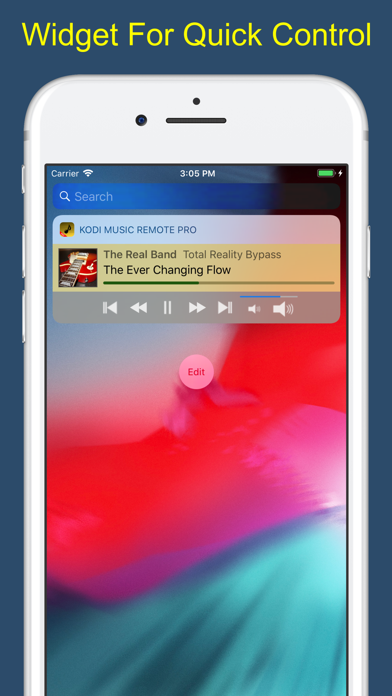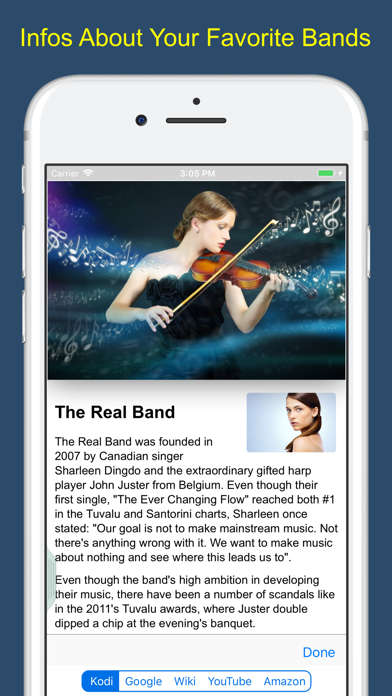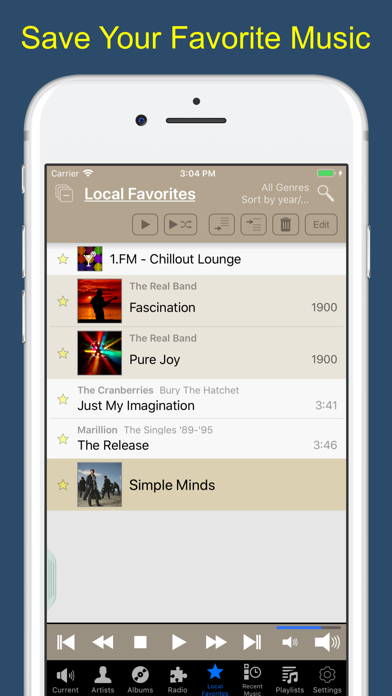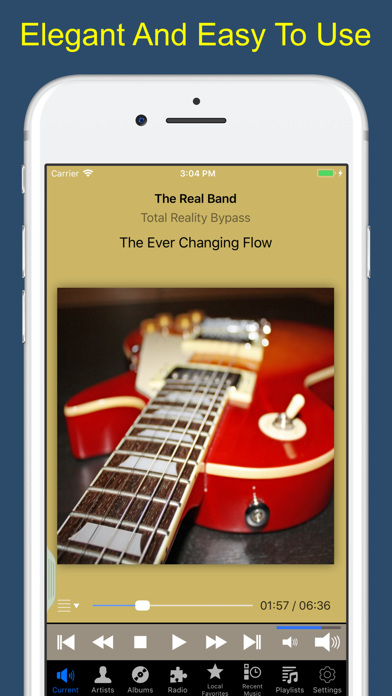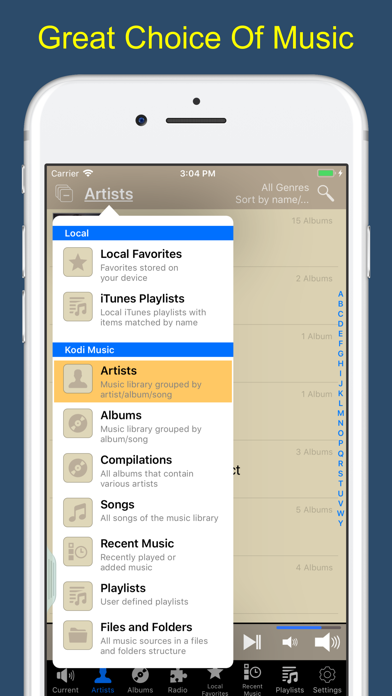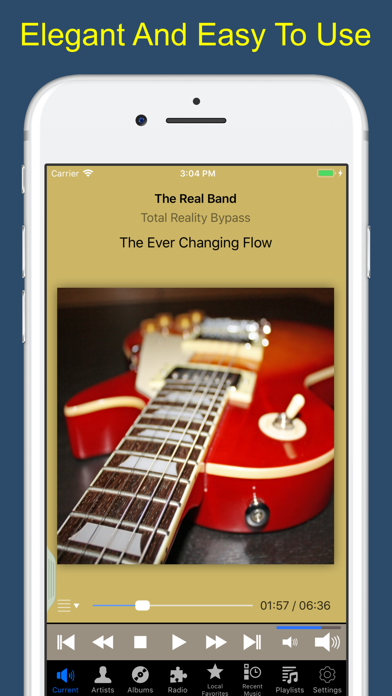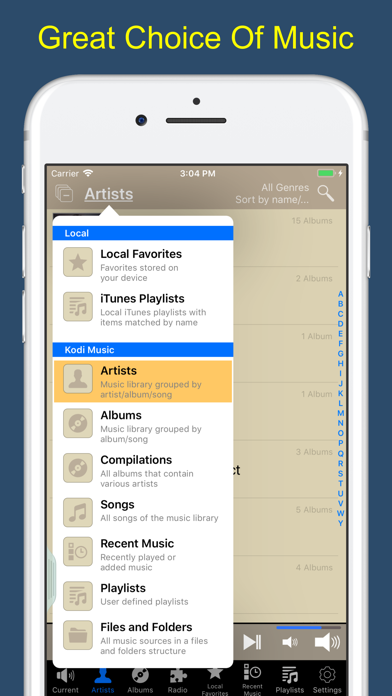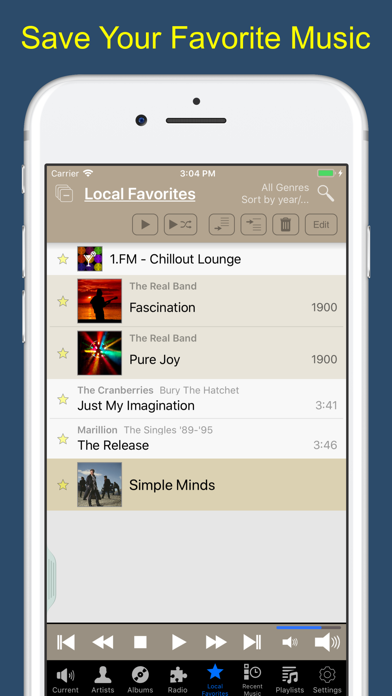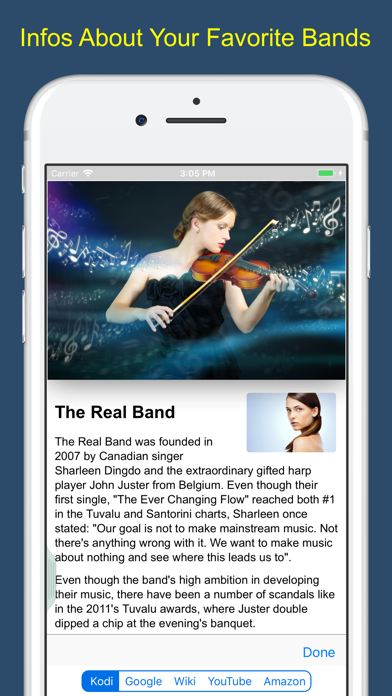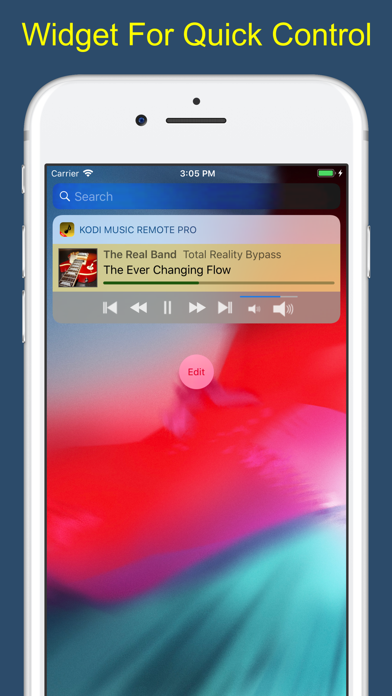Music Remote Pro for Kodi

Screenshots
Finally an easy control of your music collection on your Kodi server! A Kodi/XBMC remote control specifically designed for music lovers - wrapped in a slim and elegant user interface!
Not ready to get it yet? Check out the free version "Kodi/XBMC Music Remote" (not all features included).
Find more information at http://kodimusicremote.com.
Get help at http://kodimusicremote.com/support.
Find the manuals at http://kodimusicremote.com/manuals.
---------------------------------------------------------
This is the app for those who manage and play their music collection via the Kodi/XBMC media center. Unlike other Kodi/XBMC remote control apps, this app is solely focused on handling your music collection.
Highlights:
* Local favorites: Create a list of favorite artists, albums, songs, radio stations, etc.
* Shortcuts panel: Provides customizable quick actions, i.e., wake up the server, switch between servers, fade out the music, etc.
* Widget for quick control (from the lock screen, by force touch on the app icon, or from the notification center)
* Browse your music collection offline - it is cached entirely on your device! (important note: the music itself is not copied to the device and cannot be played on the device)
* Smart search: search artist, albums, and titles at the same time
* Fuzzy search: e.g., "Robby" will also find "Robbie"
* Context aware search results - for example, search for a title, and open the related artist and his albums
* Artist and album details - view the Kodi info, search the web, or browse Wikipedia, YouTube, or Amazon for infos about your favorite music
* Display the lyrics of the current song - even synchronized. Show lyrics of the CU LRC add-on, embedded lyrics, or search the web for lyrics
Further features:
* Different views of your music library: "Artists", "Albums", "Songs", "Compilations", "Folders", "Playlists", “Recent Music”
* Access to music add-ons – play radio, podcasts, etc.
* Resize the "Now Playing” panel by swiping up/down or pinching
* Adjustable cover size, up to full device width on iPhones
* Extensive sorting options
* Genre filter - works everywhere (even with last added/played tracks/albums)
* Match your iTunes playlists with your Kodi/XBMC music library to play them on Kodi/XBMC
* Sort, edit, and clear the play queue
* Play queue modes: Shuffle, Repeat single track, Repeat all, Party Mode
* Show codec, sample rate, and bitrate of currently playing track
* Party restrictions - only allow adding single tracks to the play queue
* Play from here - play the current track and all following tracks of its album/playlist
* Different queue options: Queue at the end or queue after the currently playing track
* See the remaining playing time and total number of tracks of the play queue
* Shows running library scans/cleanups
* Wake-on-LAN (WOL) the Kodi/XBMC server (manually or on startup)
* Server operations: Shutdown, restart, suspend, hibernate, rescan music library, clean music library
* Active ongoing development, strongly based on customer feedback (join us at http://kodimusicremote.com/support).
Extensive Device Support:
* Optimized for iPhone 6/7/8, iPhone 6/7/8 plus, and iPhone X (including split screen mode in landscape view)
* Supports multitasking on iPad (slide over on iPad Air/Air 2, split view on iPad Air 2)
* Adapted for iPad Pro
* Well-suited for slower Kodi devices (like Raspberry PI) and large music collections, because the entire music collection is cached locally
The app requires a Kodi/XBMC installation connected to the wireless network. Its IP-address can be set manually, or zero-conf can be used to automatically find Kodi/XBMC in the network. Officially supported are XBMC 12 and 13 (Frodo and Gotham) and Kodi 14-19 (Helix, Isengard, Jarvis, Krypton, Leia, and Matrix).
---------------------------------------------------------
Thanks for using the app - we hope it makes your Kodi/XBMC music listening experience really enjoyable.
What’s New
If you have any problems or for any feedback, please drop us a note at support@kodimusicremote.com!
Bugfixes:
- Skipping with the slider or the skip buttons doesn't work with Kodi 19
Version 4.8.0
Version History
App Privacy
The developer, Markus Loeffler, has not provided details about its privacy practices and handling of data to Apple. For more information, see the developer’s privacy policy
No Details Provided
The developer will be required to provide privacy details when they submit their next app update.
Ratings and Reviews
Ratings and reviews are verified
-
King Kamehameha, 07.09.2020I wish I knew about this app soonerTotally improved my listening experience. I just happened to bump into the pro version after using the free version for years.
-
LewnWorx, 27.04.2019Beyond slick.After spending 2 weekends getting all my cd’s ripped to my NAS server, the final step was to add the NAS share to Kodi. I discovered this app while Show more
-
Kubisuro, 23.05.2017Just the music!XMBC/Kodi tries to do it all, muddling the interface. This app focuses on the music. Love the cached library, ease of queuing, but most of all the widget Show more
-
dr. simple, 22.12.2016Fantastic music-only Kodi remoteThis app does everything I want it to for playing music in Kodi. One wish: that it would ignore "the" in artist names so, for example, The Beatles aren't sorted Show more
-
bobsilver1, 21.11.2016Finally a Kodi remote just for music!Update for 4.4. November 19 2016 Marcus continues to enhance his app adding improvements to the functionality and user interface. This app provides an incredible user experience with Kodi as a Show more
-
DJMacDaddy, 21.07.2016In love with an app..This app was made with absolute love, you can tell. Markus has tamed my huge music library with this app. Unlike ever before, I can now play my favorite music Show more
-
ThE aWeSomMe OnE, 29.02.2016Worth every pennyGood layout. Simple yet does everything. I only wish that in the future, the background color can be changed.
Information
-
Category
-
Age Rating4+
-
Price2.99 USD
-
Size41.08 MB
-
ProviderMarkus Loeffler
Languages
English
Copyright
©
2004-2025 Markus Loeffler. All rights reserved.