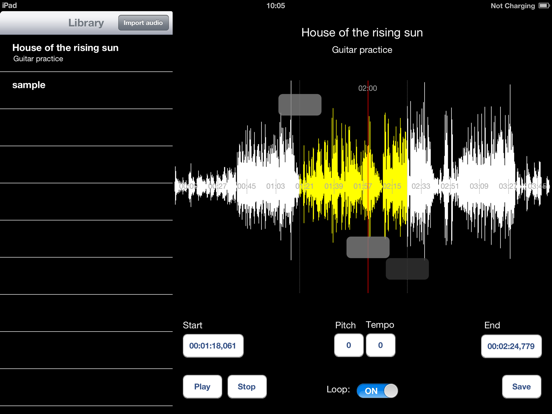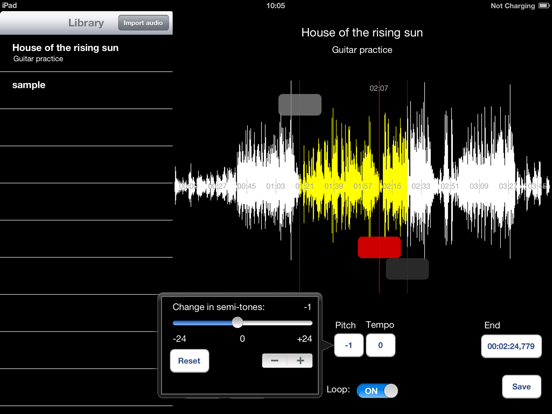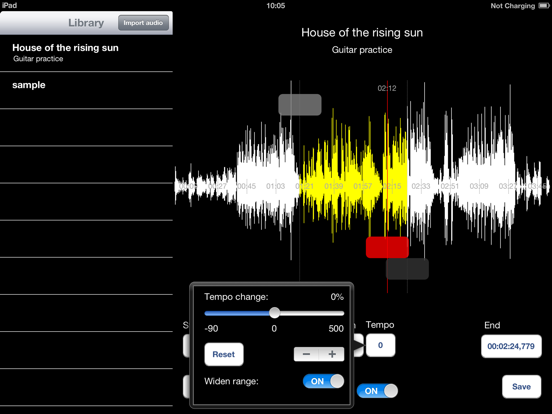Music Speed Changer for iPad

Screenshots
Change your music's tempo and pitch in realtime quick and easy. Just select an audio file, mark the region you want to play (and loop/repeat) and change speed and pitch on the fly.
It is also possible to export the changed audio file.
Use cases of Music Speed Changer are for instance: practicing guitar and other music instruments, transcriptions, change the speed of audiobooks...
This version is optimized for the iPad. iPad 2 or newer are highly recommended due to low resources of the iPad 1st generation.
Features:
- Change pitch and tempo (speed, time-stretch) independently
- Loop region
- Select region
- Filtering
- Import various formats including mp3, wav, m4a, ogg, aac, ...
- Export to wav and mp3
- Volume amplification
- Voice reduction
- Separate playing of left/right channels
- Import audio files from other apps to MSC
- Import from Dropbox *NEW*
- Send files by email *NEW*
APS Player: http://www.tequnique.com/apsplayer
Note:
- Extreme pitch and tempo changes (for instance 24 semi-tones, which is quite a lot!) can lead to noise.
- Voice reduction quality depends on the input. It works best with little compressed music and assumes that voice was recorded in mono and later mixed into the stereo channels (which is the case for a lot of music recordings)
What’s New
This app has been updated by Apple to display the Apple Watch app icon.
- Bug fixes
Version 2.78
Version History
App Privacy
The developer, Harald Meyer, has not provided details about its privacy practices and handling of data to Apple. For more information, see the developer’s privacy policy
No Details Provided
The developer will be required to provide privacy details when they submit their next app update.
Ratings and Reviews
Ratings and reviews are verified
-
Julian A.P., 21.10.2020Good but with a problemI was using this to change a song’s bpm from 98 to 147 but it imports to documents directory and you need iTunes file sharing in order to use it Show more
-
KateWen, 16.10.2014MSCI purchased this software for iPad version 2.71 couple months ago. It doesn't work and is so useless. Every time I try to load a music, it just Show more
-
Len is procrastinating, 11.05.2014Not ready for prime timeI thought Apple screened apps before putting them in ITunes Store, but this one is not even ready for beta. The interface is nearly incomprehensible, clicking the website link Show more
-
Tulippxxx, 19.01.2014Works great, no instructions neededI use this app to slow down foreign language practice material. You can keep the natural pitch of the voice while slowing the tempo up to 90%. But Show more
Information
-
Category
-
Age Rating4+
-
Price3.99 USD
-
Size20.86 MB
-
ProviderHarald Meyer
Languages
English
Copyright
©
2004-2026 Harald Meyer. All rights reserved.