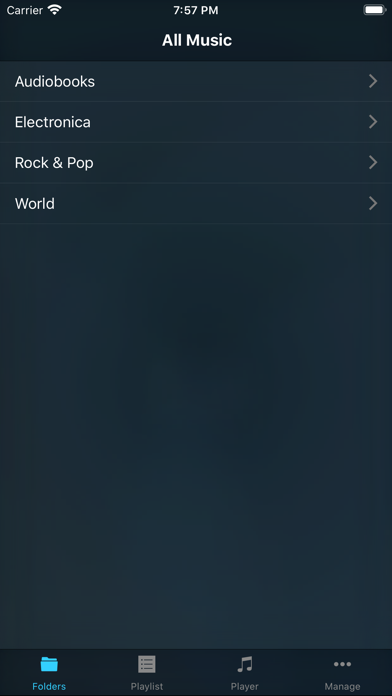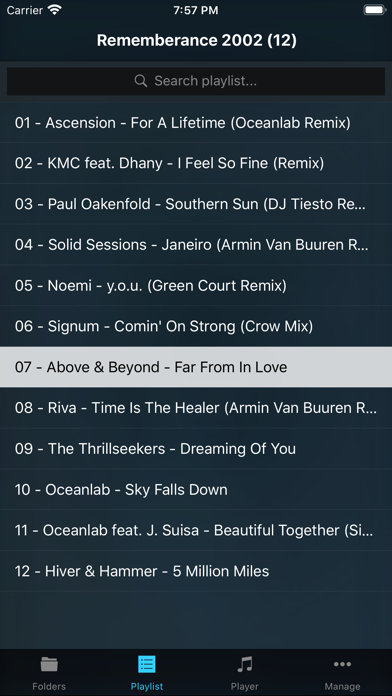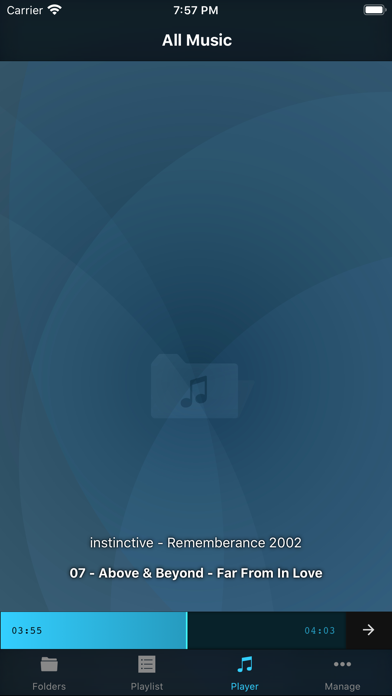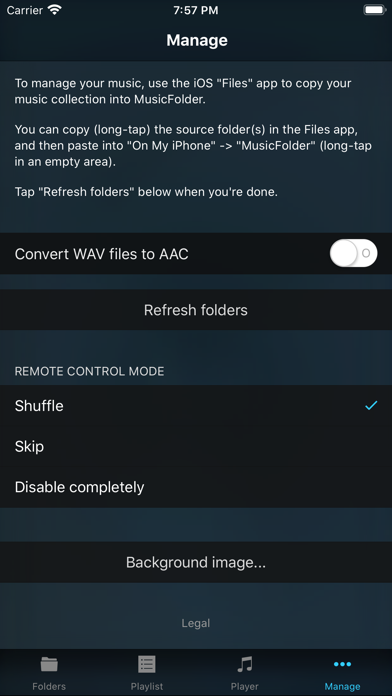MusicFolder 2
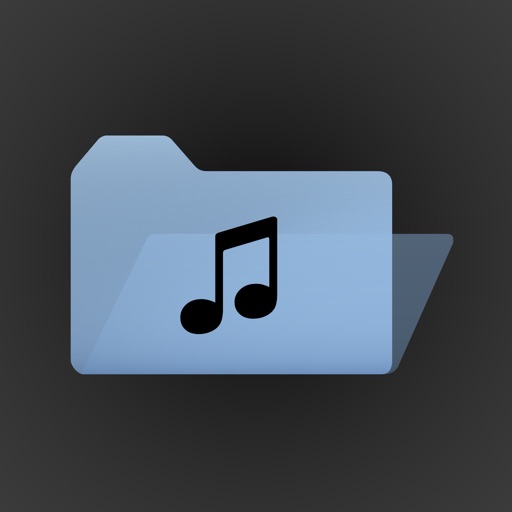
Screenshots
Simple, no-frills music player for "oldschool" users who have a music library based on a folder structure instead of tags / metadata.
This app is DECIDEDLY SIMPLISTIC and does NOT HAVE A LOT OF FEATURES! However, those features that it DOES have work GREAT!
IMPORTANT: You cannot use MusicFolder to play music from the regular "Music" app. Instead, you use the iPhone's "Files" app to copy your folder-based music library from your computer (or anywhere else) into MusicFolder.
- Supported file formats: mp3, mp4, m4a, aac, alac, wav, adts, ac3, aiff, aifc, caf, snd, au, sd2.
- GAPLESS PLAYBACK for all file formats.
- Straightforward playlist concept: the playlist always simply consists of all songs in the current folder and its subfolders.
- Fast interactive PLAYLIST SEARCH.
- Smart folders that show your most listened to or most recently played songs.
- GESTURE-BASED CONTROL, no need to look at the screen: swipe up/down to shuffle, swipe left/right to skip, double-tap to play/stop.
- Interactive SCRUBBING through the current song with the realtime seek bar, including waveform preview.
- Configurable behavior at the end of a song and on remote control events (headphones / Control Center): skip or shuffle.
- Simple music library transfer and management using the iPhone's Files app.
- Optional AUTOMATIC CONVERSION of newly added WAV files to AAC (various quality levels available) or ALAC (Apple Lossless).
- Full remote control support for headphones and Control Center.
- Full AIRPLAY support.
- Supports portrait and landscape orientation.
- Selecting a photo from your photo library will auto-generate a theme based on the photo's color structure.
IMPORTANT: The app is STRICTLY for FOLDER-BASED libraries and does NOT support ANY kind of tags, cover art, or other metadata inside files. However, for people keeping their music library organized in folders "the oldschool way" and seeking a simple, stable, gapless-capable, no-frills portable player, this app is a godsend!
Let us know if you have any suggesions or issues via our support page!
What’s New
IMPROVEMENTS:
- Added an option to reset the background image to the default.
- Improved realtime seekbar responsiveness.
- Further improved performance and stability.
FIXES:
- Fix swapped left and right VU meters.
Version 2.7
Version History
App Privacy
The developer, Seven Systems Cross-Platform Media Limited, has not provided details about its privacy practices and handling of data to Apple. For more information, see the developer’s privacy policy
No Details Provided
The developer will be required to provide privacy details when they submit their next app update.
Ratings and Reviews
Ratings and reviews are verified
-
mattyboy004, 01.07.2022Works greatAllows me to add music to a nice and simple folder and then play it all from my phone. No itunes syncing required? I do think itd be nice to have Show more
-
anickt, 14.05.2022Works great for me…Put files in a folder and play them back. Just what I needed!
-
Armageddondd, 02.08.2021Stops after second songGive an error after second song while playing the music list
-
writtenbyclint, 09.06.2020Too difficultNot like the android app. Deleted it. How do we get a refund?
-
CurlyBB, 29.08.2018MusicFolder appI needed a way to play audio book files in folders on my Windows 10 laptop created from ripping CDs —with the tracks playing in the correct order, the order Show more
Information
-
Category
-
Age Rating4+
-
Price1.99 USD
-
Size1.7 MB
-
ProviderSeven Systems Cross-Platform Media Limited
Languages
English
Copyright
©
2004-2026 Seven Systems Cross-Platform Media Limited. All rights reserved.