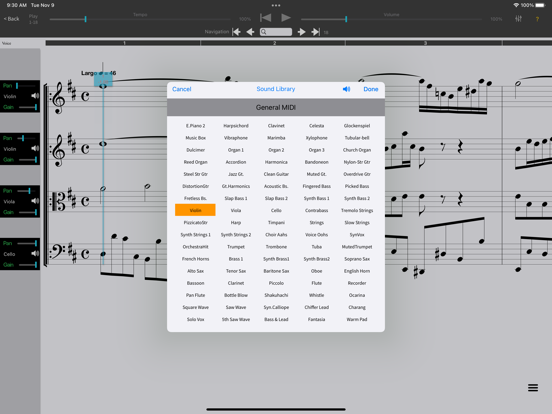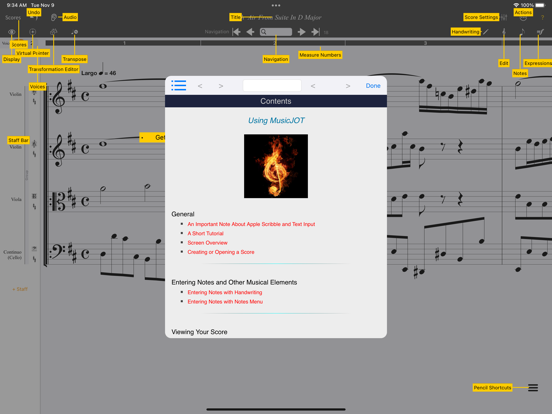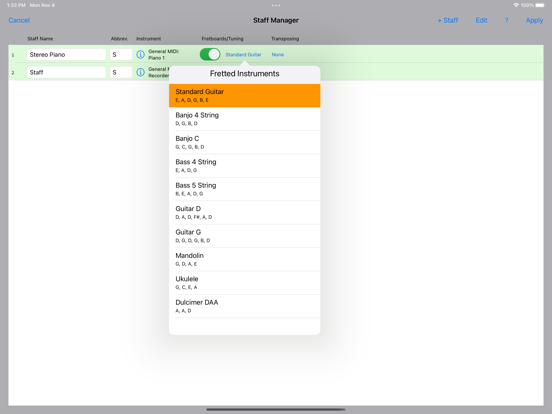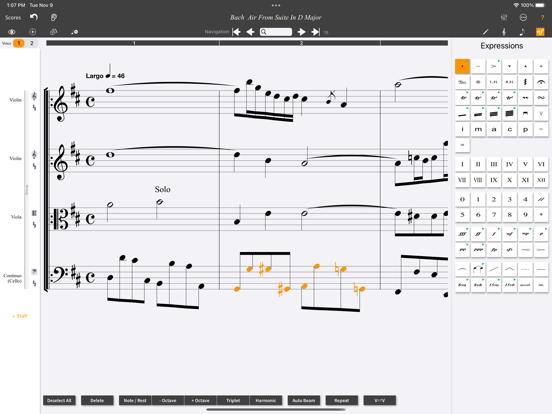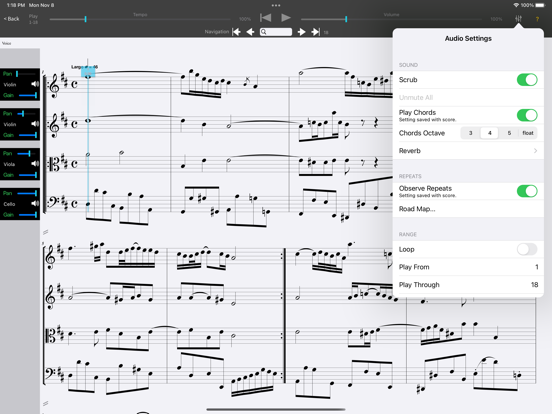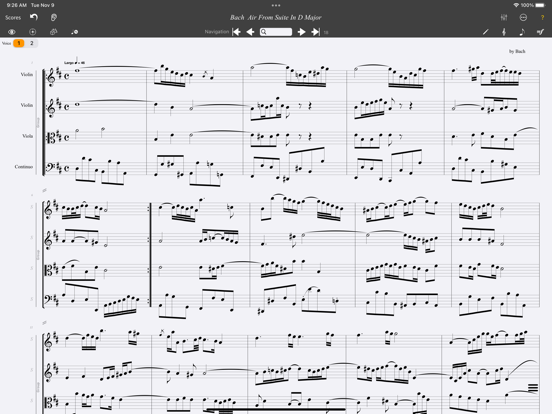MusicJOT

Screenshots
MusicJOT is a powerful, easy to use music notation app. Write with your own handwriting and watch MusicJOT render it into beautifully notated music ready for playback. Interact directly, quickly dragging notes around to change their pitch or duration. Included is a full-featured audio playback engine, featuring unlimited tracks and 128 built-in General MIDI instruments.
General
• Natural Handwriting Recognition
• Support for Split Screen mode
• Support for Dark Mode
• Supports Apple Scribble
• Support for chord symbols and fretboards
• Export to MusicXML®
• Export to MIDI
• Export as an image attachment
• Staffs limited only by memory
• 128 General MIDI sounds
• In-app sound library purchaes available
• Cut, copy, paste, undo and redo
• Paste Special with filters
• Two voices per staff
• Print to a wireless printer
• Definable Regions
• Custom beaming with beam breaking and joining
• Alternate notes/rests/tools palettes for non-handwriting music entry
• Searchable, context-sensitive reference manual
• On-line tutorial while working in Split Screen
Navigation
• Unlimited view sizes
• Scroll, page and presentation views
• Live spacing
• Go to measure #
• Search for specific text
• Change music spacing
Notes
• Drag up/down for pitch
• Drag left/right for duration
• Double flats to double sharps
• Grace notes
• Floating rests
• Half step transpositions
• Octave transpositions
• Tuplets
Dynamics
• Crescendo, decrescendo
• ppp - fff, sfz, fp P
Tempos
• Tempo text P
• Font, size, style
• Beats per note duration
Articulations & Ornaments
• Staccato
• Marcato
• Accent
• Dynamics
• Tenuto
• Harmonic
• Tremolos
• Guitar symbols
• Left hand pizzicato
• Fermata
• Up and down bows
• Roll chord
• Turn P
• Mordent
• Trill, Trill flat, natural, sharp
• Cesura
• Breath
• Pedal on/off
• L.H., R.H.
• Roman numerals (I - V)
• Numbers (0 - 5)
Shapes
• Glissando
• Bend hat
• Dotted line
• Solid line
• Tie
• Slur
• Slur Flipping
• 8va, 8vb
• 15ma, 15mb
• Accelerando/Ritardando
Lyrics
• Free, verse, chorus of unlimited number
• Auto flow into score
• Duplicate
• Find in score
• Span notes, group words, melismas
• Layers
Bars
• Normal, double, solid, dotted, final
• Repeats (playback enabled)
• Show repeat map
• Backwards, forwards, 1st and 2nd endings
• DC, DS, Del Segno, Coda, Finé
Text
• Free form text
• Placement - above/below staff
• Border option for rehearsal letters
• Font, size, style
Clefs, keys, meters
• Change selected only
• Change selected to next change
• Change selected to end
• Mid-measure clef changes
• Keys transpose up, down or none
• Measure duration clipping
• Automatic transpositions
Audio
• Change tempo, volume, pan, gain, mute and solo
• Scrub forwards and backwards
• Fretboards and chord symbols playback
• Create loops with visual feedback
• Playback with or without repeats active
• Change any staffs instrument sounds
• Add reverb
• Set playback range
• Dragging notes up or down to change pitch sounds note(s)
What’s New
New Features
* Greatly enhanced speed when invoking the score browser.
* Dragging overlapping objects is now giving precedence to one that has been previously selected making it easier to grab hold of the selected object.
* Bookmark any measure(s). Dragging the new bookmark menu icon to any measure saves a bookmark to that measure which is indicated at the end of the measure. This menu bookmark item doubles as a bookmarks dropdown for editing and navigating between bookmarks.
* A shape’s start and end handles (slur, crescendo, 8va, etc.) can now be dragged in page view and can also now be attached from one staff to another as well as from one voice to another.
* You can now “hold” an expression tool by double tapping in the expressions palette. This immediately closes the expression palette and sets the menu icon to the new tool, and flashes it to let you know it is persistently active. This allows you to enter that expression into your score without the palette open (to maximize screen real estate). Tapping on the flashing icon turns it off and goes back to normal.
Bugs Fixed
* Fixed an issue in scroll view that was inadvertently introduced in v2.3, where you could not drag an expression or note that was previously dragged far below the staff back up towards the staff.
* Fixed an issue where searching for existing text from the top menu while in page view, the page did not scroll to the expected location.
* Fixed an issue were the tie tool was not working across measures yet the shortcut item in the context sensitive menu was working.
* Fixed an unexpected quit when you tried to insert a chord symbol that expected to have an associated fretboard, but the fretboard chooser was empty.
* Fixed an issue where tremolos could have been dragged off of their note stem.
* Fixed an issue when scrubbing in audio mode. If you repeatedly changed direction to scrub over the same beat, that beat was not re-articulating.
* Fixed an issue where a newly loaded score could start playing measure 1 immediately because the user may have inadvertently double-tapped the Apple Pencil barrel despite not yet having interacted with that score.
* Fixed an issue where, after playing back a region in the arrange editor, exiting to your score, then going into the main audio playback - the playhead was not appearing.
* Fixed an unexpected quit when dragging a shape’s (slur, accel., 8va, etc.) right handle to the left past its left handle, then trying to undo.
* Fixed an issue where after inserting a new slur from a note to a chord, undo was not working.
* Fixed an issue when you had a slur that spanned multiple systems (in page view). If the right anchor of the slur ended in a measure that had a backward repeat, the slur was not drawing correctly.
* Fixed an issue when creating a new score directly after having a score with more staffs than the one you are creating. This was leaving left over staff names on screen until you refreshed the screen.
* Other fixes.
Miscellaneous
* Removed support for Adonit styluses.
Version 2.4
Version History
App Privacy
The developer, Mona Lisa Sound, Inc., has not provided details about its privacy practices and handling of data to Apple. For more information, see the developer’s privacy policy
No Details Provided
The developer will be required to provide privacy details when they submit their next app update.
Ratings and Reviews
Ratings and reviews are verified
-
RandalHu, 01.04.2022Much improved; very good nowThe first release had some issues, but it is obvious a lot of work has gone into this new version. It is pretty straightforward, and music notion with the Show more
-
lisa Lynne Kirk, 20.03.2022My ThoughtsI'm a beginner so I was nervous about getting enough value from the $49.99 price tag. Feature one is turning my handwritten notes into something recognizable that I can see. Show more
-
Composer Multi-Instrumentalist, 28.02.2022A Game Changer for Composing MusicThis app is the musical equivalent of the iPhone, in terms of its fundamental power to change the way things are done. Before there were personal computers, I wrote sheet Show more
-
Skippah70, 27.02.2022Amazing music notation softwareMy review is from the perspective of a novice scholar of music notation. I've played guitar for many decades, but virtually always by rote. I recently made up my mind Show more
-
gertie1, 27.02.2022Great new tool for composersThis app is a great new tool for composers. Anyone serious about having a tool easier to use than the big, expensive palette-driven desktop packages and one you can use Show more
-
the beer. man, 06.07.2020Far most useful music notation app on iOSI have been a composer since I was 8 years old and am now 77. I was in a music composition dept for 40 years asa prod of composition. For Show more
-
LAB1968, 20.09.2019If I could rate it a zero, I would.Extremely Frustrating app to use. Nothing works the way it should and it crashes constantly.
-
Schlagzeuger, 24.07.2018No drum capabilitiesGuess I should have done more research before wasting my money on this. There are pitched percussion options, but no options to write snare drum, bass drum or any other Show more
-
Jtl25461, 09.07.2018Crashes a lotI love the idea of the app but it is impossible to use. It seems the more notes you add to a score the more it crashes. I have reached Show more
Information
-
Category
-
Age Rating4+
-
Price49.99 USD
-
Size501.71 MB
-
ProviderMona Lisa Sound, Inc.
Languages
English
Copyright
©
2004-2024 Mona Lisa Sound, Inc.. All rights reserved.