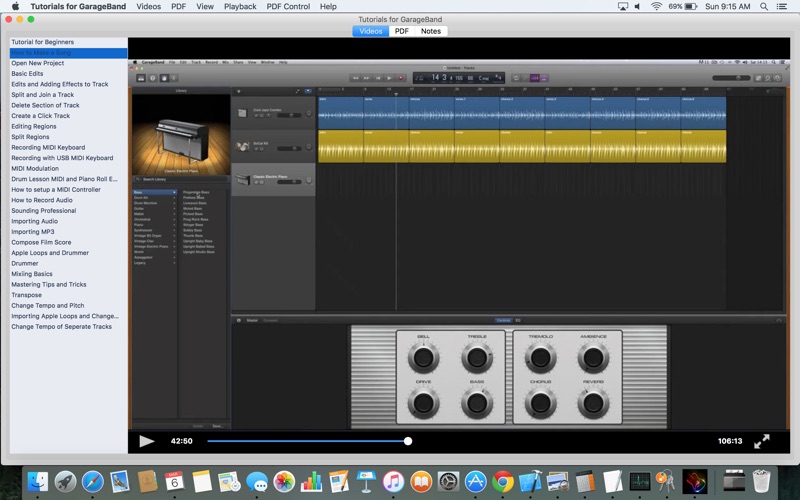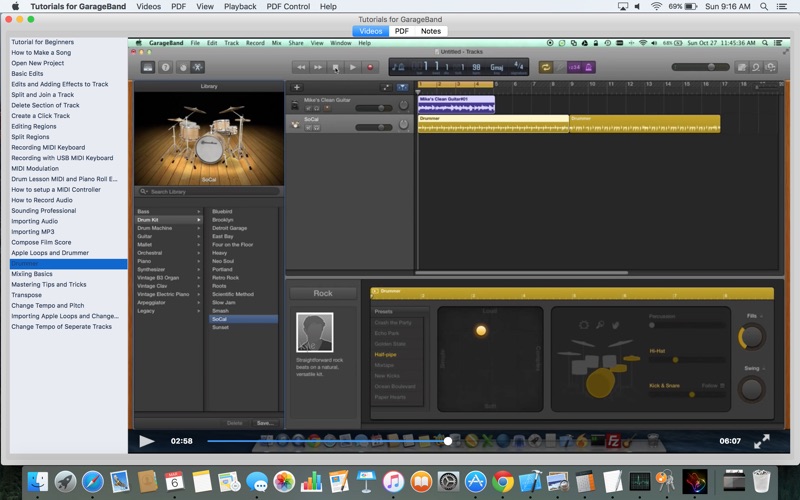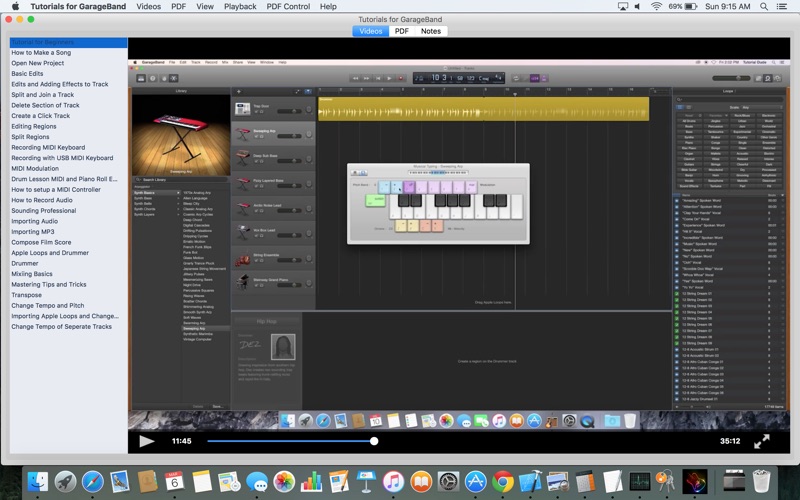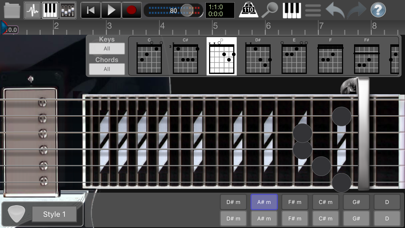MusicTuts - for GarageBand

Screenshots
Tutorials for GarageBand brings you the best tutorials to help beginners learn how to use GarageBand. Topics covered include:
- Create a New Project
- Create a Slow Ballad
- Play Piano
- How to use the Drummer
- Software Instrument Track
- GarageBand for Beginners
- Playing Notes with Musical Typing
- Recording Notes
- Adding Virtual Instruments
- Make Solid Drum Beats
- Shaping Sounds
- Make a Trap Beat
- How to Make a Song
- Using Loops to make Backing Tracks
- Exporting Individual Tracks
- Delete a Section of a Track
- Editing MIDI
- How to edit MIDI Notes
- MIDI Pitch Blend
- Making Electronic Music using Piano Roll
- Drums Lesson Midi and Piano Roll
- How to Record Music
- How to edit MP3 Files
- How to edit Audio
- Transposing audio tracks
- Smart controls and Master Track
- Change Song Pitch
- Changing Tempo
- Editing Regions
- Mixing
Note: An internet connection is required to view the video tutorials.
App Privacy
The developer, Flamethrower plc, has not provided details about its privacy practices and handling of data to Apple. For more information, see the developer’s privacy policy
No Details Provided
The developer will be required to provide privacy details when they submit their next app update.
Information
-
Category
-
Age Rating4+
-
Price9.99 USD
-
Size1289.65 MB
-
ProviderFlamethrower
Languages
English
Copyright
©
2004-2025 Flamethrower plc. All rights reserved.