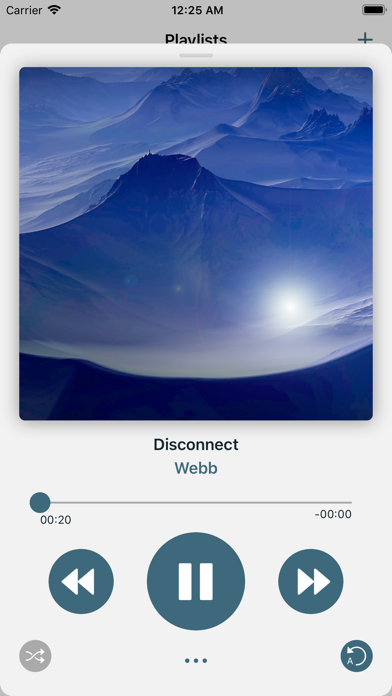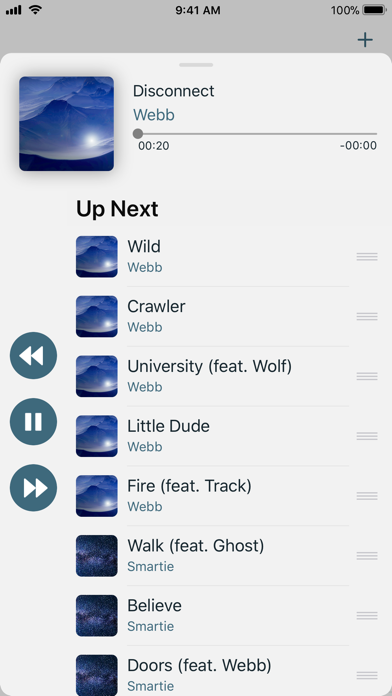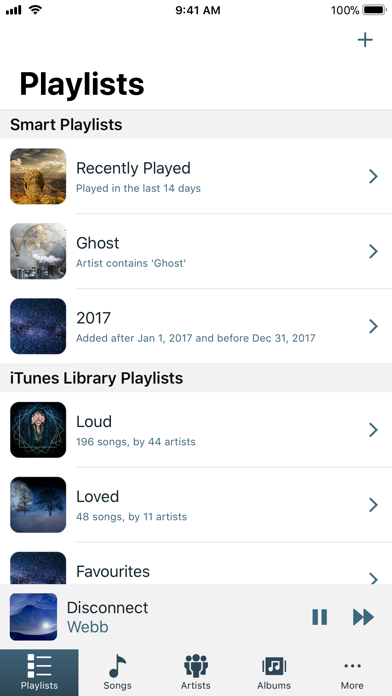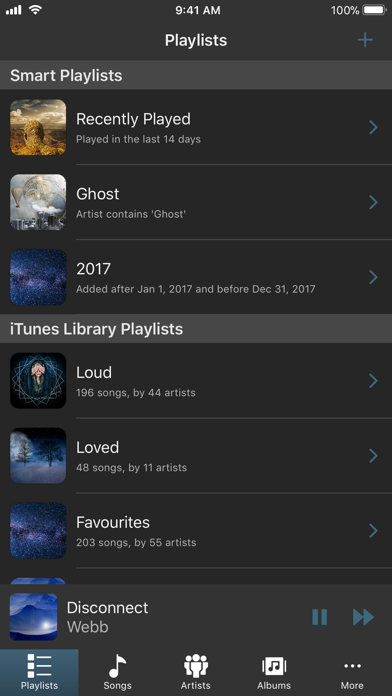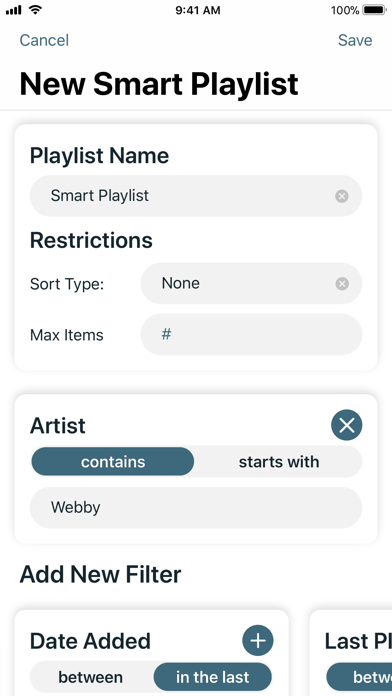Musik - Local Music Player

Screenshots
Musik is a local music library app for iOS with easy-to-use, always-available controls. Musik is a music app designed for people who still download their music library to their devices, while providing easy navigation throughout your entire music library.
Smart Playlists!
Create your own Smart Playlists within the Musik app using the many filter options available:
• Title
• Artist
• Date Added
• Last Played Date
• Play Count
• Song Duration
• Has Artwork
• Has Lyrics
• Is Explicit
• Is From Compilation
• Sort by title, artist, date added, last played date, play count, or duration. With optional song limit capacity.
• (more coming soon)
Additional Features:
• View, modify and set your music queue.
• Full access to music history played in Musik.
• Different options for how to display your music queue.
• Optional queue restoration on app resume (when applicable).
• Swipe on cells for easy access to play next or play last (individual songs or an album/playlist).
• View all your Playlists, Songs, Artists, Albums, Genres, Compilations and Composers.
• Search your entire library.
• Quick access to shuffle all or play from a random song from every list view.
• Customize the buttons displayed on the now playing bar.
• Choose whether to display the large titles in navigation bars.
• Customizable tab bar. Once again you can move your favourite tabs to the forefront of your music app.
• Smart Playlists! Smart Playlists make it to iOS within Musik. See above for filter options.
• Dark mode (with option to automatically switch themes based on brightness).
• Experimental music player for improved performance (NOTE: local music files only. iCloud music must first be downloaded via the Music.app to be played with the experimental player).
• Search individual playlists, album tracks, genre tracks, compilation tracks, and composer tracks! New search bar added to the top of each individual playlist/group to quickly find the song you're looking for.
What’s New
This app has been updated by Apple to display the Apple Watch app icon.
- Fixed instance where album artist would not appear below the song title in a few lists
- Monospace font used for time stamps
- Fixed crash when removing the top item of the queue when using Queue display mode 'Appended' and Experimental Music Player
Version 1.2.2
Version History
App Privacy
The developer, Stephen Heaps, has not provided details about its privacy practices and handling of data to Apple. For more information, see the developer’s privacy policy
No Details Provided
The developer will be required to provide privacy details when they submit their next app update.
Ratings and Reviews
Ratings and reviews are verified
-
T. Jinkinz, 22.12.2019Pretty good,but needs some workWorks well and plays music, just a little confusing on accessing all the sub settings and what not and figuring it out. Also, smart playlists didn’t seem to work (at Show more
-
Kneeland, 22.06.2018Umm hello?I downloaded this, all of my music is there, but nothing plays.
-
HomsarMad, 19.03.2018Looks nice, but very unstableI downloaded this looking for a replacement for the mess that is iOS’s current music app. This app looks nice and supposedly has some good features, but I managed to crash Show more
-
Collin3543567, 06.02.2018Great but...I like this app a lot but the only problem I have is that the overlay/card thing with the album cover and play, skip and all that it’s too short Show more
Information
-
Category
-
Age Rating4+
-
PriceFree
-
Size26.54 MB
-
ProviderStephen Heaps
Languages
English
Copyright
©
2004-2025 Stephen Heaps. All rights reserved.