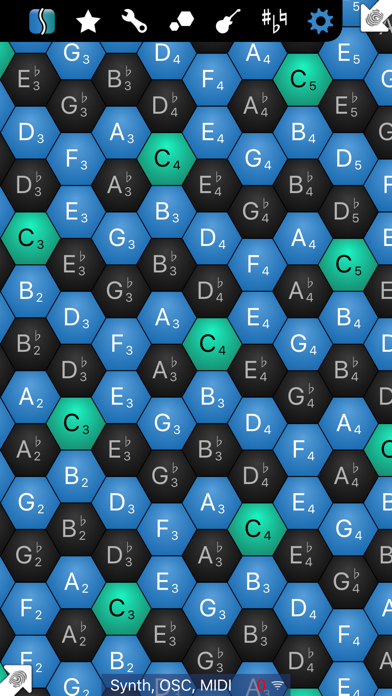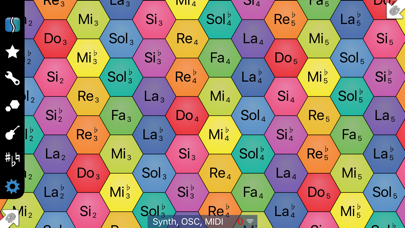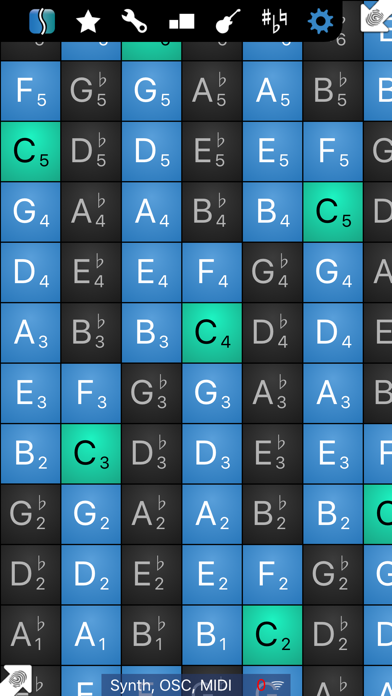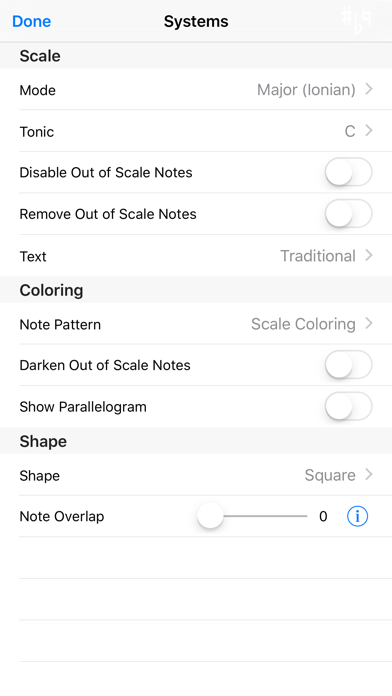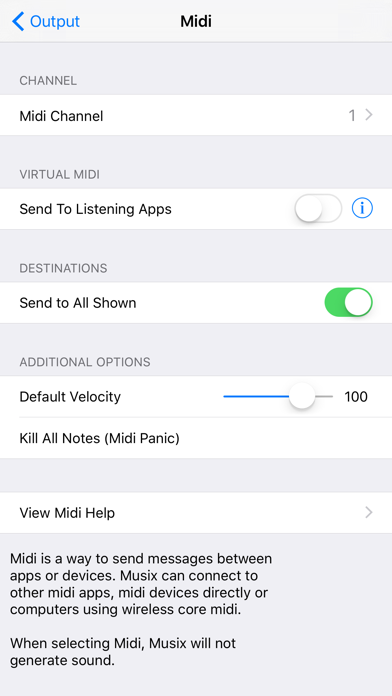Musix Pro - MIDI Controller

Screenshots
Are you a Pro Musician who wants the best MIDI playing surface or a music newcomer who wants to play melodies more intuitively? Musix Pro packs more notes on the screen than any other app and does so with customizable layouts that bake music theory in.
Step up your musical abilities by downloading now.
What do people say about Musix Pro?
"Anyone who loves music, regardless of skill level, owes it to themselves to experience Musix. Simply exploring the app will open musical doors you never knew existed." - 148apps.com
"Musix is a Killer App!" - apps4idevices.com
See Musix Pro in action: http://www.youtube.com/shiverware
Traditional musical instruments are difficult to learn because notes are arranged based on physical constraints. Musix Pro arranges notes based on their harmonic and musical relationships instead, allowing shapes and patterns to emerge that unlock the mathematical beauty of music.
What is Musix Pro:
- A professional musical instrument and midi controller
- Learn one pattern and instantly play in any key
- Explore the harmonic relationships between notes
- Play music easily without sacrificing virtousity
- An isomorphic layout creator and experimentation app
- A melody exploration device
Features:
- Core / Virtual / Bluetooth Midi, OSC
- Supports all MIDI / Audiobus DAWs
- Touch Velocity Dynamics
- 8 Built-in instruments
- AudioBus Support (MIDI sender, Audio sender, State Saving)
- Hexagonal and Rectangular layouts
- Multiple built-in note arrangements
- Custom layout generation and saving
- Colourize different notes based on key, scale, and mode
- Label notes based on Solfege, or Note name
- Multiple note sizes
- Multiple color patterns
- Note Overlap (play 3-note chords with one finger)
- Full iPhone Support
Unlike other music apps, Musix Pro provides a wide range of octaves, scales, keys, chords and modes, without limiting your creativity. With multiple built-in instruments and support for OSC and Core/Virtual Midi, most existing synthesizers work beautifully with Musix Pro as a controller.
ADDITIONAL INFORMATION:
Musix Pro is key agnostic, which means is that once you have learned a musical pattern (like a chord or a scale) that pattern is the same for all keys, even the dreaded A-Flat! Sharps and flats appear in the right place automatically, through the mathematical magic of isomorphism. You can learn to play melodies on a traditional keyboard by playing them on Musix Pro and watching where the sharps and flats go.
Songwriters benefit by discovering new melodies and musical relationships. Novices find it easy to learn to play. Experienced musicians are rewarded with an intuitive interface. Keys can be resized to fit your style - start with "epic"-sized keys, and as you get better you can shrink the keys fill the screen with notes.
Isomorphic keyboards are found on traditional and new instruments, from concertinas, accordions, and "jammers" to Janko keyboards, harmonic-table devices and more. Musix Pro is the only way to access all isomorphic note arrangements in one powerful customizable application.
Musix Pro comes with a set of built-in layouts, each with its own pros and cons. The harmonic table layout allows you to play any major chord by touching three hexes with one finger. Wicki-Hayden makes modulating between pentatonic scales a breeze. Try them all and find one that works for you.
Musix Pro allows you to change the colour of the notes in your layout. You can colour the notes white and black like a piano; you can colour the notes of any scale or mode (like D-flat mixolidian) and you can colour notes based on tone centre.
What’s New
- Quickly change scales (Scale customization bar)
- Autogenerated quick chords for fast accompaniment
- Quick octave change
- Fixed possible MIDI note hang
- iOS 10 crash fix
Version 2.4.1
Version History
App Privacy
The developer, Shiverware Interactive Software Developments Inc., has not provided details about its privacy practices and handling of data to Apple. For more information, see the developer’s privacy policy
No Details Provided
The developer will be required to provide privacy details when they submit their next app update.
Ratings and Reviews
Ratings and reviews are verified
-
mhoman, 03.01.2023Good in it’s dayNeeds to be updated to MPE to be current.
-
keefakeefa, 30.12.2021Great!Fantastic midi controller. Flexible. Wish it had pitch and mod wheels but otherwise fantastic!
-
mjcdjbc, 11.12.2020A real instrumentFirst music app I’ve seen that seems like a real instrument in its own right optimized for the iPhone.
-
YuuuXie, 15.09.2020Need dark theme note pattern coloringPersonally I feel it will be more fantastic if there is a color theme, where the keys are all in dark colors, while I touch it, it will be Show more
-
polytrope, 26.06.2020So Close to 5 Stars.I am overjoyed that a high-quality isomorphic keyboard app exists in the iOS ecosystem. Musix is responsive, well-designed, and thoroughly usable as a serious musical instrument given its fantastic support Show more
-
Navi Thiara, 23.04.2020To many issuesThe app keeps freezing and it doesn’t show how to change instruments
-
.calm of EPSILON PROJECT, 05.02.2020great app, easy to usemakes it easy to lay down some bass or keys that sound great. support is quick and responsive too. thanks again, looking forward to future updates.
-
nrainbuddy, 27.11.2019The Innovation string players have been waiting for.The boards are laid out in a way that makes them fun and surprisingly ez to play. It just all seems to click together really well to make an outstanding Show more
-
T.O707, 17.08.2019Waste of moneyI can’t hear the sounds of other apps. I can’t hear any other sounds from different apps
Information
-
Category
-
Age Rating4+
-
Price9.99 USD
-
Size36.21 MB
-
ProviderShiverware
Languages
English, German
Copyright
©
2004-2025 Shiverware Interactive Software Developments Inc.. All rights reserved.