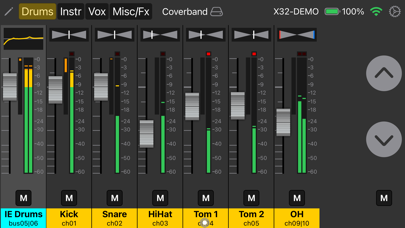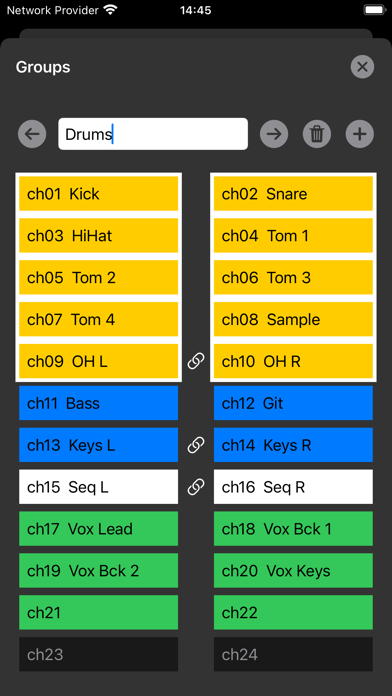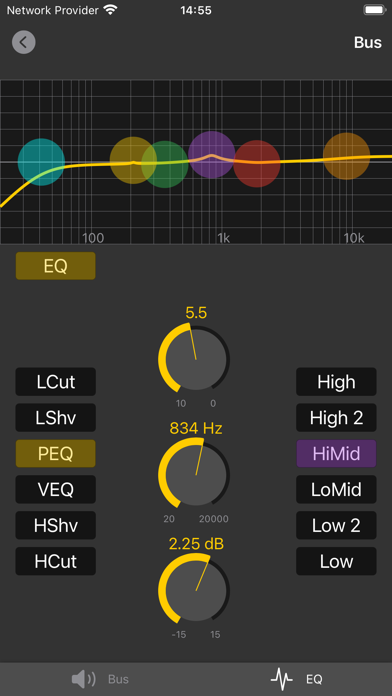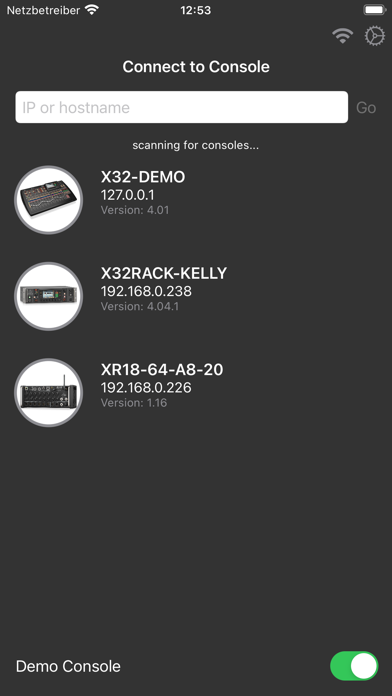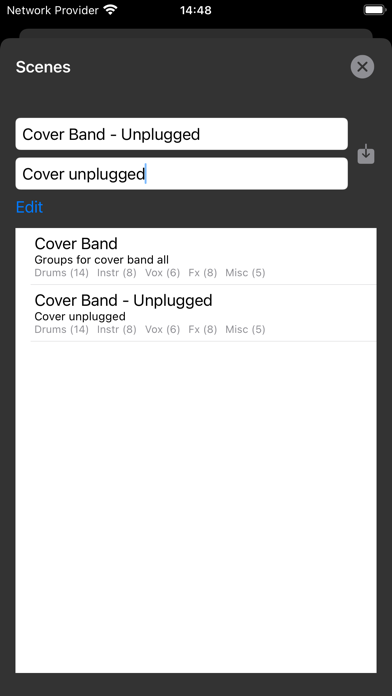MXBus

Screenshots
MXBus is a monitor mixing app for all Behringer X32 and X-Air mixing consoles that allows musicians on stage to control their own monitor mix with their iOS device. It also supports the Midas versions of these mixers (M32* and M-Air)
It features stereo channels to save screen real-estate, namable groups and automatic console discovery. Musicians can control the send levels into their monitoring mix bus for all channels aux tracks and effects returns.
It makes the sound check painless and allows you to adjust the mix during the gig.
Some key differentiating Features:
• Linked channels are treated as a stereo channel to save screen space.
• Double tapping a fader knob sets it 0.
• Double tapping the panning control on a stereo channel pans the signal hard L/R. Another double tap reverses the panning.
And as always: The app is built with data privacy in mind - no adds, no tracking!
The PRO pack unlocks even more features like:
• Decayed meters with peak memory
• Compression meters
• Gate LEDs
• Channel mute buttons (X32)
• Group mute buttons (X32)
• Unlimited groups
• Scenes
• Bus EQ
What’s New
This release brings a cool new feature for the PRO version: It automatically returns to the mixer from the bus or channel so you don't have to hit the back button.
It now shows the scene name in the toolbar. On top it brings a few UI fixes and enhancements. And last not least it fixes an app crash when load scenes.
Version 2.1.5
Version History
App Privacy
The developer, Andreas Keldenich, has not provided details about its privacy practices and handling of data to Apple. For more information, see the developer’s privacy policy
No Details Provided
The developer will be required to provide privacy details when they submit their next app update.
Ratings and Reviews
Ratings and reviews are verified
-
JayceeHarris, 28.11.2022CrashesWhen I try to change the aux that I'm mixing, the app crashes. I clicked every button to contact a support team and there was no contact information. I hope Show more
-
De wattz, 25.11.2022Connection ProblemFirst of all ,I want to say Iove the app. It connects to my console easily . My only problem was that I have an X-32 board and I was Show more
-
bradan24, 13.11.2022Good app just one issueWe have been using this app with our church worship band and love it but we have had some cases where after sound checks before the service the bands monitor Show more
-
Mr._T, 02.11.2022Love this appUsed with Behringer XR18 this app has everything we need to run our in ears from stage. If I were to make one suggestion it would be to add the Show more
-
XJVJr, 03.10.2022Works perfect!This app works as advertised, is super easy to use and does everything I need to mix my IEMs! After downloading the app, I connected to the external wifi for Show more
-
MikeComas, 22.09.2022The best!Any chance to add the Main mix? Some people use it as IEM bus too. This will make this app the best on the market! Also wondering why paning is Show more
-
Philsterphil, 19.09.2022The BestI like this app better than the others because it is easier to use and gives you the ability to save a scene for the various settings. I’ve noticed however, Show more
-
kevmuller, 07.09.2022It works better than the stock app.Thank you. For real.
-
ChristianSerge, 04.09.2022Almost perfect!With the new update we lost pan on individual tracks.
Information
-
Category
-
Age Rating4+
-
PriceFree
-
Size11.61 MB
-
ProviderAndreas Keldenich
Languages
English
Copyright
©
2004-2025 Andreas Keldenich. All rights reserved.