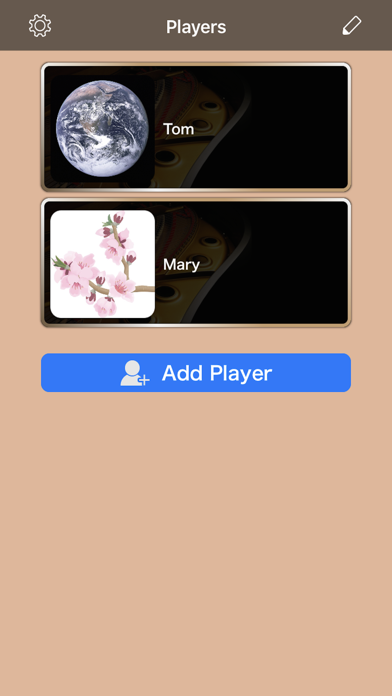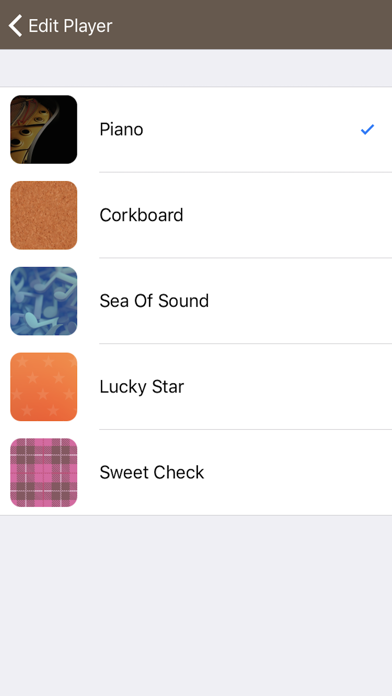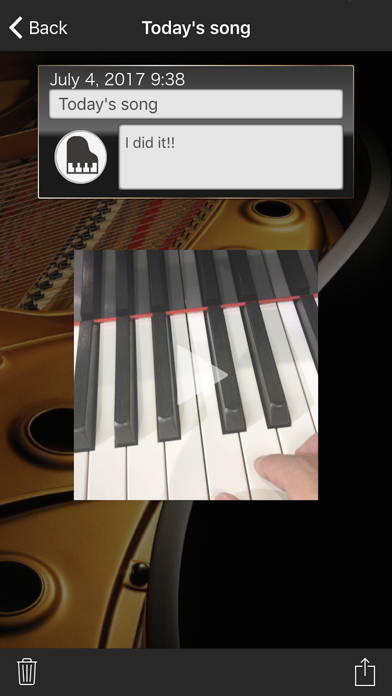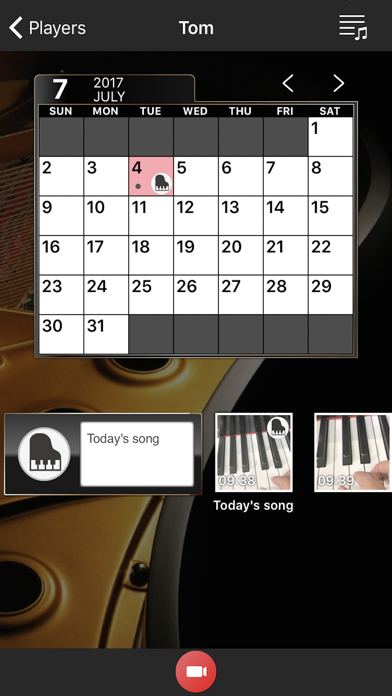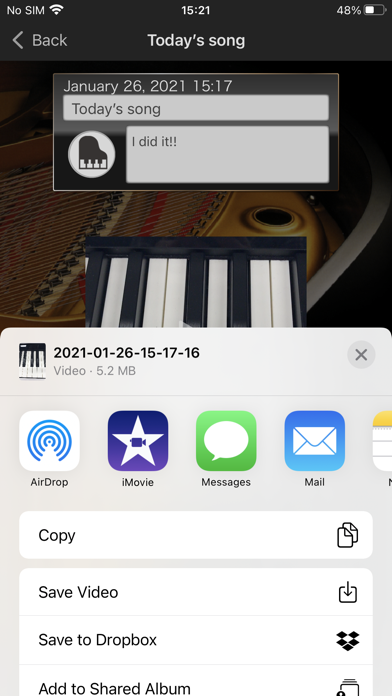My Music Recorder - US

Screenshots
My Music Recorder is a free application designed for you to easily record, archive, play and share your daily musical performances.
FEATURES:
- Recording:
Keep track of your practice times by recording videos with the built-in camera.
By connecting your instrument to an iPhone, iPod touch, or iPad, My Music Recorder counts the number of notes users plays. In addition, the recorded performance does not include any background noise.
(Note) You need a core MIDI compatible interface when you connect your instrument. Please be reminded that wireless LAN adapter UD-WL01 is not useful.
- Motivating
My Music Recorder rewards you with stamps. The longer you spend practicing, the more stamps you can collect.
[Note]
#1
See the My Music Recorder page in the Yamaha website for the compatible instrument information
#2
Please read following privacy policy carefully before downloading and installing My Music Recording application.
https://www.yamaha.com/en/apps_docs/apps_common/common_PP_min-1.html
What’s New
- iOS14/iPad OS14 is supported.
- The ‘Upload to YouTube' function has been removed
(The videos you shoot can be exported to the Photos app. You can upload the videos from the Photos app to YouTube, or export them to Dropbox.)
Version 2.1.2
Version History
App Privacy
The developer, Yamaha Corporation of America, has not provided details about its privacy practices and handling of data to Apple. For more information, see the developer’s privacy policy
No Details Provided
The developer will be required to provide privacy details when they submit their next app update.
Ratings and Reviews
Ratings and reviews are verified
-
sfsbufdfi, 17.07.2021doesn't support audio only recording for dxg 660 on M1 iPad proOnly support video recording
-
Mamc424, 25.01.2018Needs Midi to Audio for PlaybackThis app is so close to being perfect but it is missing one very important feature. You can record video and keyboard input, but on the playback you can’t hear Show more
Information
-
Category
-
Age Rating4+
-
PriceFree
-
Size21.14 MB
-
ProviderYamaha Corporation of America
Languages
English, Japanese, Simplified Chinese
Copyright
©
2004-2025 Yamaha Corporation of America. All rights reserved.