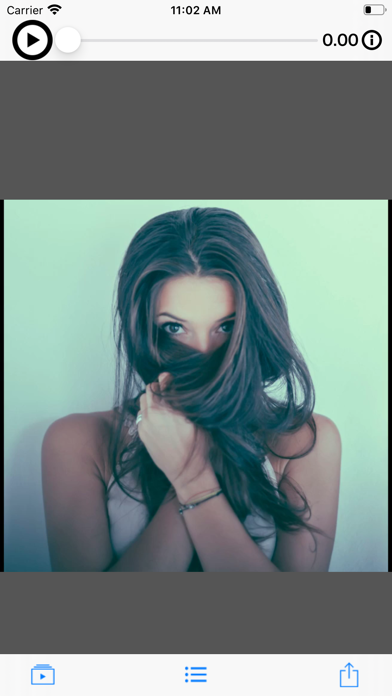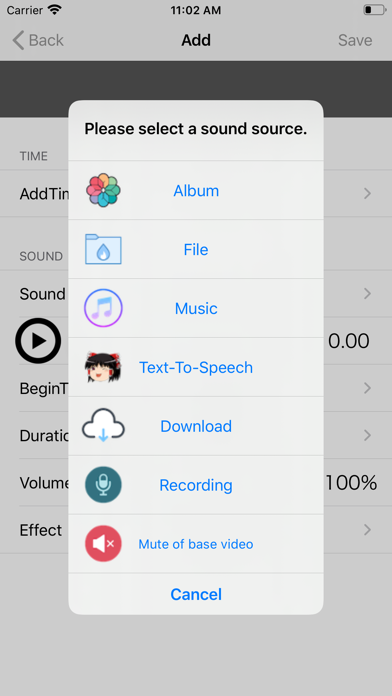MySound - Sounds on the Video!
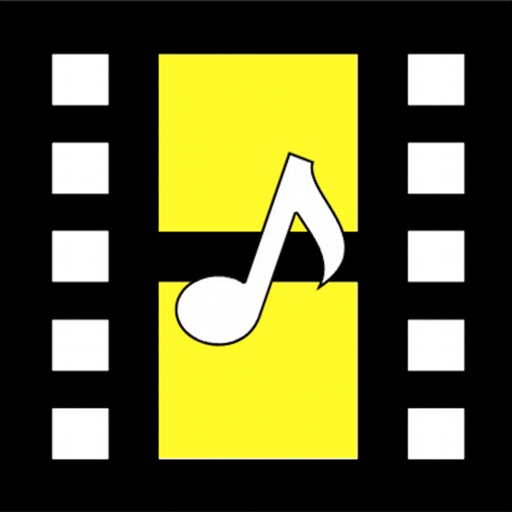
Screenshots
【MySound】 is a video editing application that allows you to easily add your favorite sounds (movies in My Album, synthesized audio, downloaded songs etc) to your videos.
This application deals with audio. Please turn on the speaker and make it in a state where you can hear sound.
Let's see the "tutorial animation" which can be played from the top screen of the application in order to know the basic operation method.
Please be sure to select "yes" because attention will be given to the permission of access to each device the first time it starts up. If you choose "No" by mistake
[Settings application]> [Privacy]> [Photo, microphone, camera]> [My dubbing]
Please set the setting of "ON".
---- Operation explanation --------------------------
◆ Select a base movie.
Select the base movie from the camera button on the bottom left of the top screen.
My Album: Select a movie from My Album.
Camera: Activate the camera and shoot a movie.
◆ Select the sound to add.
Display the sound list from the yellow button at the bottom center of the top screen.
Press the Add button to open the Add screen.
· Time - Start position (seconds)
Specify the position to add sound to the base movie.
· Sound - sound source
Select the sound to add to the base video.
Album: Audio of movie in My Album
File: Choose from cloud services.
Music: Songs in the music app
Speech synthesis: speech synthesized from text
Download: Songs and sound effects downloaded from the list
Recording: sound recorded with a microphone
Mute of base moving image: Mute of specified part of base moving image
Sound - start position (sec)
Designate start position of sound source
Sound - playback period (seconds)
Specify the playback period from the start position
· Sound - Volume
Specify volume
· Sound - Effect
Specify effect
· Test playback button
Test playback with edited content
If it is OK with the contents set on the edit screen, press the save button, if you want to cancel, press the cancel button.
◆ Edit the added sound.
From the top screen sound list press the edit button on the far right.
◆ Delete the added sound.
Swipe to the left in the sound list on the top screen, then press the delete button.
To delete all lines at once, press the red delete button.
◆ Play a movie with sound.
Slide the slider at the top of the top screen to the left.
Press the play button on the top left of the top screen.
◆ Save videos with sound in My Album.
Press the arrow button at the bottom right of the top screen and select "Save Video".
App Privacy
The developer, kazuki oota, has not provided details about its privacy practices and handling of data to Apple. For more information, see the developer’s privacy policy
No Details Provided
The developer will be required to provide privacy details when they submit their next app update.
Ratings and Reviews
Ratings and reviews are verified
-
Mnmnسييييييء, 14.02.2020Stupid useless appAdds are too much and it lags every time
-
Bb072010, 29.09.2019Works the way it should, but might need an update.Very simple, and something I use on a daily basis, just good enough for what it is. However I feel like it would need an update, recently since I’ve updated Show more
-
Emrah_read this, 04.06.2018WowPerfect for me
-
DragonTamer6328, 30.06.2016Ads are a PEST!!! can upload vid over 20sThe ads and the app game demos are so annoying I can't get a video over 20 seconds to add sound to because the ads keep interrupting the compression time.
-
AValerin, 09.06.2016It's good, but crashes when downloading several soundsThe app concept and functionality is nice, but if you try and download many sounds at the same time, it keeps on crashing.
-
Crawford54321, 26.03.2016SweetSweet app
-
Donnied238, 25.03.2016UpdateSince latest update sounds aren't saving when recorded. Please fix ASAP
-
Veteran, 02.03.2015Great!!All of the apps you make are so useful!!
-
kj v3hnvui3nhck;g3;, 29.12.2014Really?It's hard to use, very basic, there's ads, and the sound effects are in Chinese.
Information
-
Category
-
Age Rating4+
-
PriceFree
-
Size77.49 MB
-
ProviderMekeFactory
Languages
English, Japanese
Copyright
©
2004-2024 kazuki oota. All rights reserved.