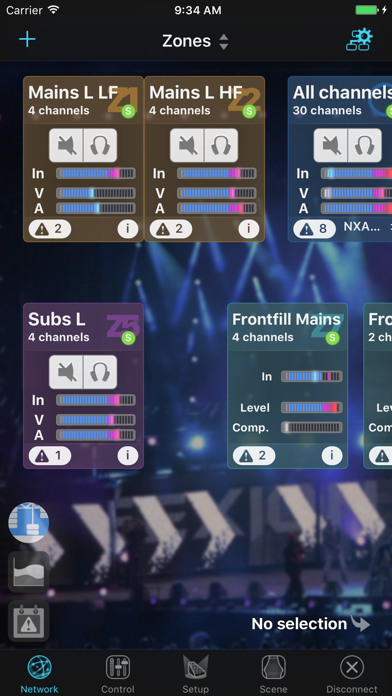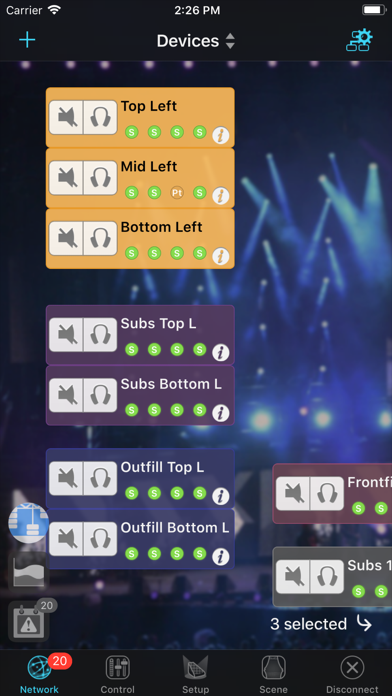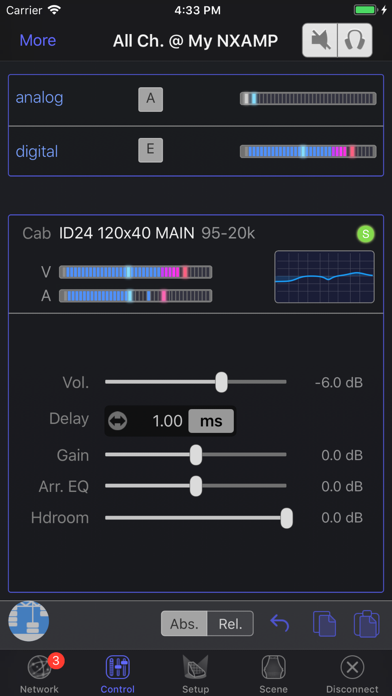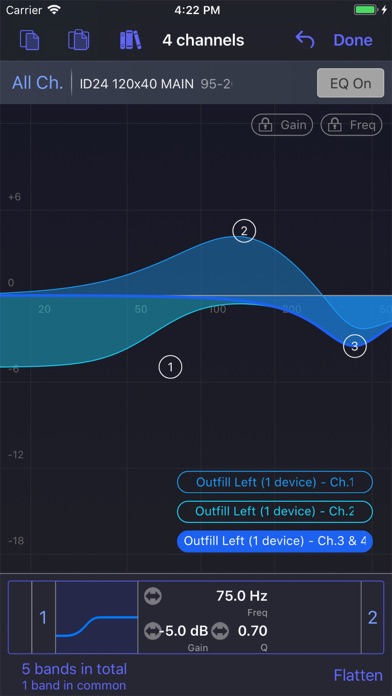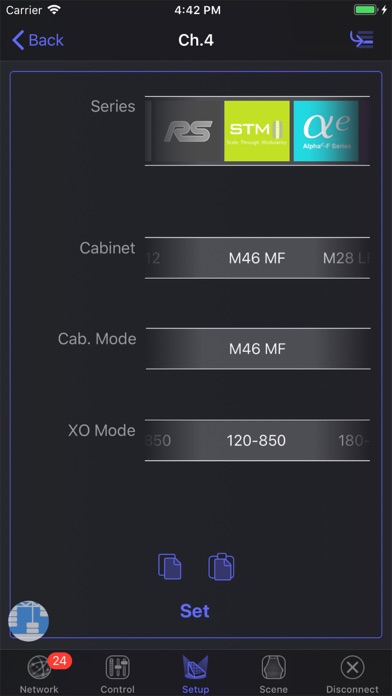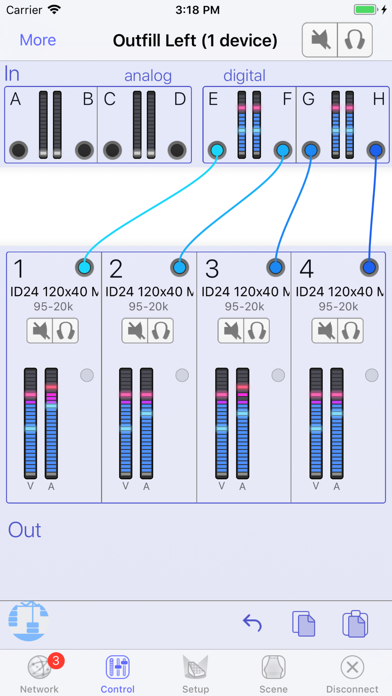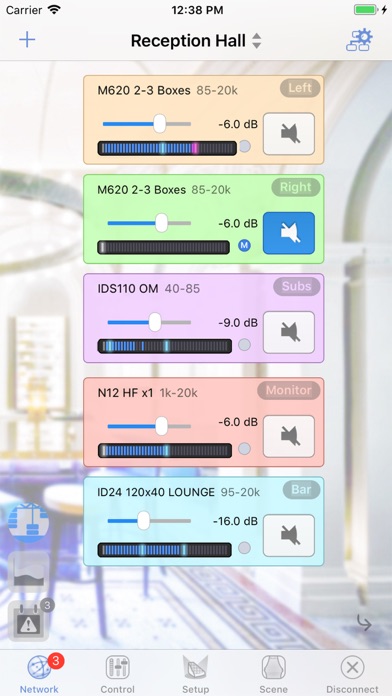NEXO NeMo

Screenshots
NEXO NeMo is the remote control app of a set of NEXO products (NXAMP Powered TD-controllers, DTD Digital TD-controllers). It allows you to control from an Apple iPad, iPhone, iPod Touch through a Wi-Fi network and from a Mac through a wired or Wi-Fi network one or many NEXO devices. Managing and positioning amplifiers, monitoring their parameters (levels, etc.), and setting new values (preset, volume, delay, EQ, etc.) is made possible thanks to an attractive and intuitive user interface. NEXO NeMo also comes with a powerful engine for logging, alerting and emailing.
Its main functionalities include:
• Creating and editing offline sessions and matching to real NEXO devices when going online (macOS only).
• Intelligent matching of online and offline devices (macOS only), and a way of locating the online devices.
• Visualizing and positioning the connected NEXO devices within a 2D space.
• Adding custom background pictures and editing their brightness and blurriness.
• Grouping devices or channels for multi-device control, and visualizing groups and zones on the 2D space.
• Quickly muting, soloing, and monitoring the status of devices, groups or zones, including peak and protect, for the entire network.
• Selecting setups from the standard library, and building custom setups.
• Monitoring and controlling simultaneously parameters of several NEXO devices, among which mute-solo, input and output levels, and volume, delay, gain, array-EQ and headroom of each output channel.
• Patching input channels to output channels.
• Viewing and editing EQ and compressor.
• Saving and recalling scenes (NXAMP only).
• Undoing and redoing every control step.
• Copying and pasting parameters and scenes from one to many NEXO devices.
• Saving and sharing user configurations, thanks to Sessions (.nemo documents).
• A configurable way of managing alerts of different levels.
• Visualizing and exporting a log of all the values of the NEXO devices (including temperature, voltage, current…) that you can record when NeMo is online.
• A fully configurable Live mode.
• A Demo mode to test the app.
• A use in portrait on iPhone and iPad, and in portrait or landscape mode on iPad. A use in full-screen on Mac.
Requires NXDT104, NXAES104 or NXES104 remote control cards in the NXAMPs, or the Network version of the DTD. AVS-Service is required to remote control NXES104. No theoretical limit on the supported numbers of NEXO devices. Compatible with AVS-Monitor. A maximum of 3 NeMos or AVS-Monitor can be connected to an NXAMP. A maximum of 1 NeMo can be connected to a DTD.
And for your Mac, check out NEXO NeMo for macOS on the Mac App Store!
What’s New
• Ready for macOS 12, LOAD5_15 and DTD firmware version 2.09, introducing ePS & eLS.
• Minor improvements and bug fixes (e.g. exporting sessions and LOADs on iPad).
What's New v2.4
• Grant access to users with restricted features using profiles.
• Experience a better Custom Control design with both simpler and more advanced features.
• Always keep your devices up to date with indications about new firmware.
• Hide or show cells on the Network Tab.
• Reorganised Network Tab: go to Edit mode to move the cells.
• Search and select from Recap and Control Tabs.
• Hide the window’s toolbar for more editing space.
Version 2.4.4
Version History
App Privacy
The developer, NEXO, has not provided details about its privacy practices and handling of data to Apple. For more information, see the developer’s privacy policy
No Details Provided
The developer will be required to provide privacy details when they submit their next app update.
Information
-
Category
-
Age Rating4+
-
PriceFree
-
Size123.83 MB
-
ProviderNEXO SA
Languages
English, France
Copyright
©
2004-2026 NEXO. All rights reserved.