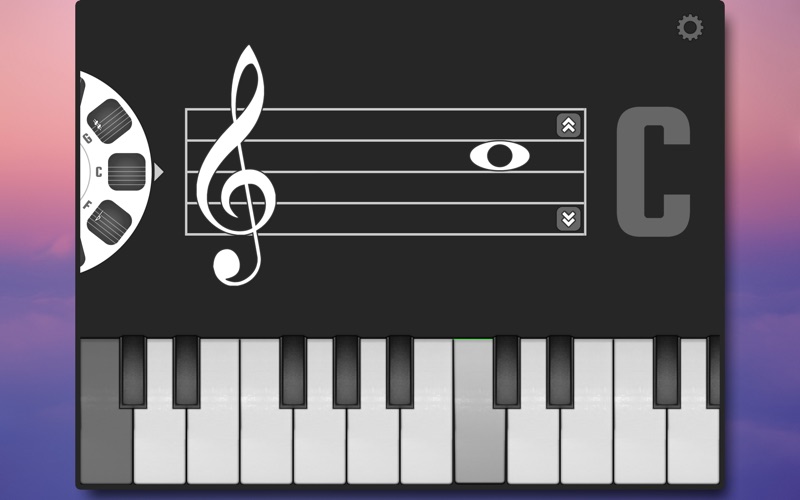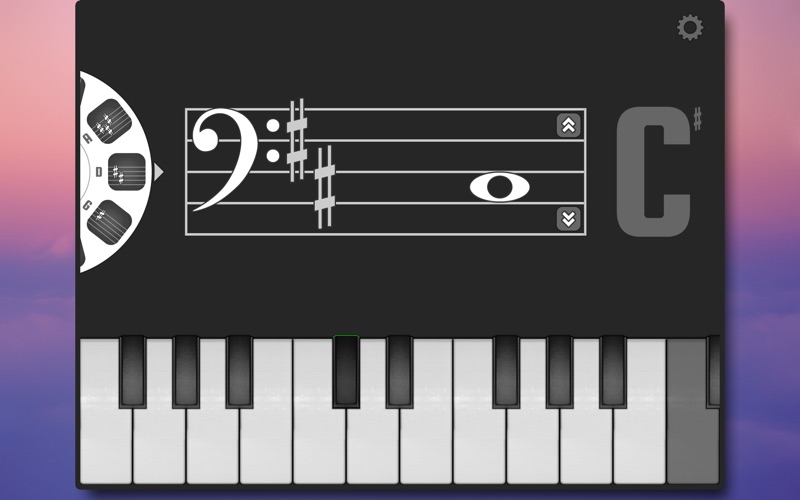Note Lookup! - Learn To Read Music

Screenshots
Find that note, easily! Want to know the letter name of a note? Find out where that note is on the piano keyboard? Find out what a piano note looks like displayed on the music staff? You've found the app for that!
Easily switch key signatures from 4 flats through to 4 sharps.
Letter notation can be set to any of these options:
1) C D E F G A B
2) C D E F G A H
3) Do Re Mi Fa Sol La Si
For feedback or suggestions please contact us at http://visionsencoded.com/contact/ .
For beginner learners looking for a flashcard style app, try "Notes! - Learn To Read Music".
TIP: try searching for "Visions Encoded" in the app store to find all of our apps!
What’s New
- Minor bug fix.
This app is also available for iOS. Search for "Visions Encoded" in either the iOS or Mac App Store to find all of our apps.
New in v1.1.5:
- Lots of optimizations!
- Improved help animation.
If you like this app, please remember to review it!
Feedback and questions can be sent to http://visionsencoded.com/contact
Version 1.1.6
Version History
App Privacy
The developer, Visions Encoded Inc., has not provided details about its privacy practices and handling of data to Apple. For more information, see the developer’s privacy policy
No Details Provided
The developer will be required to provide privacy details when they submit their next app update.
Ratings and Reviews
Ratings and reviews are verified
-
Todd1978!, 01.11.2017not what I neededI’m a baritone and was looking for a 2 octave range from g to g. can only view one octave from c to c which doesn’t allow me to Show more
-
NuMacUser, 03.07.2017Easy to use, great tool for learning note placement on scale and keyboardI am an older learner, trying to teach myself piano. At this age, memorization is not my strong suite. With both visual and audio, bold graphics and clear sound using Show more
-
DBetts500, 15.11.2016Another useful toolIt’s another useful tool. Not bad for taking a few minutes to test yourself or try to improve your memory of keys to notes.
-
tester-a, 14.10.2015good appIlke that it show what key you are in and also plays the sound.If to see do rem me thats also nice touch. sound is faint on my iphone 4s however Show more
-
Surveyman, 24.01.2015Sometimes, simple is betterThe photo above shows exactly what you will see. If you click on a key on the keyboard, the note will sound and will show on the staff. If you Show more
Information
-
Category
-
Age Rating4+
-
Price0.99 USD
-
Size1.58 MB
-
ProviderVisions Encoded Inc.
Languages
English
Copyright
©
2004-2026 Visions Encoded Inc.. All rights reserved.