NumPad.
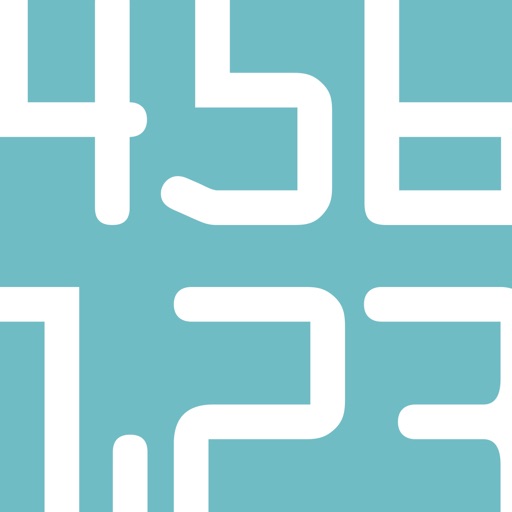
Screenshots
A full sized keyboard is only a tap away. Enjoy the luxury of an extended number pad to power through your spreadsheets at the coffee shop. Or compose a ditty on the beach using Simple Entry for Finale and Sibelius. Leave bulky keyboards at home and use NumPad as a lightweight alternative for those moments when you need a few more keys.
NumPad easily connects your iPhone or iPod Touch to your Mac, Linux, or Windows computer.
Don't miss a beat using NumPad with Sibelius and Simple Entry for Finale.
Familiar numeric pad layout means using NumPad is already second nature.
REQUIREMENTS:
- WiFi connection shared with your computer.
- Screen Sharing (Leopard, Snow Leopard) or Remote Access (Tiger) enabled or any VNC Server.
- For Windows, Linux and Raspberry Pi, a VNC Server is required (RealVNC and TightVNC recommended).
- Server Setup Instructions are available within the app.
- Compatible with Sibelius 6 or up.
App Privacy
The developer, Edovia Inc., has not provided details about its privacy practices and handling of data to Apple. For more information, see the developer’s privacy policy
No Details Provided
The developer will be required to provide privacy details when they submit their next app update.
Ratings and Reviews
Ratings and reviews are verified
-
BrooklynDiner, 10.12.2021Not proving useful for FinaleThe app is paired properly from iPhone and iPad, but does not assign note values in Simple Entry. Arrow keys work, Enter works, and I can use the numeric keys Show more
-
Sinmeta, 29.09.2020Works well but not since upgrade to iOS 14Was working well, but once I upgraded to iOS 14, it stopped finding and connecting to my computer. If/when it can connect again to my computer, I would give Show more
-
jvalladares, 09.11.2019Great app, great customer support.Ok, connection problems? No worries, their friendly customer support is there for you. I submitted my problems to Edovia customer support and got a quick and friendly response. They were Show more
-
.nash., 20.10.2019Connection troubleI've had this for a year and used it frequently with Mac computer. I got a new MacBook Pro and the app won't connect at all with it. Help me Show more
-
Flip flip, 11.05.2019Really DisappointedFirst off. Doesnt connect. Second, Wifi??? wont connect via cord or BT? seriously? I have been working on this for more than an hour and no progress at all. Followed Show more
-
Wannadoo, 25.02.2019Won’t connect!!I have trouble with the password. It won’t connect without a password (aggh). Which one do I use? The computer one, Sibelius one or something else?
-
Ben Mackowski, 05.02.2019Great App, Only Two ComplaintsThis does exactly what it advertises and is pretty straightforward to set up. My only complaints are that I wish the keys would change color when pressed (they do, but Show more
-
Kkakakakappplalsd, 17.01.2019paid and never workapple should take this app off
-
Chamstick, 17.09.2018Don’t even want a regular keypad nowI wasn’t about to pay $4 for a wireless keypad app, I’d sooner spend $50 on a real one. But as soon as I saw it’s adaptive for Sibelius I Show more
Information
-
Category
-
Age Rating4+
-
Price4.99 USD
-
Size28.99 MB
-
ProviderEdovia Inc.
Languages
English, France, German, Italian, Spanish
Copyright
©
2004-2026 Edovia Inc.. All rights reserved.



