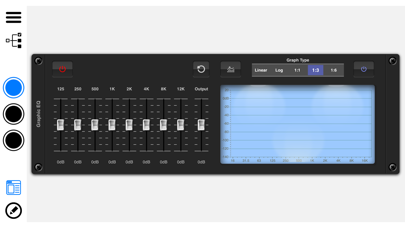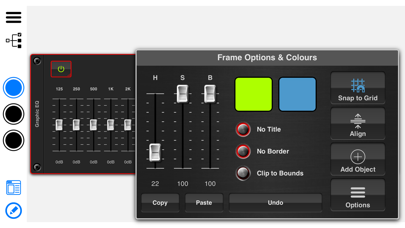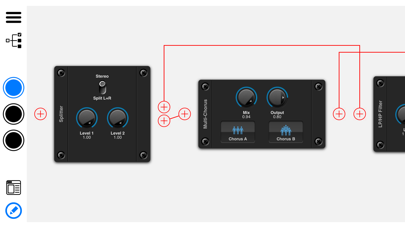NuRack Auv3 FX Processor
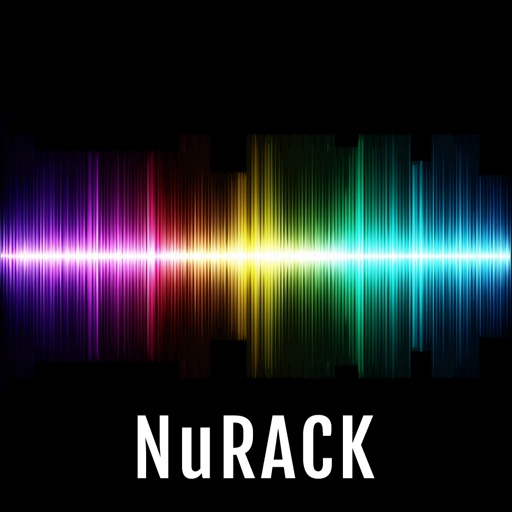
Screenshots
NuRack is an AUv3 based multi-channel audio and MIDI effects processor with a difference, it actually allows you to design your own custom effects using the 80+ building blocks provided. You have full control over routing which allows you to create complex audio paths in series or parallel. You can choose whether to use the stock interface or create your own custom interface using the built in Interface Builder which allows you to concentrate your audio components into a single customized effect.
NuRack can run in one of two modes. The first providing 3 customizable effects racks which can be switched (manually or via MIDI), providing seemless switching (i.e. delay trails linger whilst another set of effects are faded in). The second mode allows you to route audio through 3 independent audio racks.
A generaous number of over 80 audio and midi building blocks are provided covering 12 different categories of effects. Here are just some of those included in NuRack:
Modulation Effects: Chorus, Flanger, Phaser, Tremolo, Vocal Doubler, TalkBox, UniVibe, Leslie & Vocoder.
Time Based Effects: Stereo Delay, Tape Delay, Reverb and Reverse Delay.
Spectral Effects: Parametric EQ, Graphic EQ, PitchShift, Auto-Pan, Bit-Crusher, Tube Overdrive, Distortion, Harmony, Harmonic Exciter and SlowMo.
Dynamic Effects: VelocityControl, Compressor, Multi-Band Compressor, Noise Gate, Gate, and Limiter.
Filter Effects: MultiFilter, LP/HP Filter, Frequency Splitter, MultiBand Splitter, Classic Filters, Formant Filter, Ring Modulation and Shelf Filter.
MIDI Effects: MIDI Harmony, MIDI Velocity, MIDI Randomizer, MIDI Monitor, MIDI Mixer, MIDI Pads, MIDI Control, Strummer, MIDI Recorder, MIDI Modulation, MIDI Remap, CC Monitor, CC Generator, PitchBend, MIDI Time Clock, and ChordToMidi.
Generator Modules: Noise, Audio Clip Launcher, SoundFont Player, Virtual Flute, Virtual Clarinet, Virtual Brass, FM Organ, FM Rhodes and Analog Sawtooth Synth.
Automation: TouchPad, AutoMate, Pattern Automation, and Visual LFO.
You also provide the ability to split and combine audio signal using splitters and mixer modules as well as a number of visual elements such as VU Meters, LED Meters, Scopes, Graphs etc.
Some effects such as phaser and flanger are usually controlled by an LFO, but this can be detached and automated remotely. There are a number of modules that allow auomation based on direct touch (X/Y Pads), Visual LFO, Pattern Automation, MIDI input (CC data), or peak/rms level detection. These automation modules can remotely control knobs and sliders throughout your rack.
Simply create a new rack and start adding modules to it. These modules are generally wired up automatically but these connections can be manually routed. Once you have your sound as you wish you can use it 'as is', or switch to Interface Builder mode where you can combine all your modules into a single interface. Elements can be dragged, dropped, resized and coloured as required. Add your own labels, image logos and custom backgrounds before saving your custom component.
Use the X/Y Pad to control your modulation effects by detaching their LFO's. Use MIDI CC data to automate knobs. Use the velocity of an incoming signal to control the cutoff/resonance of a filter (wah) or volume level of a gain control (swell), as NuRack expands, so do the possibilities.
Features:
○ Over 80 categorised modules.
○ 3 Input / Output busses supported.
○ Audio & MIDI effect.
○ Lots of audio & MIDI automation options.
○ Seemless transition between racks.
○ Manual audio path routing.
○ Open in presentation mode (auto hides controls).
○ Interface Builder to customize your rack.
○ AUv3 plugin runs in MIDI and none MIDI mode.
○ Add your own Text/Heading and Image/Logos and backgrounds to your design.
○ Compatibility options for DAW's not supporting multi-channels.
○ Dark/Light Modes
Checkout the YouTube channel 'Paul the MusicMan' for demos and tutorials of NuRack.
What’s New
Added a Mid/Side Splitter and Mid/Side Mixer. These two modules work together to first split an audio signals MID and SIDE band components and later recombine thw two back into a stereo image. You can then add additional effects to either the MID or SIDE bands to create some nice spacial sounds. Adding a Reverb to the SIDE band is great for adding ambience to a mix without saturating the MID's.
Version 1.47
Version History
App Privacy
The developer, Limelight Software, has not provided details about its privacy practices and handling of data to Apple. For more information, see the developer’s privacy policy
No Details Provided
The developer will be required to provide privacy details when they submit their next app update.
Ratings and Reviews
Ratings and reviews are verified
-
Can Diek, 20.03.2022Used in every one of my projectsThis app makes setting up efx so painless and keeps the Auv3 fx slots tidy and simple, setting up racks in just one instance per track where before there’d need Show more
-
mistajaymz, 07.10.2021Love this pluginI’m super pleased with the in-depth and extensive capabilities and creativity that comes with this!! It’s been working great however after iOS 15 update it seems to crash all the Show more
-
Felimez.gope, 29.09.2021Blown awayThis app is flexible, powerful and inspiring, and the best deal out of all the ios fx apps imho, it turns my ios device into a very powerful multi Show more
-
bigtreesjoe, 01.06.2021Crashes way too oftenI have three simple instances of NuRackFX running in a lightly loaded AUM host. Processor load is well below 30%. Too often when I come back from Show more
-
carlosperez232310, 07.05.2021GreatGreat but the app keeps crashing when trying to view the coolest visualizer (the spectral analysis)
-
Neumuzik, 04.04.2021Just a suggestionI know this suggestion would represent a significant update to the developer (who is fantastic, by the way), but it would be helpful for users if it was possible to Show more
-
mokiseh, 23.12.2020BestIpad 6th : Best and most fun i just love it stable and almost no bugs
-
Dr!D, 17.08.2020Great App for FX ManglingThis thing just keeps getting better. New modules and features galore. Also, I had a feature request and the dev implemented it in short order. Highly recommend
-
anickt, 31.07.2020Another great app from Paul - keeps getting better!He’s a mad man! This app is fun! Use your imagination and get the usual or the unusual. It’s up to you!
Information
-
Category
-
Age Rating4+
-
Price12.99 USD
-
Size43.9 MB
-
Provider4Pockets.com
Languages
English
Copyright
©
2004-2025 Limelight Software. All rights reserved.